Operating system: Windows, Android, macOS
Group of programs: Business automation
Accounting and evaluation of financial investments
- Copyright protects the unique methods of business automation that are used in our programs.

Copyright - We are a verified software publisher. This is displayed in the operating system when running our programs and demo-versions.

Verified publisher - We work with organizations around the world from small businesses to large ones. Our company is included in the international register of companies and has an electronic trust mark.

Sign of trust
Quick transition.
What do you want to do now?
If you want to get acquainted with the program, the fastest way is to first watch the full video, and then download the free demo version and work with it yourself. If necessary, request a presentation from technical support or read the instructions.

Contact us here
During business hours we usually respond within 1 minute
How to buy the program?
View a screenshot of the program
Watch a video about the program
Download demo version
Compare configurations of the program
Calculate the cost of software
Calculate the cost of the cloud if you need a cloud server
Who is the developer?
Program screenshot
A screenshot is a photo of the software running. From it you can immediately understand what a CRM system looks like. We have implemented a window interface with support for UX/UI design. This means that the user interface is based on years of user experience. Each action is located exactly where it is most convenient to perform it. Thanks to such a competent approach, your work productivity will be maximum. Click on the small image to open the screenshot in full size.
If you buy a USU CRM system with a configuration of at least “Standard”, you will have a choice of designs from more than fifty templates. Each user of the software will have the opportunity to choose the design of the program to suit their taste. Every day of work should bring joy!
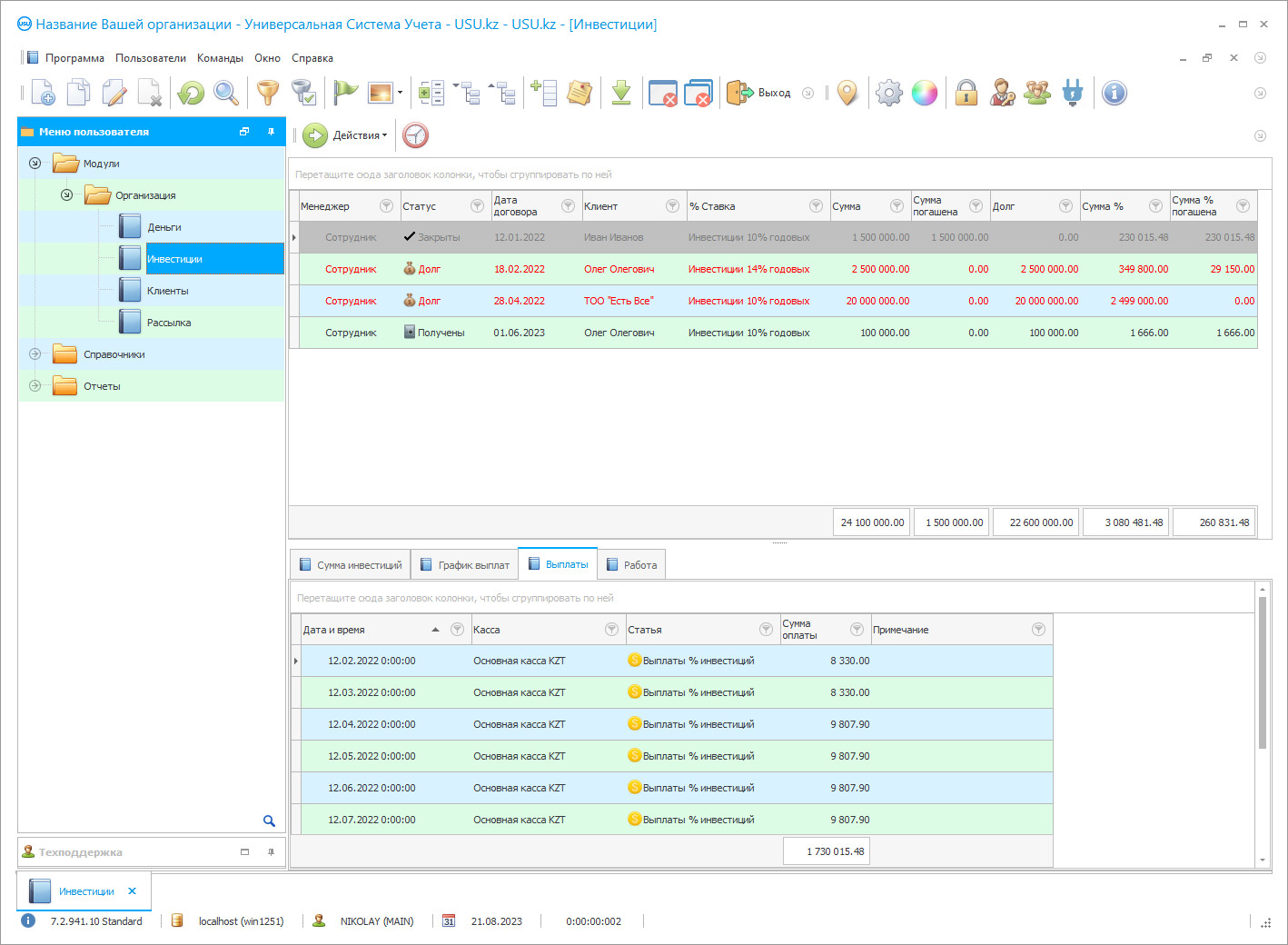
Financial investments in the securities market are becoming an increasingly attractive circulation of investments and obtaining additional financial profit direction, the main thing is that the accounting, evaluation, and assessment of financial investments take place on time, following the requirements of the legislation. The stock market represents many areas and modern trends, including the evaluation of a global sale of securities complex, concentration, and centralization of investments, the transition to computerization. Now investing without the use of automation accounting systems is almost impossible to imagine, since the amount of data is growing every day. The transition to the automation of financial deposit accounting help not only to process unlimited amounts of data but also to speed up the exchange and update of subsequent evaluation information. The ability to quickly respond to situations in the investments' market allows making prompt, profitable decisions on the investments of working capital. But, algorithms not only help with the analysis of information on securities, assets, and shares but also in management activities, improving the quality of the financial department, becoming a part of all financial projects. There are different types of applications that help with the assessment of investments' options, you need to decide what you want to see after implementation. There are highly specialized platforms that can perform a small range of operations, and there are advanced systems that include not only information processing but also forecasting based on a thorough analysis of indicators. Complex applications able to automate not only the area of investing financial assets but also related accounting operations, all aspects of the organization's activities. The transfer of tasks to algorithms improves management activities, makes a transparent picture of the state of affairs in the financial aspect, and reveals the existing potential evaluation of the company.
Who is the developer?

Akulov Nikolay
Expert and chief programmer who participated in the design and development of this software.
2024-11-22
Video of accounting and evaluation of financial investments
This video is in Russian. We have not yet managed to make videos in other languages.
USU Software system is one of the few programs that can provide the customer with the functionality he wants. The configuration flexibility allows choosing the optimal set of accounting options to fulfill the assigned evaluation tasks, including in matters of investments plans evaluation. To the USU Software program, the scale and scope of the business do not matter. An individual approach is applied to each client. The development is based on three modules, they have different purposes, but they are also aimed at solving complex evaluation problems. The laconicism of the interface makes it easy to master the program even to those users who had no experience with such systems before. The configuration of the USU Software significantly reduces the risks of making financial mistakes when creating financial models, since all algorithms have been worked out to the smallest detail, worked out for more than one year. When programming, the opinion of analysts and experts was taken into account so the hardware could implement a variety of design work, helping with the assessment and accounting in investments issues, and not only. When calculating and preparing a new project, you do not have to manually conduct analytics and build a structure, internal formulas and algorithms cope with this automatically. Investments event new model is created based on the developed templates, where some of the positions are filled in automatically, and users need a minimum of time. The investments' project development period is reduced by several times, while the risk of logistic and technical errors in the assessment, evaluation, and accounting decrease. In the program, you can not only make the necessary calculations and analytical work but also make graphs, drawing up business plan tables, taking into account the specifics of internal processes. Users are able to adjust templates of documents, specific tasks tables, but within the framework of their authority, according to their accounting duties.
Download demo version
We currently have a demo version of this program only in Russian.
You can download the demo version for free. And work in the program for two weeks. Some information has already been included there for clarity.
The configuration of the USU Software help with the accounting and assessment of financial investments, creating a professional financial model of an investments project, assessing risks as accurately as possible, making several scenarios calculations at once, preparing visual content and related documentation. The platform allows analyzing several options at once to achieve goals in the development of an enterprise, this allows making a rational choice, weighing all the pros and cons. The program help with the assessment of business strength margins as a derivative of the risk in changes in may affect the financial project significant factors. Calculations can also relate to the payback period on investments, making general indicators forecast and evaluation of all investments' activities where the total budget is used. With the configuration of the USU Software, it possible to create an effective financing scheme, taking into account the upcoming financial needs, using the movement of funds forecast throughout the planning period, making a selection of sources, and raising funds conditions. As a result, after using the application, it possible to create a complex of financial reports, by indicators and coefficients, describing in detail all investments' projects. The accounting department able to generate a statement of income and money flow much faster. Determination of the parameters of the efficiency of implemented projects and their accounting is determined on an individual basis, management, investors, business owners. This needs to be separated since there are different participant's differences in the processes. A comprehensive approach to organizing investments' activities helps you to always be aware of current trends and respond to critical changes in time. Reports received by the management with a certain frequency contain information on the dynamics of processes, indicators, displaying them in a more visual form of a graph or diagram.
Order an accounting and evaluation of financial investments
To buy the program, just call or write to us. Our specialists will agree with you on the appropriate software configuration, prepare a contract and an invoice for payment.
How to buy the program?

Send details for the contract
We enter into an agreement with each client. The contract is your guarantee that you will receive exactly what you require. Therefore, first you need to send us the details of a legal entity or individual. This usually takes no more than 5 minutes

Make an advance payment
After sending you scanned copies of the contract and invoice for payment, an advance payment is required. Please note that before installing the CRM system, it is enough to pay not the full amount, but only a part. Various payment methods are supported. Approximately 15 minutes

The program will be installed
After this, a specific installation date and time will be agreed upon with you. This usually happens on the same or the next day after the paperwork is completed. Immediately after installing the CRM system, you can ask for training for your employee. If the program is purchased for 1 user, it will take no more than 1 hour

Enjoy the result
Enjoy the result endlessly :) What is especially pleasing is not only the quality with which the software has been developed to automate everyday work, but also the lack of dependency in the form of a monthly subscription fee. After all, you will only pay once for the program.
Buy a ready-made program
Also you can order custom software development
If you have special software requirements, order custom development. Then you won’t have to adapt to the program, but the program will be adjusted to your business processes!
Accounting and evaluation of financial investments
Automation of accounting in matters of investments take on some of the routine, monotonous, but important actions of platform algorithms, thereby reducing the workload on staff and getting accurate calculations and documentation results. Electronic document management allows creating any form in a matter of seconds, using ready-made templates from the database. The directories used for all operations are filled in by import, while documents and contracts can be attached to each record to make it easier to maintain the history and create an archive. Our development becomes both private investors and industrial assistants, trade enterprises that want to invest in securities, stocks, mutual funds. The implementation and configuration of platform procedures are carried out by USU Software specialists, you only need to provide access to computers.
The USU Software program able to put things in order and systematize any processes that the client declares when applying for the creation of an automated platform. Users attach to investment proposals and projects an electronic type of documentation, scanned copies of contracts. The software creates a list of investment objects that have been registered as part of all acquisition measures of shares, assets, securities. The reporting is formed according to the specified parameters, taking into account international norms and standards, which makes it easier for users from different countries to understand. If significant deviations of the actual indicators from the planned volumes are detected, a corresponding notification is displayed on the employee's screen. Hardware algorithms make it possible to create the implementation of capital investments schedule according to the existing plans, prescribing all the details.
In parallel with other processes, control over the development of the company's budget and the receipt of target values in the investments program is implemented. Detailed reports can be generated not only for shareholders but also investors by setting the mechanism and internal comparison parameters. Logging into the hardware is available only to registered users by log in, the password entered into the window when clicking on the USU Software shortcut. The tuned mechanisms in the application able to identify problem areas in current processes, evaluation, and identification of new growth points, and search for reserves. The actions of the staff optimized, brought to a unified order, this also applies to the securities portfolio, which simplifies management for business owners. The level of expenses and income detail can be varied, allowing professionals to have a flexible approach to developing the investments' model. If there is a discrepancy in the actual profit or target, a separate report is generated to help you determine the reasons for the material difference. Each form of the document is drawn up with the logo and details of the organization, simplifying the creation of a single corporate style and image. The international version of the program is implemented remotely, and the internal forms and menus are translated into the required language. If you want to study the capabilities of the hardware in practice before purchasing licenses, then we have a demo version for this case, the link to it is on the page.






