Operating system: Windows, Android, macOS
Group of programs: Business automation
System for agriculture
- Copyright protects the unique methods of business automation that are used in our programs.

Copyright - We are a verified software publisher. This is displayed in the operating system when running our programs and demo-versions.

Verified publisher - We work with organizations around the world from small businesses to large ones. Our company is included in the international register of companies and has an electronic trust mark.

Sign of trust
Quick transition.
What do you want to do now?
If you want to get acquainted with the program, the fastest way is to first watch the full video, and then download the free demo version and work with it yourself. If necessary, request a presentation from technical support or read the instructions.

Contact us here
During business hours we usually respond within 1 minute
How to buy the program?
View a screenshot of the program
Watch a video about the program
Download demo version
Compare configurations of the program
Calculate the cost of software
Calculate the cost of the cloud if you need a cloud server
Who is the developer?
Program screenshot
A screenshot is a photo of the software running. From it you can immediately understand what a CRM system looks like. We have implemented a window interface with support for UX/UI design. This means that the user interface is based on years of user experience. Each action is located exactly where it is most convenient to perform it. Thanks to such a competent approach, your work productivity will be maximum. Click on the small image to open the screenshot in full size.
If you buy a USU CRM system with a configuration of at least “Standard”, you will have a choice of designs from more than fifty templates. Each user of the software will have the opportunity to choose the design of the program to suit their taste. Every day of work should bring joy!
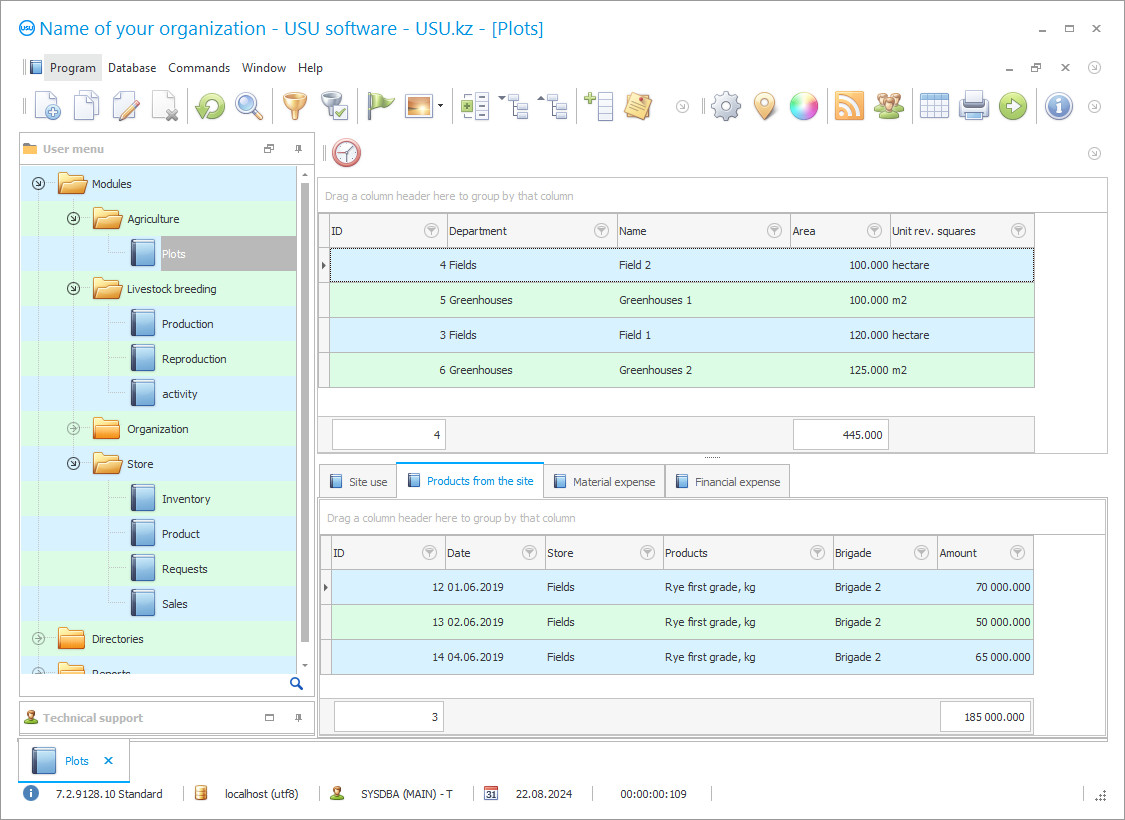
The management system of agriculture includes general and specific rules in the organization of agricultural production under given conditions. The agriculture system is divided into three main sectors - crop production, animal husbandry, and production for their service and processing of agriculture products. The agriculture system is considered a combination of different factors that must be balanced with each other - technology, technical support, principles of organizing and maintaining agriculture records, the economy of rural enterprises, etc.
The agriculture accounting system focuses on the highest ratio between the quality and volume of agriculture products, i.e. the investment costs should be as low as possible, and the quality of the product should be as good as possible. Such a ratio can be achieved on the degree of involvement in agriculture of the available agricultural resources and the efficiency of their management. The main problem in agriculture is the lack of current and reliable information about the real state of production, based on which it was possible to make informed strategic decisions since the system of agriculture organizations does not possess uniform methodological recommendations.
Such an information system in agriculture could contribute to the maintenance of effective accounting and management of rural organizations, and its absence leads to the fact that the profitability of agriculture enterprises is lower than possible due to unplanned expenses, incorrect calculation of the cost of production, which, of course, affects their cost-effectiveness.
Who is the developer?

Akulov Nikolay
Expert and chief programmer who participated in the design and development of this software.
2024-11-22
Video of system for agriculture
This video is in Russian. We have not yet managed to make videos in other languages.
The development USU Software system allows optimizing the activities of agricultural organizations on the scale of one enterprise, region, location, and more. It automates the activity of accounting for agriculture products and calculating their cost, establishes control over production processes, and provides the necessary accounting methods, calculation methods, recommendations for codes, and standards applicable to processes and products. In a word, it raises the quality of agricultural and management accounting at the same time, since it regularly prepares analytical reports on all types of activities of agriculture organizations, identifying all negative aspects, indicating positive changes.
Agriculture information programs are little used in the industry, although they admit optimizing its work. The software configuration for the system for organizing accounting in agriculture is remotely installed on the working computers of agricultural organizations using the Internet connection by the employees of the USU Software. They offer the organization of a short course on mastering the capabilities of the agricultural accounting automation program, although it is easy to use due to the intuitive interface and easy navigation, allowing all agricultural workers to work in it, most often not possessing computer skills. In the software configuration for the accounting management system, this problem is completely solved, and the more field workers participate in it, the better for the agricultural organization itself - in this case, its management staff receive primary data from work sites faster and better coordinate their activities through a prompt response on the current results.
In the system configuration for the agriculture accounting, both the personnel of a separate organization and several farms can work at once - the system provides for any number of users, correctly dividing their rights, i.e. each of them sees only their area of work, having an individual username and password to enter the system. Hence, the information of different farms protected, inside the personal documents of their employees is available for control by the management, which has free access to them but only within the enterprise. If several agricultural organizations are included in the agriculture controlling system, then the management of the system belongs to the head enterprise or the coordinating body for agriculture.
Download demo version
When starting the program, you can select the language.

You can download the demo version for free. And work in the program for two weeks. Some information has already been included there for clarity.
Who is the translator?

Khoilo Roman
Chief programmer who took part in the translation of this software into different languages.
The principle of operation of the system settings for the agriculture management is that its user places in his electronic form the current operating indications, which the system collects, sorts by purpose, processes, and presents ready-made indicators of agricultural production at a given point in time. This permits the management of a rural enterprise to objectively assess the state of work, and the body coordinating the work of agriculture - to have a complete picture on a designated scale.
The USU Software automation system does not have a subscription fee, the cost is determined by the number of functions and services, to which, what is most convenient, you can regularly add new ones - as the need arises, increase the functionality when expanding the activity.
Convenient nomenclature format and classification of commodity items in it by categories accelerate the search for the desired item when drawing up invoices and other specifications. Identification of a commodity item is made according to any of the known parameters that are indicated in the nomenclature when registering new deliveries - article, barcode, brand. Each commodity item has a stock number, trade characteristics (see above), storage location in the warehouse, and its barcode for quickly finding and dispensing products. Warehouse accounting, being automated, immediately writes off the transferred products from the balance sheet, promptly reports on the current balances, and gives a forecast of how much they last.
Order a system for agriculture
To buy the program, just call or write to us. Our specialists will agree with you on the appropriate software configuration, prepare a contract and an invoice for payment.
How to buy the program?

Send details for the contract
We enter into an agreement with each client. The contract is your guarantee that you will receive exactly what you require. Therefore, first you need to send us the details of a legal entity or individual. This usually takes no more than 5 minutes

Make an advance payment
After sending you scanned copies of the contract and invoice for payment, an advance payment is required. Please note that before installing the CRM system, it is enough to pay not the full amount, but only a part. Various payment methods are supported. Approximately 15 minutes

The program will be installed
After this, a specific installation date and time will be agreed upon with you. This usually happens on the same or the next day after the paperwork is completed. Immediately after installing the CRM system, you can ask for training for your employee. If the program is purchased for 1 user, it will take no more than 1 hour

Enjoy the result
Enjoy the result endlessly :) What is especially pleasing is not only the quality with which the software has been developed to automate everyday work, but also the lack of dependency in the form of a monthly subscription fee. After all, you will only pay once for the program.
Buy a ready-made program
Also you can order custom software development
If you have special software requirements, order custom development. Then you won’t have to adapt to the program, but the program will be adjusted to your business processes!
System for agriculture
By the specified date, the enterprise receives in full the current documentation, which it operates in the course of its activities - it is automatically generated in the program. These procedures can be organized according to the compiled schedule, thanks to the built-in task scheduler, they include information backup.
The package of automatically generated documentation includes financial workflow, mandatory statistical reporting, orders to suppliers, invoices, and a standard contract. To transfer information from external files, the import function is used, which organizes the automatic transfer of data with their neat distribution among cells. The reverse export function allows carrying out the removal of internal information outside with conversion to any document format and preserving the original data format. An analysis of the company's activities is provided by the end of the reporting period and helps to optimize it by eliminating overhead by examining the deviations in values. Analysis of personnel activities allows assessing its effectiveness by measuring the difference between the amount of work that was planned for the period and actually completed by the end. Analysis of customer demand allows clarifying the optimal structure of the assortment to adjust it to achieve maximum profit in the same production. Analysis of the movement of funds shows the discrepancy between the planned and actual costs, identifies the reason for the deviation, and shows the factors of influence.
The function of the program includes control over the current cash balances in any cash office and bank account, distribution of payments to the appropriate accounts, method of payment. The preparation of analytical reports in the form of tables, graphs, and diagrams allows giving a visual representation of the participation of each indicator in the formation of total profit.






