Operating system: Windows, Android, macOS
Group of programs: Business automation
Program for outdoor advertising
- Copyright protects the unique methods of business automation that are used in our programs.

Copyright - We are a verified software publisher. This is displayed in the operating system when running our programs and demo-versions.

Verified publisher - We work with organizations around the world from small businesses to large ones. Our company is included in the international register of companies and has an electronic trust mark.

Sign of trust
Quick transition.
What do you want to do now?
If you want to get acquainted with the program, the fastest way is to first watch the full video, and then download the free demo version and work with it yourself. If necessary, request a presentation from technical support or read the instructions.

Contact us here
During business hours we usually respond within 1 minute
How to buy the program?
View a screenshot of the program
Watch a video about the program
Download demo version
Compare configurations of the program
Calculate the cost of software
Calculate the cost of the cloud if you need a cloud server
Who is the developer?
Program screenshot
A screenshot is a photo of the software running. From it you can immediately understand what a CRM system looks like. We have implemented a window interface with support for UX/UI design. This means that the user interface is based on years of user experience. Each action is located exactly where it is most convenient to perform it. Thanks to such a competent approach, your work productivity will be maximum. Click on the small image to open the screenshot in full size.
If you buy a USU CRM system with a configuration of at least “Standard”, you will have a choice of designs from more than fifty templates. Each user of the software will have the opportunity to choose the design of the program to suit their taste. Every day of work should bring joy!
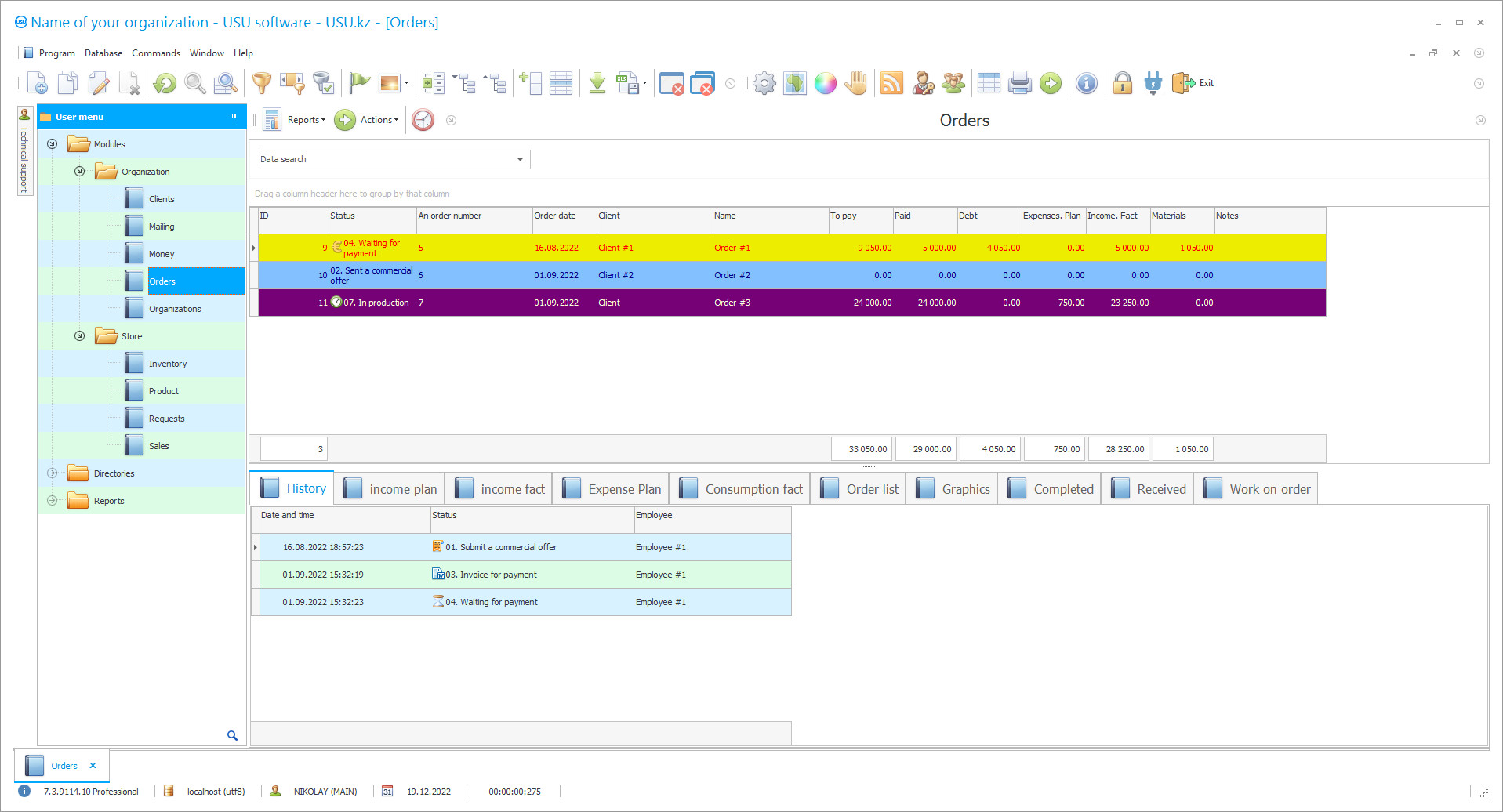
The program for outdoor advertising, from the company USU Software system, provides automation of input, documentation, control, and accounting. The outdoor advertising program has flexible settings, a convenient and pleasant interface, as well as a computer password-protected from strangers. The program interface is intuitive for each user and makes it possible to instantly start their work duties, without wasting either time or effort on preliminary preparation. Multi-user program management system, provides access to all users, carrying out simultaneous work in the software. Each employee is presented with a personal access code with an account, and each employee sees only the information to which he has the right to access, based on job responsibilities. Quick contextual search simplifies the work of employees by providing the necessary statistics on outdoor advertising, counted minutes, and you don't even need to leave your chair. Also, the electronic software program allows quickly entering information through automatic typing, eliminating errors, providing only correct data. Data import allows transferring the desired statistics on outdoor advertising, from existing documents and files, thanks to the program's support of various formats, such as Microsoft Excel or Word. Information is entered into the program once and for all, unlike paper documentation, there is no need to enter the same information a hundred times.
It should be noted that the program leading outdoor advertising, forms a common client base and services for them. Using the client's contact data, it is possible to carry out mass or personal mailing of messages, both voice, and text, to provide various data. The quality assessment function is performed to identify the quality of the services provided and possible shortcomings. Thus, it is possible to improve the quality level of outdoor advertising and profitability. Each employee can correct applications for outdoor advertising in the program independently. Payments for outdoor advertising are made in various ways, both in cash and non-cash.
The generated reports in the USU Software, when submitted to the manager consideration, help to make informed decisions. For various questions. For example, all financial movements under constant control, taking into account cost overruns. The liquidity of the services provided allows resolving issues of increasing or decreasing the price segment and expanding or reducing the services provided.
Who is the developer?

Akulov Nikolay
Expert and chief programmer who participated in the design and development of this software.
2024-11-22
Video of program for outdoor advertising
This video is in Russian. We have not yet managed to make videos in other languages.
The outdoor advertising is carried out promptly and smoothly, and most importantly, easily, due to the involvement of high-tech devices. When identifying the quantitative volumes of any position in the program, the order for the replenishment of the goods is automatically created. This is necessary to ensure the organization of the smooth operation of the warehouse. All accompanying or accounting documents that were generated by a program database can be printed from any printer. Keeping all branches and warehouses in a common advertising program makes it possible to more conveniently and quickly keep records and control over the activities of employees, also providing subordinates with the opportunity to contact each other and exchange messages. The safety of documentation is guaranteed with regular backups, and the scheduling option allows not overloading your head with unnecessary data and trusting the program by the software programming to perform several operations with setting exact dates.
Control over the activities of employees and the enterprise as a whole is carried out through the installed surveillance cameras that provide information around the clock. Payments to employees are calculated based on the actual time worked, which is automatically recorded at the checkpoint and calculated in the program. To carry out accounting and control over the provision of outdoor advertising, possibly on a remote basis, using a mobile application.
It is possible to evaluate the quality and the whole range of functionality right now. It is enough to go to our website and download a trial demo version, which is provided free of charge. The site provides an opportunity to get acquainted with additional features and modules. If you have any questions, please contact our consultants.
Download demo version
When starting the program, you can select the language.

You can download the demo version for free. And work in the program for two weeks. Some information has already been included there for clarity.
Who is the translator?

Khoilo Roman
Chief programmer who took part in the translation of this software into different languages.
Flexible, colorful, and multifunctional USU Software program for outdoor advertising and software management of all production processes, allows instantly starting performing your work duties. There is no need to undergo training in advance, given that the program is quite easy to use so that both an advanced user and a beginner can figure it out. Data on outdoor advertisements are entered into the accounting table with the existing image. The multi-user program admits an unlimited number of users to log in. Each employee is provided with a personal account password. Each employee has the right to work and see only those data and documents on outdoor advertising that are included in the list of his powers. Operational contextual search provides an opportunity to get the necessary information in a matter of seconds, while not even getting up from your workplace. Automatic filling and formation of documents, reporting, simplifies the task, saving time, and entering error-free information. Control through installed cameras, the activities of subordinates, and the quality of services are carried out. It is possible to carry out all the information, conveniently classifying it in the program accounting tables, according to your convenience and discretion.
By the USU program, it is easy and efficient to control and manage simultaneously over the existing advertisements.
The general client base allows maintaining personal information of clients and enter additional information on control over various current and past operations, on settlements, debts, etc.
Order a program for outdoor advertising
To buy the program, just call or write to us. Our specialists will agree with you on the appropriate software configuration, prepare a contract and an invoice for payment.
How to buy the program?

Send details for the contract
We enter into an agreement with each client. The contract is your guarantee that you will receive exactly what you require. Therefore, first you need to send us the details of a legal entity or individual. This usually takes no more than 5 minutes

Make an advance payment
After sending you scanned copies of the contract and invoice for payment, an advance payment is required. Please note that before installing the CRM system, it is enough to pay not the full amount, but only a part. Various payment methods are supported. Approximately 15 minutes

The program will be installed
After this, a specific installation date and time will be agreed upon with you. This usually happens on the same or the next day after the paperwork is completed. Immediately after installing the CRM system, you can ask for training for your employee. If the program is purchased for 1 user, it will take no more than 1 hour

Enjoy the result
Enjoy the result endlessly :) What is especially pleasing is not only the quality with which the software has been developed to automate everyday work, but also the lack of dependency in the form of a monthly subscription fee. After all, you will only pay once for the program.
Buy a ready-made program
Also you can order custom software development
If you have special software requirements, order custom development. Then you won’t have to adapt to the program, but the program will be adjusted to your business processes!
Program for outdoor advertising
In the external program, various reports, statistics, and graphs are generated that allow the manager to make important decisions. You can drive information into the accounting table by importing information from any available document in Word or Excel formats. A report on the implementation of outdoor advertising allows identifying popular and unclaimed services. Thus, you can decide to increase or decrease the price segment and diversify the range. Financial movement data is updated daily. You can compare the information received with previous readings.
By introducing modern technological developments and the multifunctionality of a program, you increase the status of the organization and profitability. The free demo version gives you a chance to evaluate the control, effectiveness, and efficiency of the provided universal program, on personal experience. Using several languages at the same time, not only to freely start working duties but also to conclude mutually beneficial agreements with foreign clients, thereby expanding the volume of the client base, covering not only our regions but also foreign ones. Mutual settlements are made by several payment methods, through payment cards, through payment terminals, or from a personal account. Bulk or personal sending of messages is aimed not at providing informational data to clients. Systematic backup, guaranteed to keep all production documentation unchanged, for a long time.
A free demo version for outdoor advertising products is available for download, completely free of charge, and for additional information, you need to contact our consultants who help you figure out the installation of the program, as well as advise on additionally installed modules.
Debt reports do not let you forget about existing debts from clients. To control, record, and implement outdoor advertising structures, really remotely, when connected to the Internet. Our program differs from similar software, not only in ease, automation, and optimization but also at an affordable cost, without monthly subscription fees. The scheduling function admits employees not to forget about scheduled tasks and appointments, as well as perform the tasks assigned to them promptly.






