![]() These features must be ordered separately.
These features must be ordered separately.
In addition to viewing the history of phone calls for a specific day , you can also see all incoming calls from a specific client. Or all outgoing calls to any client. Calls to customers are recorded in the ' Customers ' module. Each customer will have their own customer call history.
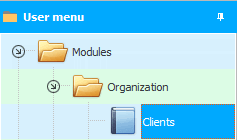
Next, select the desired client from the top. This is usually done using a search form or data filtering .
At the bottom there will be a ' Phone Calls ' tab.
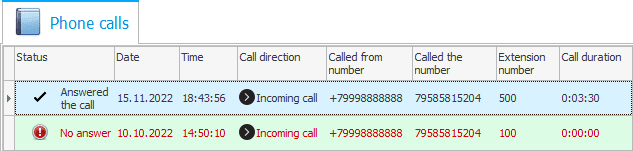
You will be able to analyze outgoing and received phone calls: by dates, by internal numbers of employees, taking into account the time of the call, by the duration of the conversation, and so on. At the same time, it will be possible to actively use professional methods of working with a large amount of information: sorting , filtering and grouping data .
![]() If your automatic telephone exchange supports recording of telephone conversations , then any telephone call can be listened to.
If your automatic telephone exchange supports recording of telephone conversations , then any telephone call can be listened to.
See below for other helpful topics:
![]()
Universal Accounting System
2010 - 2025