If you go to the directory "Nomenclatures" and fill in the field for any hot item "Required minimum" , this will force the program to control the balance of this product especially carefully and immediately notify the responsible employee if the amount of the product becomes less than the allowable limit. In this case, the following messages will appear in the lower right corner of the screen.
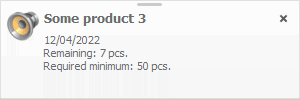
These messages are translucent, so they do not interfere with the main work. But they are very intrusive, so users immediately react to them.
Pop-up notifications are needed for the prompt response of employees and, as a result, to increase labor productivity. Moreover, if some of your employees are not sitting near the computer, then the program can send them SMS messages or other types of alerts.
This program can be changed according to the individual wishes of different enterprises. Therefore, it is possible to order the developers of the ' Universal Accounting System ' to show such notifications for any other important events for you. Developer contacts can be found on the official website usu.kz.
Such windows come out with a picture that can be of different colors: green, blue, yellow, red and gray. Depending on the type of notification and its importance, an image of the corresponding color is used.
For example, a 'green' notification might be sent to a manager when the manager has placed a new order. A 'red' notification can be sent to an employee when a task is received from the boss. A 'gray' notification may appear to the director when a subordinate has completed his task. Etc. We can make each type of message intuitive.
Messages are closed by clicking on the cross. But you can also create notifications that cannot be closed until the user takes a certain action in the program.
To close all notifications at once, you can right-click on any of them.
And if you click on the message with the left button, then it can redirect you to the right place in the program, which is mentioned in the text of the message.
Pop-up notifications appear for an employee when another person adds a task to him . This allows you to start execution immediately and significantly increases the productivity of the entire organization.
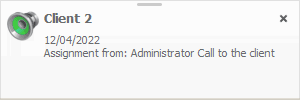
Messages are also sent to the person who created the task to notify the completion of work on the task.
![]() Read more about CRM features for customer relationship management here.
Read more about CRM features for customer relationship management here.
![]() If some employees are not constantly near the computer, their program can promptly notify via sending SMS messages.
If some employees are not constantly near the computer, their program can promptly notify via sending SMS messages.
See below for other helpful topics:
![]()
Universal Accounting System
2010 - 2025