Let's take a module as an example. "Clients" . Some customers may be able to mark a location on a geographic map if you deliver to them. The exact coordinates are written in the field "Location" .
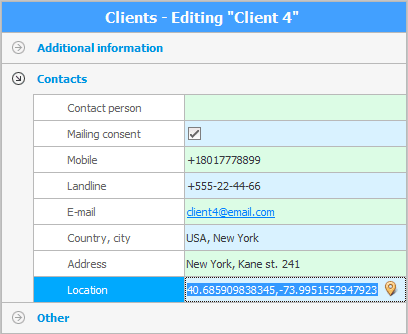
The program can store the coordinates of customers , orders and its departments .
For example, if we "edit" customer card, then in the field "Location" you can click on the coordinate selection button located on the right edge.
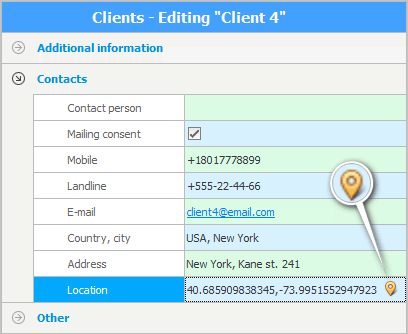
A map will open where you can find the desired city , then zoom in and find the exact address.
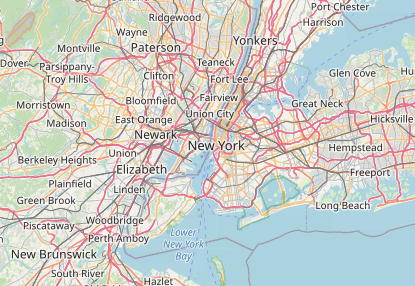
When you click on the desired location on the map, there will be a label with the name of the client for which you specify the location.
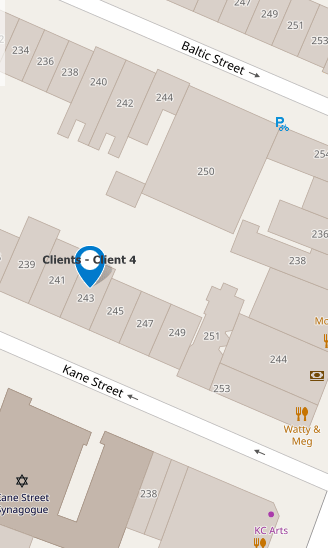
If you have chosen the correct location, click the ' Save ' button at the top of the map.
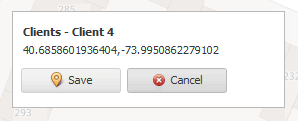
The selected coordinates will be included in the card of the client being edited.
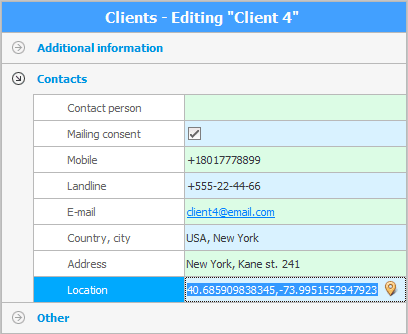
We press the button "Save" .
Now let's see how the clients whose coordinates we have stored in the database will be displayed. Top of the main menu "Program" select a command "Map" . A geographic map will open.
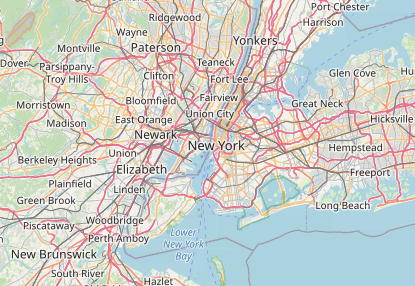
In the list of displayed objects, check the box that we want to see ' Customers '.
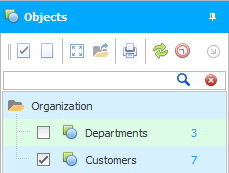
You can order the developers of the ' Universal Accounting System ' to change or supplement the list of objects displayed on the map.
After that, you can click the ' Show all objects on the map ' button so that the map scale is automatically adjusted, and all clients are in the visibility area.
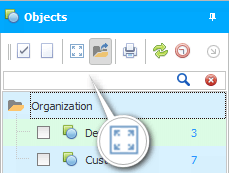
Now we see clusters of customers and can safely analyze our business impact. Are all areas of the city covered by you?
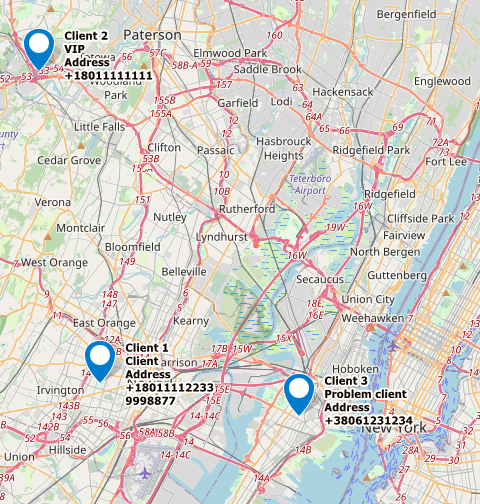
Clients are displayed with different images depending on whether they belong to 'Regular Clients', 'Problem Clients' and 'Very Important Clients' in our classification.
Now you can mark the location of all your stores on the map. Then enable their display on the map. And then look, are there more customers near open stores, or do people from different parts of the city evenly buy your products?
![]() The ' USU ' smart program can generate reports using a geographic map .
The ' USU ' smart program can generate reports using a geographic map .
See below for other helpful topics:
![]()
Universal Accounting System
2010 - 2025