Login to the module "Mailing" . At the bottom you will see a tab "Files in the letter" . Add one or more files to this submodule. Each file also has a name.
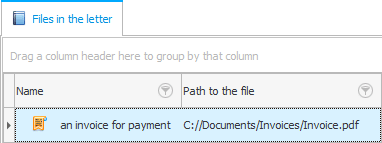
Now, when performing a mailing list, the letter will be sent along with the attached file.
The program can automatically attach files. This is customizable. For example, you can order the automatic sending of accounting documents to the buyer.
Or maybe the head of your company is very busy and does not have time to be at the computer? Then the program itself will send him important reports by mail at the end of the working day.
See below for other helpful topics:
![]()
Universal Accounting System
2010 - 2025