To print the desired "price list" , just select it with the mouse and click on the report from the top "Price list" .
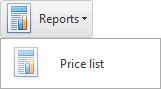
This report has parameters that allow you to print not the entire price list, but only for a specific group or subgroup of goods.
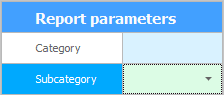
If we want to print the price list in its entirety, we leave all parameters empty and press the button "Report" .
![]() Any table can
Any table can ![]()
![]() export to various modern formats, such as Microsoft Excel. Most often this is done in order to carry out additional work with information, including it can be printed.
export to various modern formats, such as Microsoft Excel. Most often this is done in order to carry out additional work with information, including it can be printed.
See below for other helpful topics:
![]()
Universal Accounting System
2010 - 2025