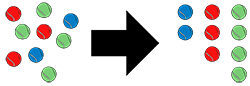
![]() These features are available only in the Standard and Professional program configurations.
These features are available only in the Standard and Professional program configurations.
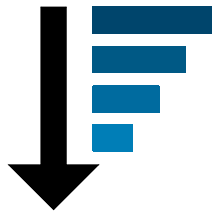
![]() Before studying this topic, you need to know what sorting is .
Before studying this topic, you need to know what sorting is .
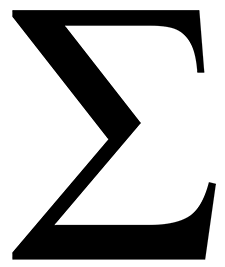
![]() You need to understand how calculated totals are displayed.
You need to understand how calculated totals are displayed.

![]() You also need to know how to group rows .
You also need to know how to group rows .
![]() And, of course, it is better to be aware of what types of menus there are. What are the types of menus? .
And, of course, it is better to be aware of what types of menus there are. What are the types of menus? .
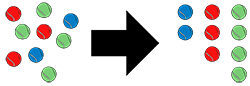
Let's look at a very handy feature called: sorting when grouping rows. Let's get started to get started "in the history of visits" . In this module, we have records of the provision of services to patients on different days of admission. Each service costs something. We see its value in the field "To pay" .
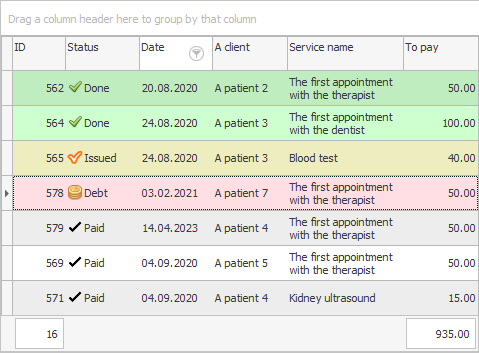
Now let's group all records by field "Patient" . We will see that the grouped rows are sorted by default according to the field on which the grouping is assigned. In this case, all patients are displayed in alphabetical order.
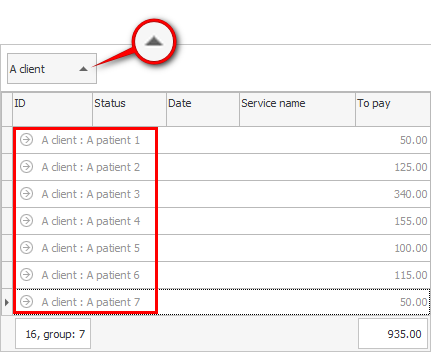
But, if you right-click on any grouped row, we will see a special context menu. It will allow us to change the sorting algorithm when grouping rows. Moreover, we can sort the grouped rows according to the calculated total values. For example, let's choose to sort by the amount that was calculated for each patient in the ' Payable ' column.
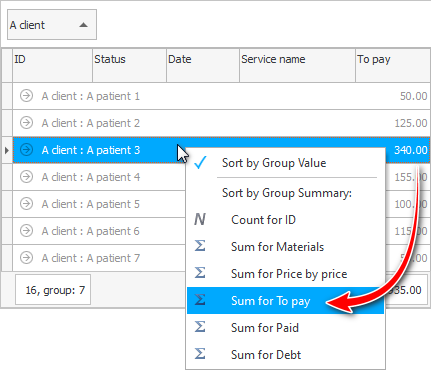
We will see a differently ordered list. Patients will now be ranked in ascending order of the amount of money spent in your organization. At the bottom of the list will be the most desirable customers who have spent the most money to purchase your services.
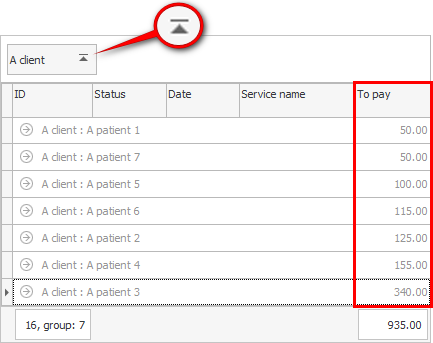
This is how you can quickly and easily find out the most promising clients who are willing to spend more than others in your clinic.
Notice that the sort icon has changed in the header of the column by which the data is grouped. If you click on it, the sort direction will change. The grouped rows will be in order from the largest value to the smallest.
See below for other helpful topics:
![]()
Universal Accounting System
2010 - 2025