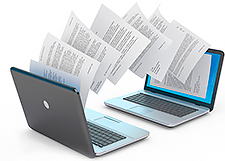
Our program includes a whole package of documents that are generated and filled out automatically. Documents that are issued during the sale are different.
You have the opportunity to issue "sale" in two ways: manual or automatic using a barcode scanner . At the same time, you can print "Check" .
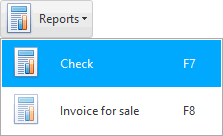
The receipt will list the purchased goods, the date and time of the sale, and the seller. The receipt also contains a barcode with a unique sales code. By scanning it, you can immediately find a sale or even return some items from the sale.
You can change the data for your company for the check in the program settings.
You can also use the hotkey 'F7' to generate a receipt.
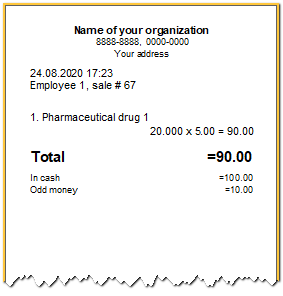
You can also print "waybill" .
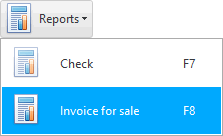
The invoice also lists the purchased goods, the full name of the buyer and seller. It is suitable for those organizations that do not have a receipt printer . The invoice can be printed on a simple ' A4 ' printer.
You can change the data for your company for the invoice in the program settings.
You can also use the hot key 'F8' to generate an invoice.
Like other reports, you can export the invoice to one of the modern electronic formats to send it, for example, to the buyer's mail.
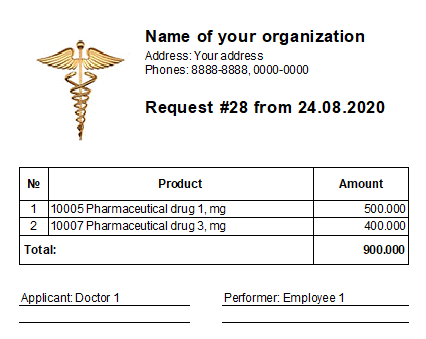
See below for other helpful topics:
![]()
Universal Accounting System
2010 - 2025