![]() If you are reading the instructions on the site and have not yet entered the program , then read how to do it.
If you are reading the instructions on the site and have not yet entered the program , then read how to do it.
Please pay attention to "user's menu" , which is located on the left. It consists of only three items. These are three 'pillars' on which all the work in the program rests.
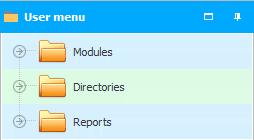
If, dear read, you want us to make you a super-user who will know all the intricacies of a professional program, then you need to start by filling out the guides. ' Reference books ' are small tables, the data from which you will often use when working in the program.
Then the daily work will already take place in the modules. ' Modules ' are large blocks of data. Locations where key information will be stored.
And the results of the work can be viewed and analyzed with the help of ' Reports '.
Also, please pay attention to the folders that appear when you go to any of the top menu items. This is for order. All menu items are neatly classified for you by topic. So that even at first, when you are just starting to get acquainted with the ' USU ' program, everything is already intuitive and familiar.

For ease of use, all subfolders are sorted alphabetically.
If you want to expand the entire menu at once or, conversely, collapse, you can right-click and there you will see the commands you need to do this.

![]() See now or later how you can quickly search the user menu .
See now or later how you can quickly search the user menu .
![]() So, let's fill in our first directory of divisions .
So, let's fill in our first directory of divisions .
![]() And here is a list of directories in the order in which they need to be filled out.
And here is a list of directories in the order in which they need to be filled out.
![]() Select
Select ![]() design in which you will be most pleased to work in the program.
design in which you will be most pleased to work in the program.
See below for other helpful topics:
![]()
Universal Accounting System
2010 - 2024