If a user forgets his password, then it is the program administrator with full access rights who can change the password to a new one. To do this, go to the very top of the program in the main menu "Database" , to an item with name "Users" .
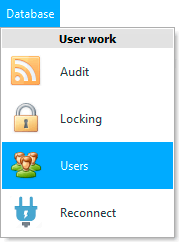
![]() Please read why you will not be able to read the instructions in parallel and work in the window that appears.
Please read why you will not be able to read the instructions in parallel and work in the window that appears.
In the window that appears, select any login in the list. Just select it by clicking on the name, you do not need to touch the checkbox. Then click the ' Edit ' button.
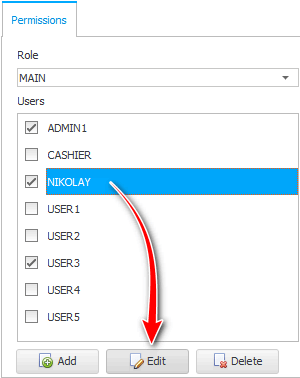
You can then enter the new password twice. The second time the password is entered, so that the administrator is sure that he typed everything correctly, because instead of the entered characters, 'asterisks' are displayed. This is done so that other employees sitting nearby cannot see confidential data.
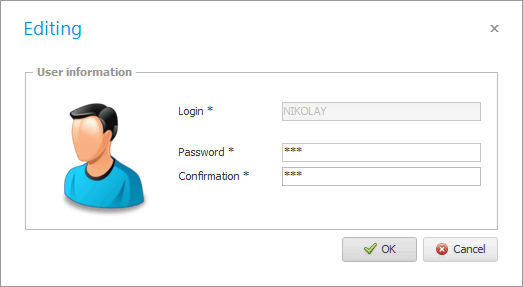
If you did everything correctly, you will see the following message at the end.
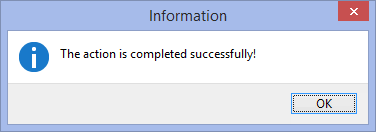
See below for other helpful topics:
![]()
Universal Accounting System
2010 - 2024