Let's get into the module "sales" . When the search box appears, click the button "empty" . Then select action from above "Sell" .
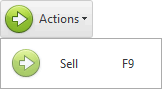
The automated workplace of the seller will appear.
![]() The basic principles of work in the automated workplace of the seller are written here.
The basic principles of work in the automated workplace of the seller are written here.
If customers ask for an item that you're out of stock or don't sell, you can mark such requests. This is called ' Absent products '. It is possible to consider the issue of satisfying demand with a sufficiently large number of identical requests. If people ask something related to your products, why not start selling it too and earn even more?!
To do this, go to the ' Ask for an out-of-stock item ' tab.
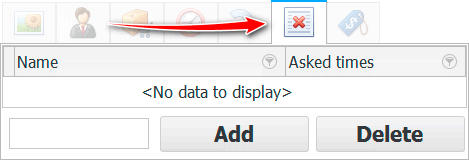
Below in the input field, write what product was asked, and press the ' Add ' button.
![]()
The request will be added to the list.
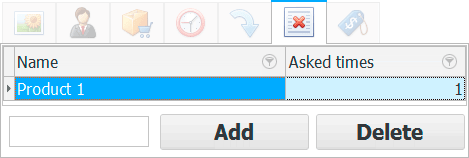
If another buyer receives the same request, the number next to the product name will increase. In this way, it will be possible to identify which missing product people are more interested in.
You can analyze the data collected by sellers about a product that is not available, but buyers are interested in it, using a special report "Absent" .
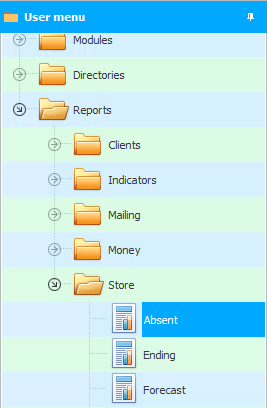
The report will generate both a tabular presentation and a visual diagram.
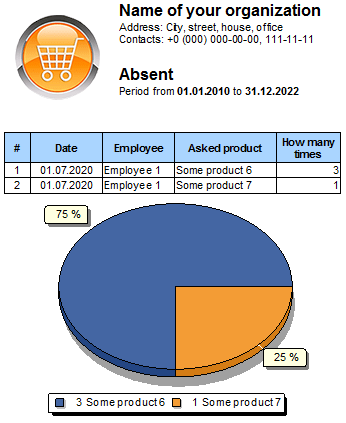
With the help of these trading tools, you will be able to identify the demand for an additional product for yourself, on which you will earn in the same way.
See below for other helpful topics:
![]()
Universal Accounting System
2010 - 2024