If you are in the directory "product names" , you can find the right product and immediately sell it from here. To do this, select an action "Sale" .
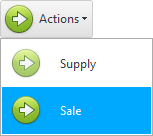
Then the minimum information is indicated: how many units of the goods we sell and in what way the buyer pays for the goods.
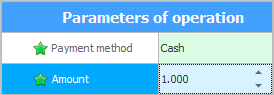
And the program itself will perform all the necessary actions: it will create a sale, include the current product in it, and make a payment for it.
See below for other helpful topics:
![]()
Universal Accounting System
2010 - 2024