
Instructions for the program for logistics
Requests and application
Tariffs and prices
In the program, you can set tariffs for the volume and weight of the cargo by going to “Handbook” – “Rates” - “Tariffs”.
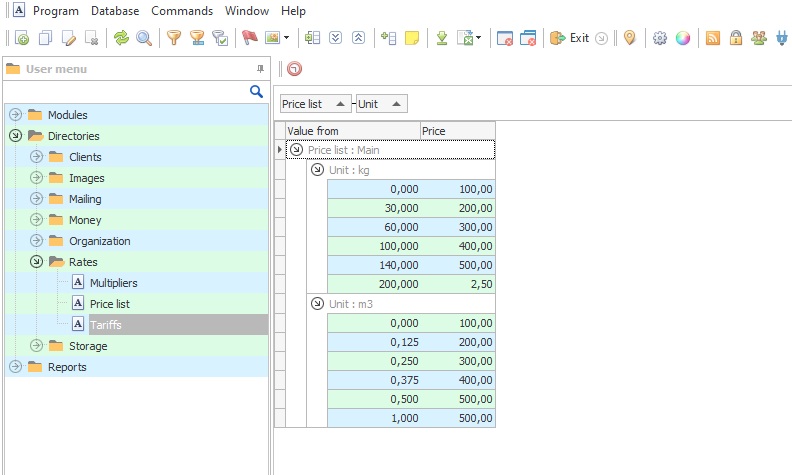
It is necessary to indicate at what value, what value the cargo will have. Also indicate the price list to which this tariff is applicable.
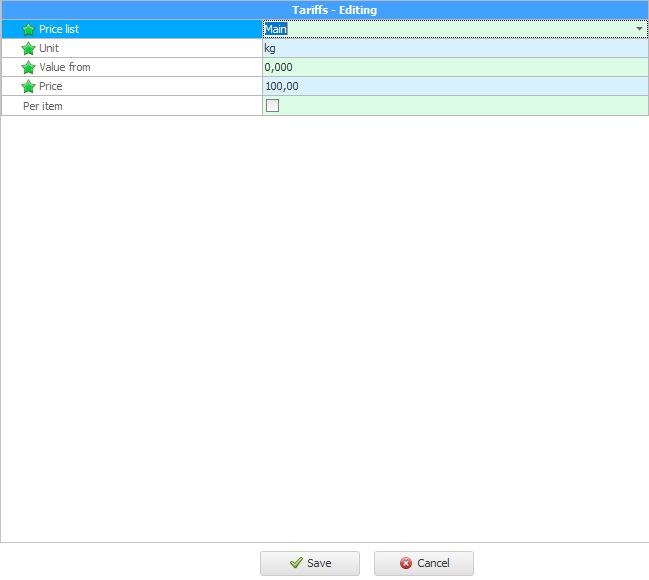
Automatic calculation of the cost or your own price
When filling out the tables of the program, for example, an request, the system will automatically calculate the cost of this application. It is also possible to add your own price.
Formation of a price offer
If necessary, the program can be added to the function of automatic generation of various documents - including the price offer. This can be done as a revision.