Operating system: Windows, Android, macOS
Group of programs: Business automation
Download WMS system
- Copyright protects the unique methods of business automation that are used in our programs.

Copyright - We are a verified software publisher. This is displayed in the operating system when running our programs and demo-versions.

Verified publisher - We work with organizations around the world from small businesses to large ones. Our company is included in the international register of companies and has an electronic trust mark.

Sign of trust
Quick transition.
What do you want to do now?
If you want to get acquainted with the program, the fastest way is to first watch the full video, and then download the free demo version and work with it yourself. If necessary, request a presentation from technical support or read the instructions.

Contact us here
How to buy the program?
View a screenshot of the program
Watch a video about the program
Download demo version
Compare configurations of the program
Calculate the cost of software
Calculate the cost of the cloud if you need a cloud server
Who is the developer?
Program screenshot
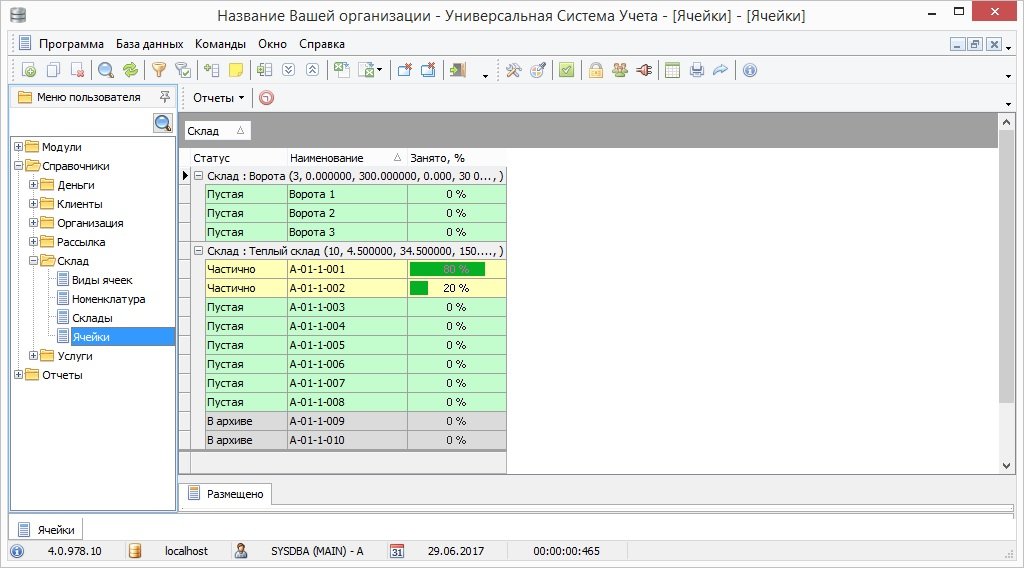
Downloading a WMS warehouse management system means that you need to download the Universal Accounting System software, prepared for the warehouse, which is now managed by WMS - a multifunctional automated information system. It is impossible to download a WMS warehouse management system without the developer's knowledge, except as a demo version, which is designed specifically to download and test WMS in action. WMS warehouse management system is impossible not only to download, it will be impossible to work in it without appropriate settings management, which requires information about the assets and resources that the warehouse has.
All processes in the warehouse, personnel and relations with the client, financial activities and even the analysis of the warehouse operation are under the control of WMS systems. You can download the WMS of the 1C warehouse management system, but it is better to download the WMS from the USU, because it has some advantages over 1C, although it practically does not differ in functionality, it even provides a little more if we consider one price range. In 1C there is no such a simple interface and convenient navigation as in the WMS described here, this will limit not only the number, but also the quality of users, while by quality we mean not the status and skills, but the user's accessibility to the primary information necessary for all WMS, including 1C, since it is its operational input that will allow warehouse management systems to compose an accurate description of current processes in terms of indicators, which is its main task.
If you download a WMS warehouse management system together with 1C and compare their interfaces, you will understand what is at stake. Employees from any areas and different levels of management can work in WMS from USU, even without computer skills, in 1C - no, it requires training. The accuracy of the description depends on the speed of entering the information received by the performers, so our WMS will benefit here compared to 1C - the description will be complete and cover all areas without restrictions, while 1C cannot boast of such coverage of the “territory” of data and, therefore, efficiency.
Download the management system in both versions and find another advantage of WMS from 1C in this price segment, which is automatic analysis, the management apparatus receives reports with its results at the end of each period. Analysis is also present in 1C, but in that version it will cost much more than in our case. Saving money matters too. Having downloaded both options, including 1C, and tested them in operation, you may not see the third advantage - the absence of a monthly fee for our version of the control system, while in 1C it is always there. The basic WMS configuration has the same functions and services as 1C, performs the same work and generates the same reports as 1C, but at the same time its purchase will be a one-time payment without further investment, unless, of course, you want to expand functionality, adding exclusive features to it, such as video control over cash transactions, electronic displays, telephony with the display of information on the contacting client.
After downloading a warehouse management system, evaluate how the format of warehouse operations is changing when it is integrated with electronic equipment, for example, a barcode scanner and a data collection terminal. Without them, there is no address storage, if we are talking about WMS, where everything is built on identification by a unique code - the location of goods and the goods themselves. Download the control system to familiarize yourself with the convenient distribution of numerous data over the structure of the system - its databases, of which there are several here, but which have the same format and the same principle of placing data in them, which simplifies the user's work, since only a few simple algorithms need to be memorized - thanks to the unification of all electronic forms.
Who is the developer?

Akulov Nikolay
Expert and chief programmer who participated in the design and development of this software.
2024-05-16
Video of download WMS system
Download the control system to see how it performs independent calculations - instantly and accurately, and without reminders, since it contains the rules of accounting and settlement procedures, so after each operation it will automatically perform the expected calculation. This is the calculation of piecework wages, the calculation of the cost and cost of the order for the client, profit from him. Download the WMS to see how the warehouse is now planning its operations rationally through continuous statistics that provide information on product turnover and bin utilization, allowing you to plan deliveries with maximum utilization of all storage locations.
You can download the system to find out how the warehouse effectively solves the personnel issue, thanks to the rating of employees, which it makes at the end of the period, placing personnel in descending order of usefulness, measured by the amount of work and time brought in profit, and at the same time there will be no subjective component in the assessment of employees ... You can download the system in order to clarify how it analyzes the demand for warehouse services, what the results look like, what can be learned from them. Download WMS and make your warehouse competitive.
The formation of current and reporting documentation is the responsibility of the program - all documents meet official standards, format, and have mandatory details.
The autocomplete function is involved in the formation of current and reporting documentation, it freely operates with all data and forms, their set will satisfy any request.
The built-in task scheduler monitors the documentation readiness period - its function is to start automatic work on time according to the schedule compiled for them.
Download demo version
Such work includes regular backups, which can also be scheduled automatically, without being distracted by control over its timing and execution.
If there are many items in the electronic invoice of the supplier, the import function will download them automatically, automatically arrange them in the pre-specified places in the nomenclature.
If you need to perform the opposite action and output an internal document from the program, the export function will download it with automatic conversion to any format.
The program has an audit function - it speeds up the control procedure, its management regularly performs to check the compliance of personnel reports with current processes.
The audit function will compile a report on all changes that have occurred in the user's electronic forms since the last check, and will reduce the amount of information, speeding up the procedure itself.
Order a download WMS system
To buy the program, just call or write to us. Our specialists will agree with you on the appropriate software configuration, prepare a contract and an invoice for payment.
How to buy the program?

The program will be installed
If the program is purchased for 1 user, it will take no more than 1 hourBuy a ready-made program
Also you can order custom software development
If you have special software requirements, order custom development. Then you won’t have to adapt to the program, but the program will be adjusted to your business processes!
Download WMS system
Working in the program provides for restricting access to service information, everyone is assigned individual logins and protective passwords to allocate a working area.
In a separate work area there are electronic user forms that are checked by the manual, and a certain amount of service data is available for performing tasks.
To control storage, a base of cells is formed - their full assortment broken down by category of placement (pallets, containers, racks), conditions of keeping goods.
Each cell is assigned a unique code and marked in this database, also indicate its capacity in volume and dimensions, current employment with a list of placed goods.
Empty and filled cells differ in color - this is a tool for visual control over the current state of processes, objects, subjects, this saves staff time.
For the organization of warehouse work, a base of orders is formed, on its basis a plan is drawn up for each day, the program independently distributes tasks, selects performers.
For the temporary storage warehouse format, the program independently calculates monthly payments, taking into account the personal conditions of the client, rented containers and sends them invoices by e-mail.









