Operating system: Windows, Android, macOS
Group of programs: Business automation
Implementation of an ERP system in an enterprise
- Copyright protects the unique methods of business automation that are used in our programs.

Copyright - We are a verified software publisher. This is displayed in the operating system when running our programs and demo-versions.

Verified publisher - We work with organizations around the world from small businesses to large ones. Our company is included in the international register of companies and has an electronic trust mark.

Sign of trust
Quick transition.
What do you want to do now?
If you want to get acquainted with the program, the fastest way is to first watch the full video, and then download the free demo version and work with it yourself. If necessary, request a presentation from technical support or read the instructions.

Contact us here
How to buy the program?
View a screenshot of the program
Watch a video about the program
Download the program with interactive training
Interactive instructions for the program and for the demo version
Compare configurations of the program
Calculate the cost of software
Calculate the cost of the cloud if you need a cloud server
Who is the developer?
Program screenshot
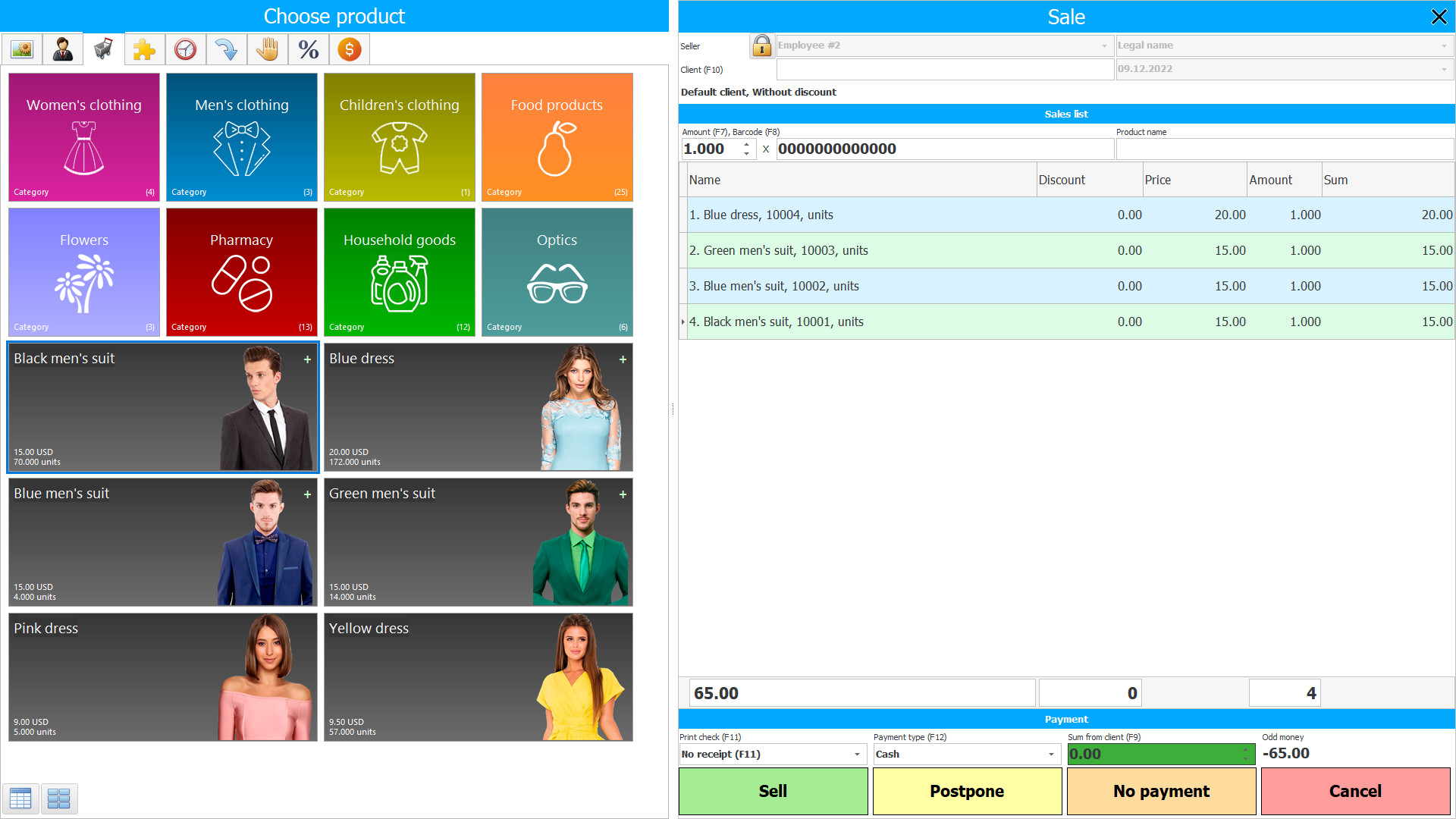
The introduction of an ERP system in an enterprise is to increase competitiveness, reduce costs and risks in production. When implementing an ERP system in an enterprise, it is possible to achieve the desired results by integrating with various devices and applications, providing unified management of several institutions in a single database, providing control and accounting over various processes, reducing risks and errors, increasing the level of communication and profitability. The control exercised during the implementation of ERP systems allows you to control the entire path of transportation of products, when placing an order, the current process and to the final point, tracking each stage and status, fixing in the system, adjusting and correcting operations, having advantages over competitors, raising the status of counterparties and demand for your business. For productive work, it is necessary, first of all, to select the right ERP system for the implementation and implementation of the planned plans, for this it is necessary to monitor the market, compare the positive and negative qualities of each, compare the price range, identify the best one through a demo version, and only after that, with a calm soul, start conquering the heights. The market is rife with high-tech ERP systems for enterprises, varying in modular composition, price and functionality, it will really be a problem to choose, given the assortment. So that you do not waste time in vain, because the search will in any case lead to our automated program, I would like to introduce it to you and conduct a short course on the main features, although there are an unlimited number of them. So, the ERP software "Universal Accounting System", for the enterprise, is an indispensable assistant, distinguished by its uniqueness, multitasking, speed of working with information, even in multi-user mode, controlling all production processes, with minimal resources. Low cost is not the only advantage, given the lack of a subscription fee, which reduces to a general optimization of financial resources, in a significant amount.
Who is the developer?

Akulov Nikolay
Expert and chief programmer who participated in the design and development of this software.
2024-05-19
Video of implementation of an ERP system in an enterprise
This video can be viewed with subtitles in your own language.
In an automated ERP system, there is no need to enter information several times, it is enough to enter the main readings or transfer them from various sources and the program will do the rest on its own, given the introduction of automatic data entry that optimizes working time. Filling in the nomenclature and price list can be automatically calculated, taking into account uniform tables for manufactured products, controlling their availability, location, quantitative data and demand. It is possible to carry out an inventory offline, using the implementation and integration with high-tech devices that speed up all processes, with a minimum expenditure of financial resources, taking into account the complete absence of the need to attract human resources, which allows the enterprise to eliminate the occurrence of errors and unnecessary costs.
Download demo version
When starting the program, you can select the language.
Who is the translator?

Khoilo Roman
Chief programmer who took part in the translation of this software into different languages.

Instruction manual
Automatic generation of documentation allows you to create and provide employees and contractors with accompanying, reporting documentation, using data on suppliers or customers when filling out, controlling timely submission in paper or electronic form, in person or through modern means of communication (SMS, MMS, e-mail). Calculations are made in cash and electronically, making calculations automatically, eliminating errors in the construction of calculation formulas. Also, by analyzing profits and expenses for a given period, it is possible to identify the profitability of products, growth or decline in sales, adjusting the cost, etc. With the introduction of an ERP system, it is possible not only to carry out product accounting and document management, but also to analyze, record and record employees' working hours, making monthly accruals.
Order an implementation of an ERP system in an enterprise
To buy the program, just call or write to us. Our specialists will agree with you on the appropriate software configuration, prepare a contract and an invoice for payment.
How to buy the program?

The program will be installed
If the program is purchased for 1 user, it will take no more than 1 hourBuy a ready-made program
Also you can order custom software development
If you have special software requirements, order custom development. Then you won’t have to adapt to the program, but the program will be adjusted to your business processes!
Implementation of an ERP system in an enterprise
As for the ERP system itself, it does not require preliminary preparation, it has advanced configuration settings available for each user, taking into account personalization. The choice is available: various foreign languages that can be used simultaneously, templates and samples that optimize working time by automatically filling in the necessary data, using a choice of desktop screensavers or developing them yourself. A quick search for materials allows you to provide the required package of documents in a matter of minutes without making any effort. Each employee is assigned a login and password, with delegated authority, taking into account the work activities of each employee and only the manager can perform all operations. If necessary, there is an interactive electronic assistant. On various issues, our experts will advise you, help with the choice of modules, installation of the ERP system.
Use the demo version to eliminate any doubts, because in a couple of days of its use, the trial version, and completely free of charge, will prove its versatility and indispensability in all respects.










