
' Universal Accounting System ' provides a unique opportunity to insert other documents into a document. They can be entire files. How to insert another document into a document? Now you will know it.
Let's enter the directory "Forms" .
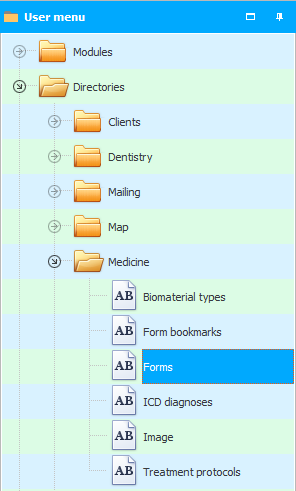
Let's add ' Form 027/y. Extract from the medical card of an outpatient '.
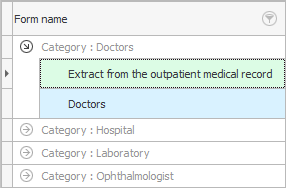
Sometimes it is known in advance that some other documents should be included in the document being filled out. This can be configured immediately at the stage of setting up a document template. The main rule is that the inserted documents should be filled out on the same service.
Click on Action at the top "Template customization" .
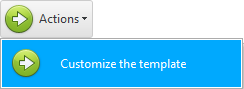
Two sections ' REPORTS ' and ' DOCUMENTS ' will appear at the bottom right.
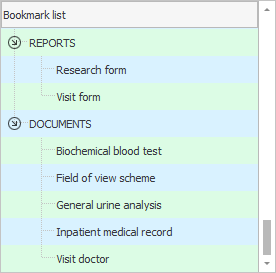
The ' REPORTS ' section will contain reports that are developed by the programmers of the ' USU ' program.
And in the ' DOCUMENTS ' section there will be documents that users themselves have registered in the program.
Specifically, in this case, we do not need to pre-configure the insertion of other documents. Because the extract from the medical record of an outpatient will include the results of studies that will later be assigned to the patient according to his illness. We have no prior knowledge of such appointments. Therefore, we will fill out form No. 027 / y in a different way.
And in the preliminary settings, we will only show how the main fields with information about the patient and the medical institution should be filled .
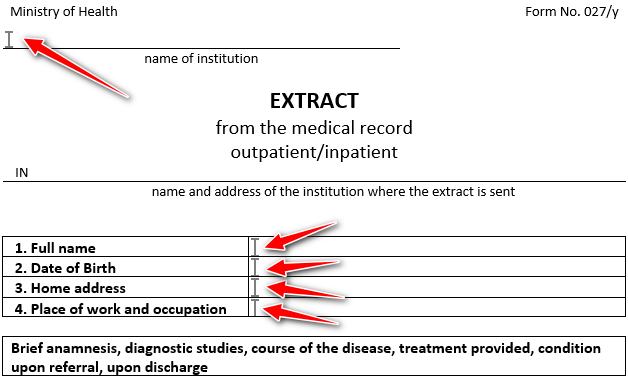

Now let's look at the work of a doctor in filling out form 027 / y - an extract from an outpatient's medical record. To do this, add the ' Patient Discharge ' service to the doctor's schedule and go to the current medical history.
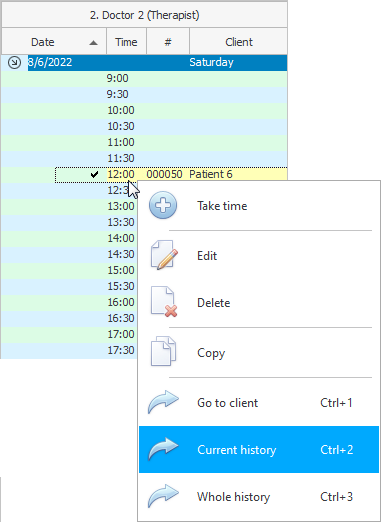
On the tab "Form" we have the required document. If several documents are linked to the service, click first on the one you will be working with.
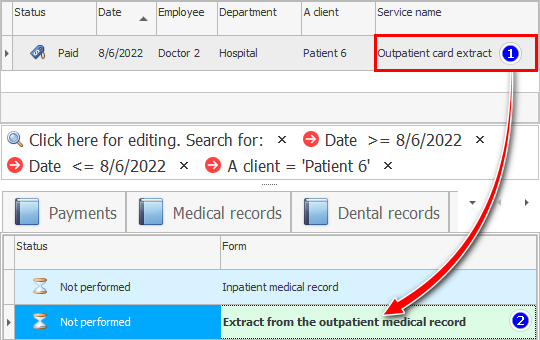
To fill it out, click on the action at the top "Fill in the form" .
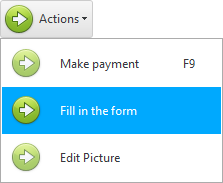
First, we will see the automatically filled fields of form No. 027 / y.
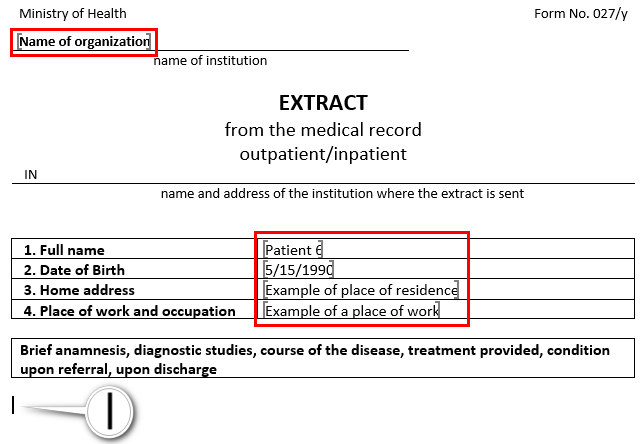
And now you can click at the end of the document and add all the necessary information to this extract from the medical record of an outpatient or inpatient. These may be the results of doctor's appointments or the results of various studies. The data will be inserted as whole documents.
Pay attention to the table in the lower right corner of the window. It contains the entire medical history of the current patient.
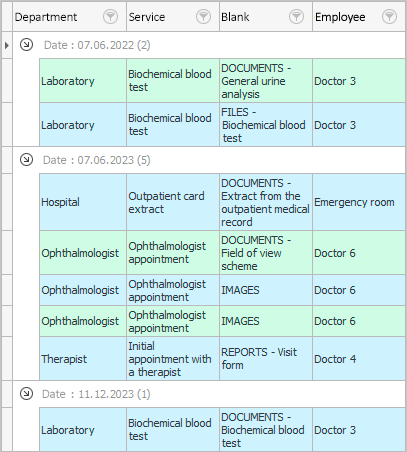
The data is grouped by date. You can use filtering by department, doctor, and even a specific service.
Each column can be expanded or contracted at the discretion of the user. You can also resize this area using the two screen dividers , which are located above and to the left of this list.

The doctor has the opportunity, when filling out one form, to insert into it other forms that were filled out earlier. Such lines have the system word ' DOCUMENTS ' at the beginning of the name in the ' Blank ' column.
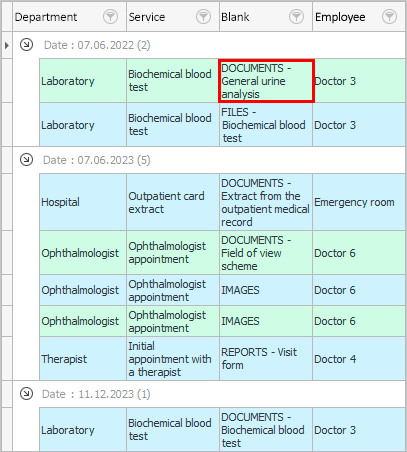
To insert a whole document into a fillable form, it is enough to first click on the place of the form where the insertion will be made. For example, let's click at the end of the document. And then double-click on the inserted form. Let it be ' Curinalysis '.
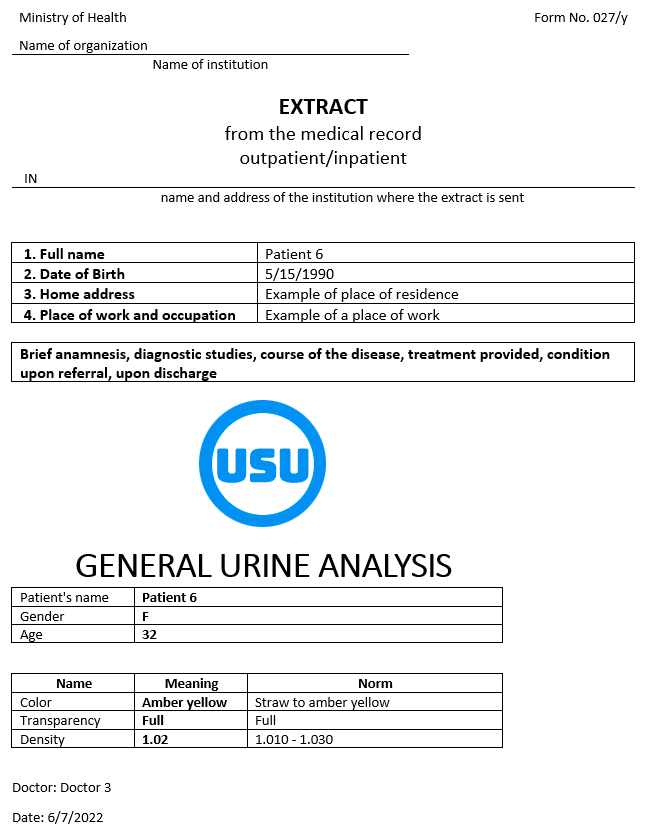

It is also possible to insert a report into an editable form. A report is a form of a document, which is developed by ' USU ' programmers. Such lines have the system word ' REPORTS ' in the ' Blank ' column at the beginning of the name.
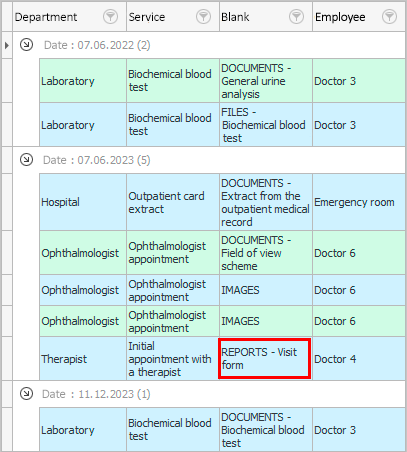
To insert a whole document into the form to be filled out, again, it is enough to first click with the mouse in the place of the form where the insertion will be made. Click at the very end of the document. And then double-click on the inserted report. Let's add the result of the same study ' Curinalysis '. Only the display of results will already be in the form of a standard template.
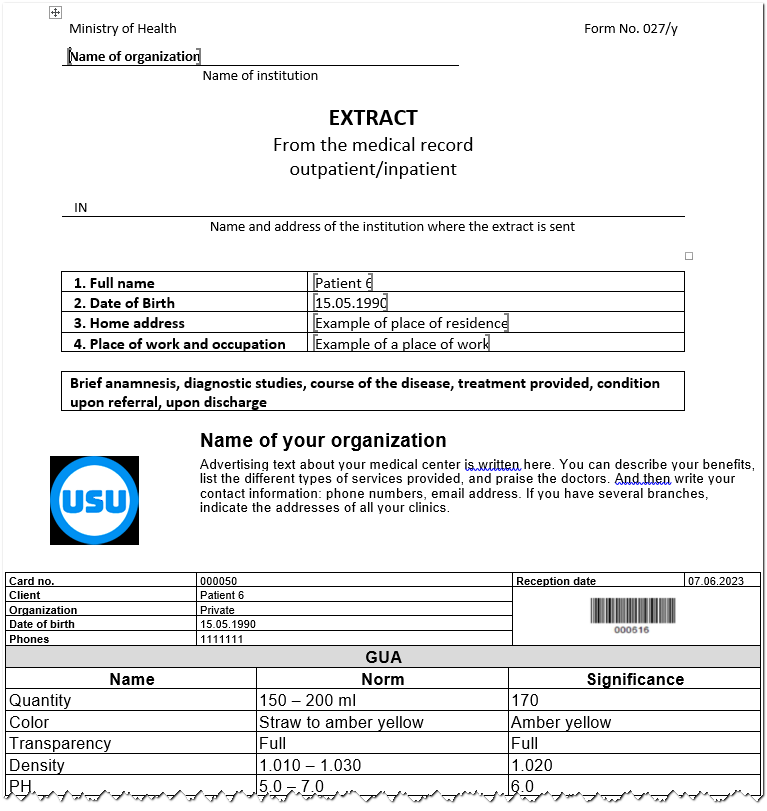
It turns out that if you do not create individual forms for each type of laboratory analysis and ultrasound, then you can safely use a standard form that is suitable for printing the results of any diagnosis.
The same goes for seeing a doctor. Here is an insert of a standard physician consultation form.
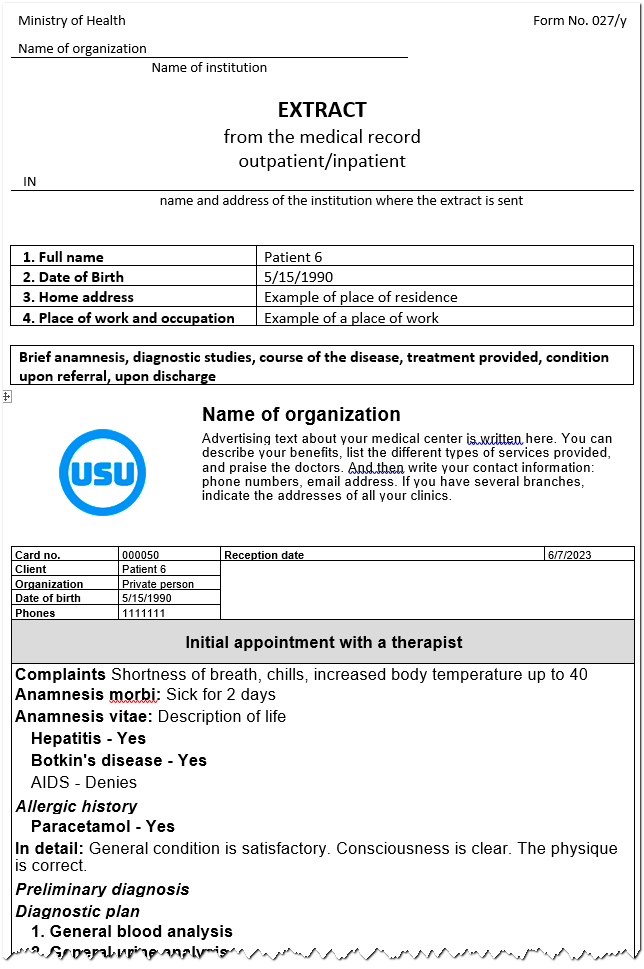
That's how easy the ' Universal Record System ' makes it possible to fill out large medical forms, such as Form 027/y. In an extract from the medical card of an outpatient or inpatient, you can easily add the results of the work of any doctor. And also there is an opportunity to draw conclusions using templates of medical workers .
And if the inserted form is wider than the page, move the mouse over it. A white square will appear in the lower right corner. You can grab it with the mouse and narrow the document.
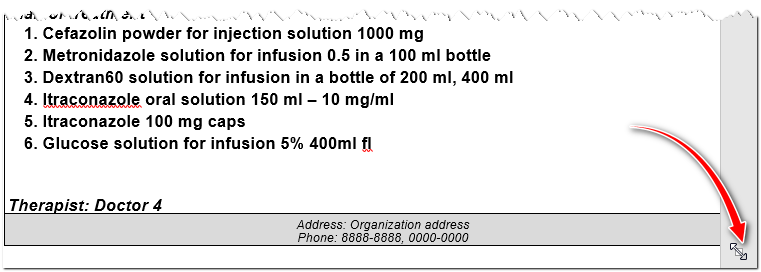

In the event that your medical center gives a third-party laboratory the biomaterial that was taken from patients. And already a third-party organization conducts laboratory tests. Then most often the result will be sent to you by e-mail in the form of a ' PDF file '. We have already shown how to attach such files to an electronic medical record.
These ' PDFs ' can also be inserted into large medical forms.
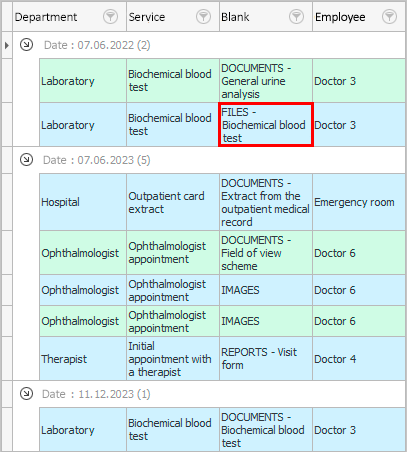
The result will be like this.
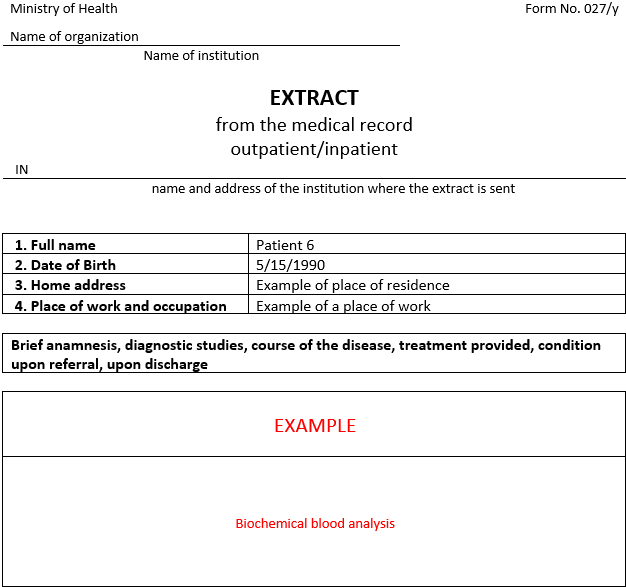

It is possible to attach not only files, but also images to the electronic medical record. These can be x-rays or images of parts of the human body , which make medical forms more visual. Of course, they can also be inserted into documents.
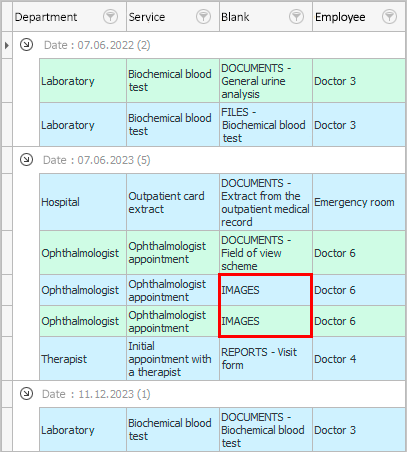
For example, here is ' Field of view of the right eye '.
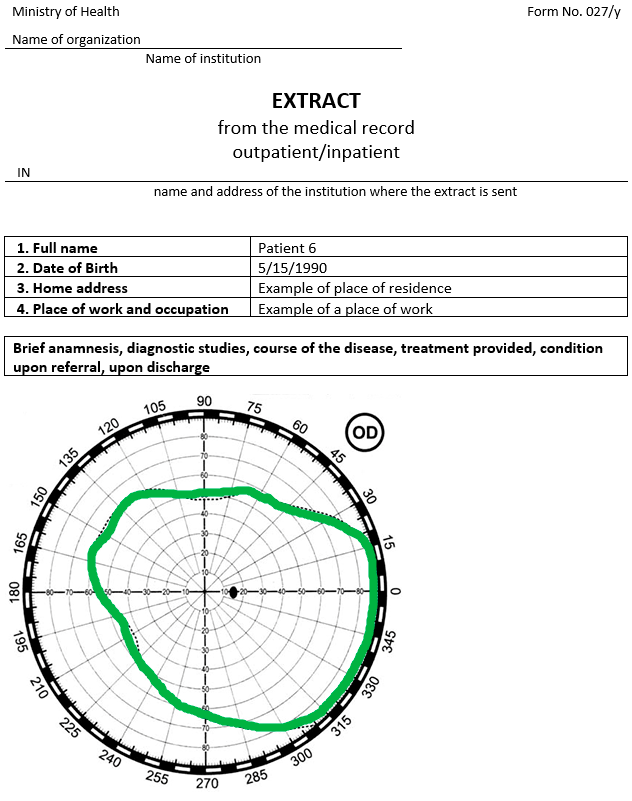
See below for other helpful topics:
![]()
Universal Accounting System
2010 - 2024