
![]() These features must be ordered separately.
These features must be ordered separately.

How to make an online appointment? Create a separate page on your site for registering customers through the site. If you provide services to customers and do not want to create queues, you can use the popular online booking method. People will themselves make an appointment with your employees using your website. Thus, you will be able to unload your registry employee , since the most advanced population will be recorded on their own. Recording via the Internet has become an important service for all modern clinics. How to make an appointment online? The ' Universal Accounting System ' has the answer to this question. Our program will help to implement this function in the activities of your company.

How to make an online registration through the site? You must first create the required web page. The difficulty lies in the fact that it will not be just a page of the site. This will be a service that will need to interact with the database of the medical information system. It's quite difficult. Therefore, creating an online entry for free will not work. But it will not be expensive for the medical center. A web programmer with a fairly high qualification can create an online record for clients. Employees of the company ' USU ' are professionals in their field. You can order them such a development. Moreover, we have special promotions. For example, if you automate a large clinic and acquire many licenses, then we can record online for you for free. Absolutely free. This will be a gift.
To create an online registration form, you will first need to think through the steps. What will the user choose first? And what will appear then at the next stages of online registration? You do not need to create a website for online registration. For this task, it is enough to implement one web page. But it will turn out to be quite weighty, because it will contain how many steps for registering a client. The programmer will need to hide subsequent registration steps until the previous steps have been completed. If you have your own webmaster, our developers will give him the necessary functionality. And he will be able to place it on your corporate website. How to add an online entry? A good webmaster should know how to do this.

When booking online, the department that is most convenient for the client will be selected first. It may be the most convenient both in terms of location and the specialist working there. Many clients go to an experienced employee.
Then the person to whom the client wants to sign up is selected. Or you can select the option that the employee is not important.

Next, the service will be selected from your price list. Services will be conveniently categorized. If there are a lot of services provided, the user will be able to use the search and find the required service by part of the name.
After that, a day and free time are selected for an appointment with a doctor. If there is no free time left on the selected day, you will need to specify another day.

In the next step, the customer enters their contact details. The mobile phone number will need to be confirmed by indicating the verification code sent by SMS.
During the waiting time, a person may forget for what time he was recorded. Therefore, it is important to promptly remind the client about the appointment. SMS-mailing will help to remind clients of a scheduled appointment, while not taking as much time as calling .
![]() Learn more about how to send SMS directly from the program.
Learn more about how to send SMS directly from the program.
![]() And here it is written about how automatic calling is done.
And here it is written about how automatic calling is done.

It is also important to notify the employee that an appointment has been made with him. Our program can also handle this. The pop-up notification feature allows you to inform employees about new entries at the very moment when the client signed up on the site. If an error occurs during registration, you will immediately see it and will be able to call the clinic to arrange an appointment with the right specialist.
![]() If a client is successfully registered on the site, the responsible employee will be notified about this using such pop-up notifications .
If a client is successfully registered on the site, the responsible employee will be notified about this using such pop-up notifications .
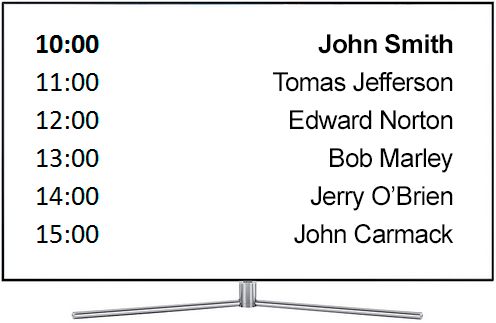
![]() Clients who signed up online will also be visible on the TV screen if
Clients who signed up online will also be visible on the TV screen if ![]() set up an electronic queue .
set up an electronic queue .
See below for other helpful topics:
![]()
Universal Accounting System
2010 - 2024