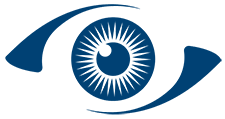
![]() These features are available only in the Standard and Professional program configurations.
These features are available only in the Standard and Professional program configurations.
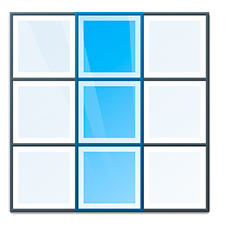
How to show hidden columns? Are there hidden columns in the current table? Now you will get answers to these questions. For example, you are in the module "Patients" . By default, only a few of the most frequently used columns are displayed. This is for ease of perception of information.
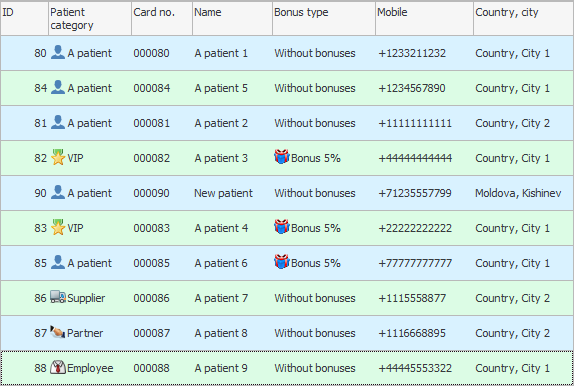
But, if you need to constantly see other fields, they can be easily displayed. To do this, on any line or nearby on a white empty space, right-click and select the command "Speaker visibility" .
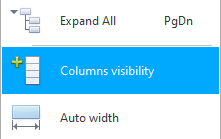
![]() Find out more about what are What are the types of menus? .
Find out more about what are What are the types of menus? .
A list of hidden columns in the current table will appear.
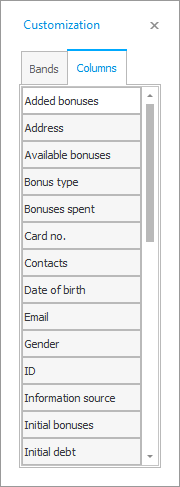
Any field from this list can be grabbed with the mouse and simply dragged and placed in a row to the displayed columns. The new field can be placed before or after any visible field. When dragging, watch for the appearance of green arrows, they show that the dragged field can be released, and it will stand exactly in the place where the green arrows indicated.
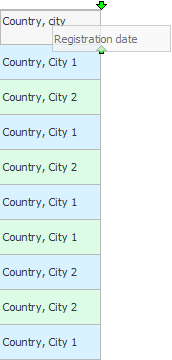
For example, we have now pulled out the field "Date of registration" . And now the list of your customers will display one more column.
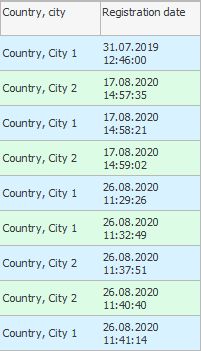
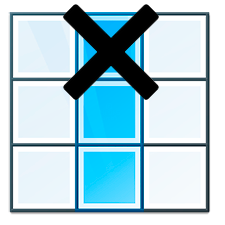
In the same way, any columns that are not needed for permanent viewing can be easily hidden by dragging them back.

Each user on his computer will be able to configure all the tables in the way that seems most convenient to him.

![]() You cannot hide columns whose data is displayed below the row as a note .
You cannot hide columns whose data is displayed below the row as a note .

![]() You cannot display columns that
You cannot display columns that ![]()
![]() setting access rights was hidden from those users who are not supposed to see information that is not related to their work.
setting access rights was hidden from those users who are not supposed to see information that is not related to their work.
See below for other helpful topics:
![]()
Universal Accounting System
2010 - 2024