
Please note that almost every command in the ' USU ' program has been assigned keyboard shortcuts. This is the name of the keys pressed simultaneously on the keyboard to execute the commands associated with these keys from the menu .
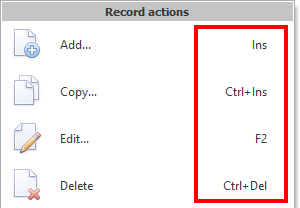
For example, the command "Copy" significantly speeds up adding new records to a table with many fields, most of which contain duplicate values. Now imagine how much faster your work will increase if you do not enter the menu, but immediately quickly press ' Ctrl + Ins ' on the keyboard.
Experience comes to everyone with time. Follow these instructions to learn different features in succession, and we will definitely make an experienced user out of you.
![]() See what hotkeys can close the program .
See what hotkeys can close the program .
![]() Here are collected topics for those who want to know the many professional features of the program .
Here are collected topics for those who want to know the many professional features of the program .
See below for other helpful topics:
![]()
Universal Accounting System
2010 - 2024