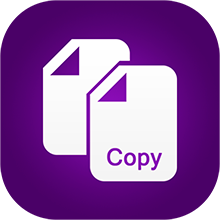
![]() These features are available only in the Standard and Professional program configurations.
These features are available only in the Standard and Professional program configurations.

To copy a row in a table, you just need to use another instead of one command. If you need to add a record to some table that will be very similar to the one already added earlier, then instead of the command "Add" it's better to use the command "Copy" .
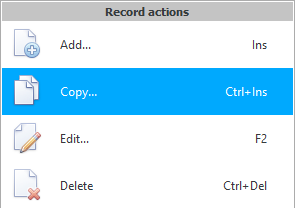
For example, if previously added to the directory "employees" therapist. The required fields are already filled in for it: "department" And "specialization" . In this case, when adding a second therapist to the database, you can use copying to avoid re-filling the fields with common values. In this case, the speed of work will be much higher.
Only when copying, we right-click no longer anywhere in the table, but specifically on the line that we are going to copy.
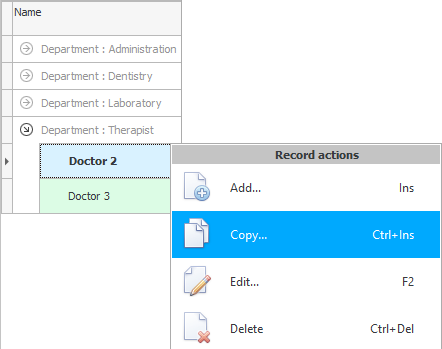
Then we will have a form for adding a record no longer with empty input fields , but with the values of the previously selected line.
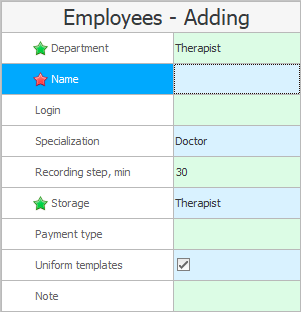
Further, we will not need to fill in the field "branch" . We will just change the value in the field "Full name" to a new one. For example, let's write ' Second Therapist '. "We save" . And we have a second line in the ' therapy ' section.
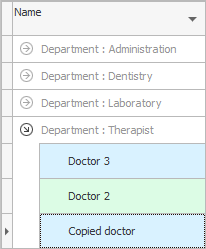
Team "Copy" will speed up work even more in those tables where there are many fields, most of which contain duplicate values.

![]() And work will be done even faster if you remember for each command Keyboard Shortcuts .
And work will be done even faster if you remember for each command Keyboard Shortcuts .
See below for other helpful topics:
![]()
Universal Accounting System
2010 - 2024