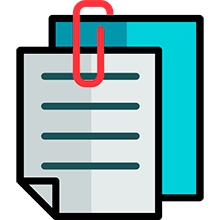
E-mail with attached files is sent by ' USU ' program automatically. One or more files are attached to the letter. Files can be of any format. It is desirable that the file size is small. If documents are sent by e-mail with an attachment, they are usually small in size. Even if the text document contains some images. In other cases, it is better to archive the attached file so that it takes up less space. The smaller the email size, the faster the email is sent.
Sending an email with an attachment is done automatically, usually by some action. For example, if a software user has prepared a commercial offer, contract, invoice for payment or a package of some documents for the client . Automating the sending of attachments significantly speeds up the work of the company. And when all this works in conjunction with the automatic filling of documents , then we get a comprehensive business automation.
An email with an attachment can also be sent manually. To do this, the user just needs to create an email with the recipient. And then attach the necessary files in sequence to the letter.

Login to the module "Newsletter" . At the bottom you will see a tab "Files in a letter" . Add a link to one or more files in this submodule. Each file also has a name.
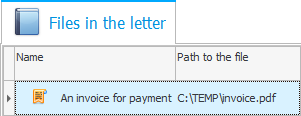
Now, when performing a mailing list, the letter will be sent along with the attached file.
The program can be customized individually for the customer. Therefore, if you need to send certain files often, it can be simplified by bringing it down to a single keystroke.
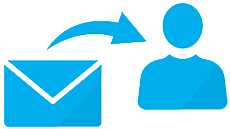
The program can automatically attach files. This is customizable. For example, you can order the automatic sending of test results to patients. Or you can set up filling in your sample documents , and the client will be able to automatically receive an electronic invoice and contract. Or so that a completed invoice or a sales receipt immediately goes to the client's mail. There are a lot of options!
Or maybe the head of your company is very busy and does not have time to be at the computer? Then the program itself will send important profit reports to the mail at the end of each working day.
Sending letters will go from your official mail . If necessary, you can make an order and send it from the personal mail of the manager. For example, when you send a contract. It is more convenient when the client can immediately respond to the responsible employee than if the response letter gets into the general mail.

The benefits of mailing lists are obvious. Such automation will greatly simplify the work of your employees.
You will not need to search for documents of a specific client. The program already has all the links, and it will automatically send the correct file. This will save you from mistakes and dissatisfied customers.
The benefits of email marketing can be listed for a long time. Another advantage is that the time of employees will be freed. How long does it take to send hundreds of emails? But this time is paid by the employer, and the employee may well do something more useful.
No one will forget or miss the sending time. This will be done by an exact program, not a person.
The program will display information about whether the letter has left and whether there is any error.
The letter will go to all the mailing addresses of the required counterparty specified in the program. Your employee will not need to look up the customer's email address.
See below for other helpful topics:
![]()
Universal Accounting System
2010 - 2024