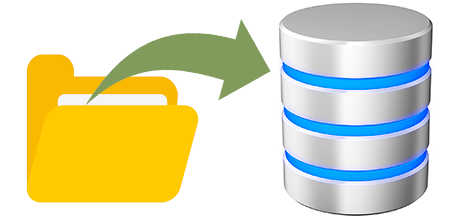
![]() These features are available only in the Standard and Professional program configurations.
These features are available only in the Standard and Professional program configurations.
Importing data into the program is required for organizations that are starting to work with a new program. At the same time, they accumulated information for the previous time of their work. Import in the program is the loading of information from another source. Professional programs contain functionality for importing files of various formats. Importing data from files is done through a short setup.
Problems may arise due to a mismatch between the file structure and the database that the software uses. Importing table data may require a preliminary change in the information storage structure. It is possible to download any information. It can be: customers, employees, products, services, prices, and so on. The most common import is a customer database. Because customers and their contact details are the most valuable thing that an organization can accumulate over the years of its work. In this case, a separate program for importing data into the program is not needed. ' Universal Accounting System ' can do everything by itself. Export and import in the program is done using built-in tools. So, let's look at importing clients into the program.
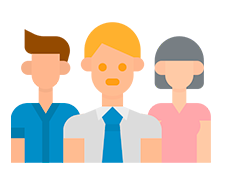
Client import is the most common type of import. If you already have a list of clients, you can bulk import it into "patient module" rather than adding each person one at a time. This is required when the clinic was previously running a different medical program or using Microsoft Excel spreadsheets and is now planning to migrate to ' USU '. In any case, the import must be done via an Excel spreadsheet, as this is a recognized data interchange format. If the medical center has previously worked in other medical software, you must first unload information from it into an Excel file.

Bulk import will save you time if, for example, you have more than a thousand records that contain not only the last name and first name, but also phone numbers, email or the address of the counterparty. If there are tens of thousands of them, then there is practically no alternative. So you can quickly start working in the program using your real data.
And automatic data import will save you from errors. After all, it is enough to confuse the card number or contact number and the company will have trouble in the future. And your employees will have to understand them while customers are waiting for them. The program, in addition, will automatically check the customer base for duplicates by any parameters.
Now let's see the program itself. In the user menu, go to the module "Patients" .
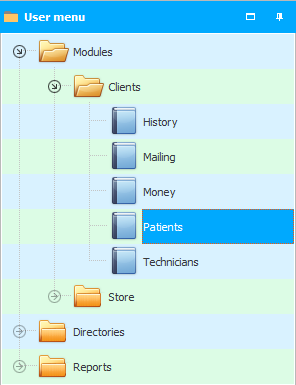
In the upper part of the window, right-click to call the context menu and select the command "Import" .
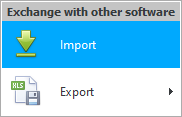
A modal window will appear for importing data into the program.
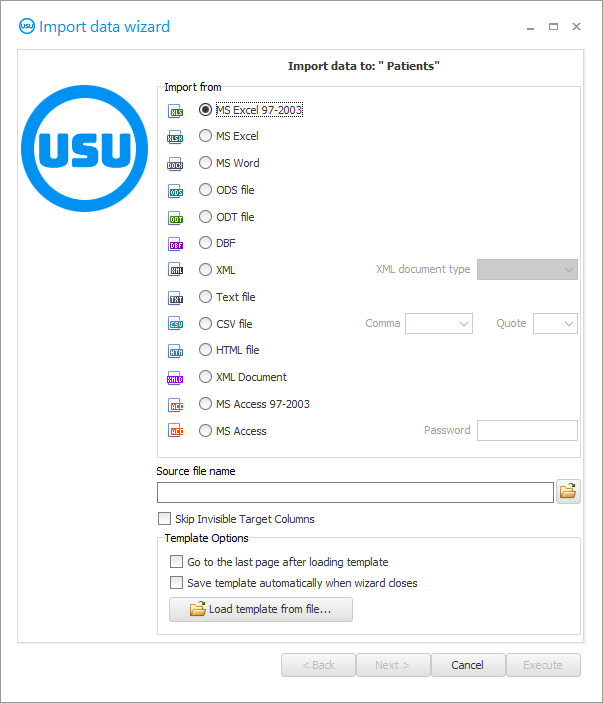
![]() Please read why you will not be able to read the instructions in parallel and work in the window that appears.
Please read why you will not be able to read the instructions in parallel and work in the window that appears.
The program for importing files is supported to work with a huge number of known file formats.
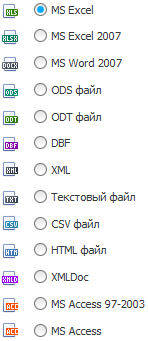
The most commonly used Excel files - both new and old.

![]() See how to complete
See how to complete ![]() Import data from Excel . New sample file with .xlsx extension.
Import data from Excel . New sample file with .xlsx extension.
Import from Excel can be used not only when transferring data at the very beginning of the program. In the same way, you can configure the import of invoices . This is especially handy when they come to you in one standard ' Microsoft Excel ' format. Then the employee will not need to fill the composition of the invoice. It will be automatically filled in by the program.
Also, through import, you can make payment orders from the bank if it sends you structured information containing data on the payer, service and amount.
As you can see, there are a lot of options for using imports. And this is just one of the features of our professional accounting program.
See below for other helpful topics:
![]()
Universal Accounting System
2010 - 2024