
![]() These features are available only in the Standard and Professional program configurations.
These features are available only in the Standard and Professional program configurations.
![]() Here we looked at how to build
Here we looked at how to build ![]() rating of the best or worst values.
rating of the best or worst values.
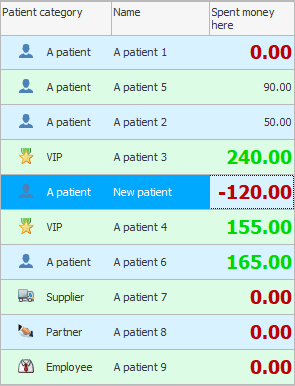
Need to find duplicates in a column? Now you can learn how to quickly find duplicates or unique values in the program.
Let's open the module "Visits" .
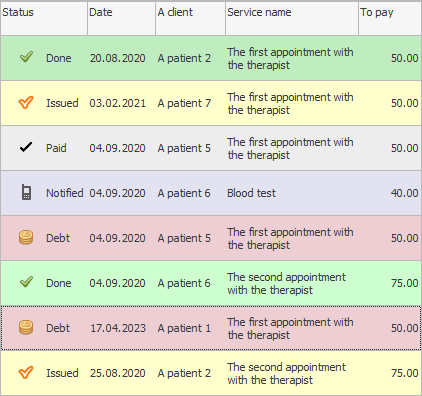
Now we automatically select the primary "patients" who came to see the doctor for the first time. To do this, we go to the command we already know "Conditional Formatting" .
![]() Please read why you will not be able to read the instructions in parallel and work in the window that appears.
Please read why you will not be able to read the instructions in parallel and work in the window that appears.
If you still have formatting rules from the previous examples, delete them all.
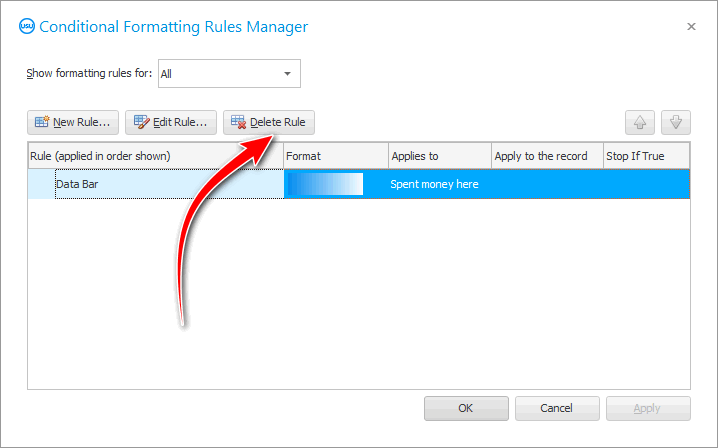
Then add a new data formatting rule using the ' New ' button.
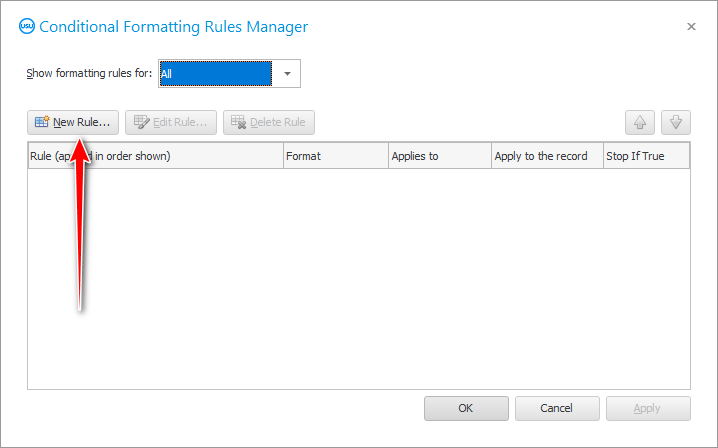
Next, select the ' Format unique values only ' value from the list. Then click on the ' Format ' button and make the font bold.
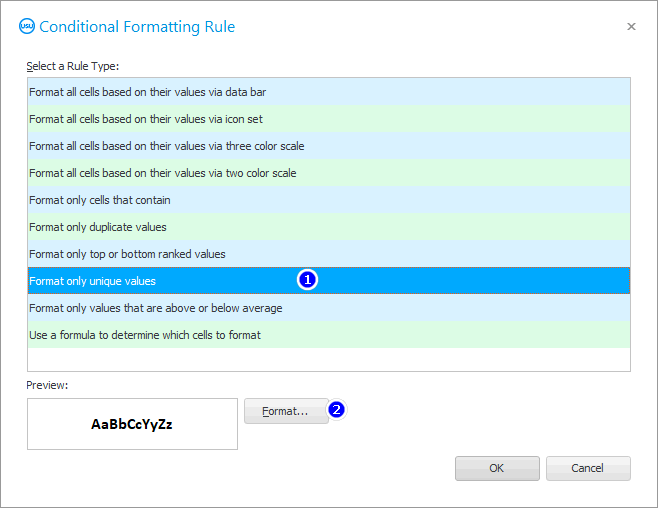
Apply this formatting style to the ' Patient ' column.
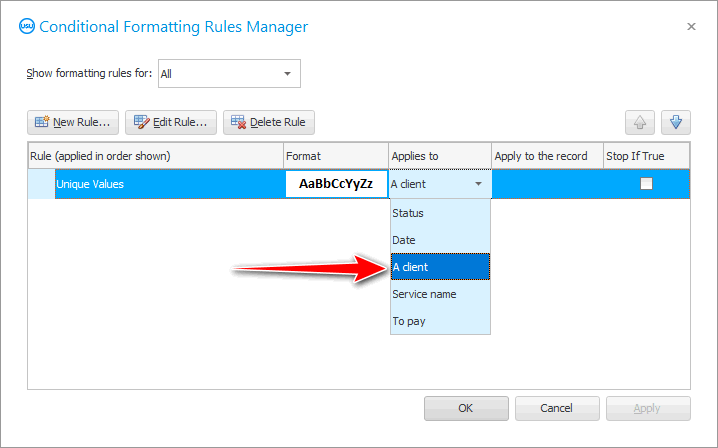
As a result, we will see primary patients. These will be the records for the selected time period, which are displayed in the list only once.
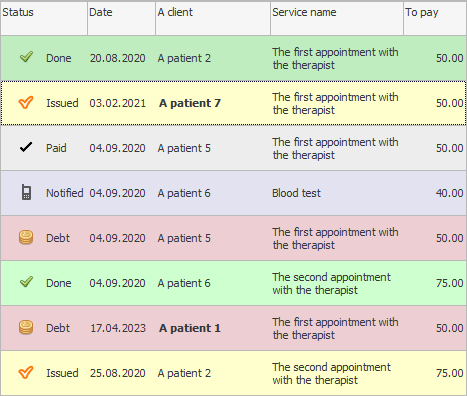
In the same way, you can find all duplicates. Let's highlight in a different color the names of patients who appear in the list of visits more than once. To do this, add a new formatting condition.
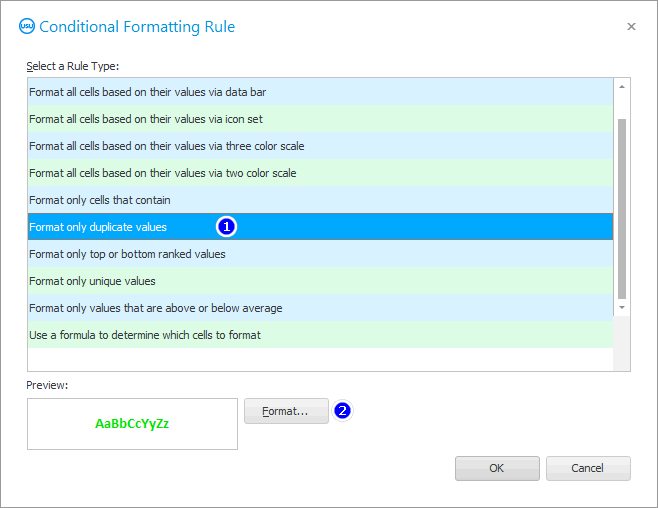
Both formatting conditions must be applied to the same field.
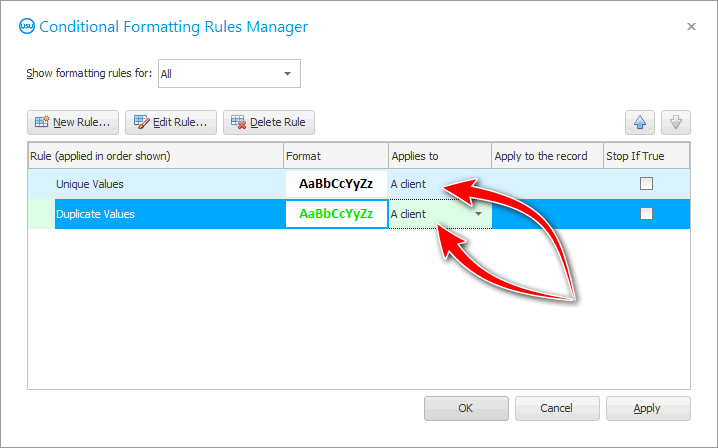
Now in the list of visits, our regular patients are highlighted in a pleasant green color.
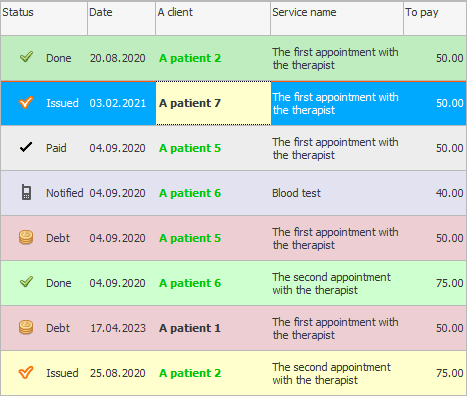
![]() Find out if duplicates are allowed in key fields.
Find out if duplicates are allowed in key fields.
See below for other helpful topics:
![]()
Universal Accounting System
2010 - 2024