

To make the doctor schedule window look more visual, you can upload photos of employees. Then the faces of employees will be visible, and not the silhouette of a person, which is substituted automatically if there is no photo.

To do this, in the guide "Employees" there is a tab at the bottom "Photo" , which displays the photo of the person selected at the top.
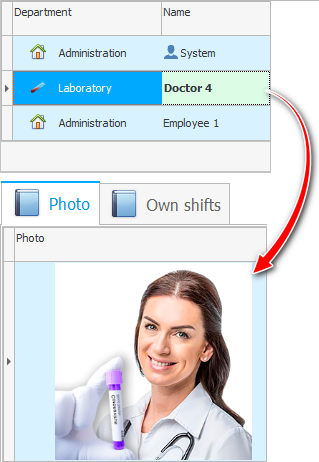

![]() Learn how to upload a photo .
Learn how to upload a photo .

![]() And here it is written how to view the image .
And here it is written how to view the image .

![]() You can also store customer photos .
You can also store customer photos .
See below for other helpful topics:
![]()
Universal Accounting System
2010 - 2024