Operating system: Windows, Android, macOS
Group of programs: Business automation
An organizer program
- Copyright protects the unique methods of business automation that are used in our programs.

Copyright - We are a verified software publisher. This is displayed in the operating system when running our programs and demo-versions.

Verified publisher - We work with organizations around the world from small businesses to large ones. Our company is included in the international register of companies and has an electronic trust mark.

Sign of trust
Quick transition.
What do you want to do now?
If you want to get acquainted with the program, the fastest way is to first watch the full video, and then download the free demo version and work with it yourself. If necessary, request a presentation from technical support or read the instructions.

Contact us here
During business hours we usually respond within 1 minute
How to buy the program?
View a screenshot of the program
Watch a video about the program
Download the program with interactive training
Interactive instructions for the program and for the demo version
Compare configurations of the program
Calculate the cost of software
Calculate the cost of the cloud if you need a cloud server
Who is the developer?
Program screenshot
A screenshot is a photo of the software running. From it you can immediately understand what a CRM system looks like. We have implemented a window interface with support for UX/UI design. This means that the user interface is based on years of user experience. Each action is located exactly where it is most convenient to perform it. Thanks to such a competent approach, your work productivity will be maximum. Click on the small image to open the screenshot in full size.
If you buy a USU CRM system with a configuration of at least “Standard”, you will have a choice of designs from more than fifty templates. Each user of the software will have the opportunity to choose the design of the program to suit their taste. Every day of work should bring joy!
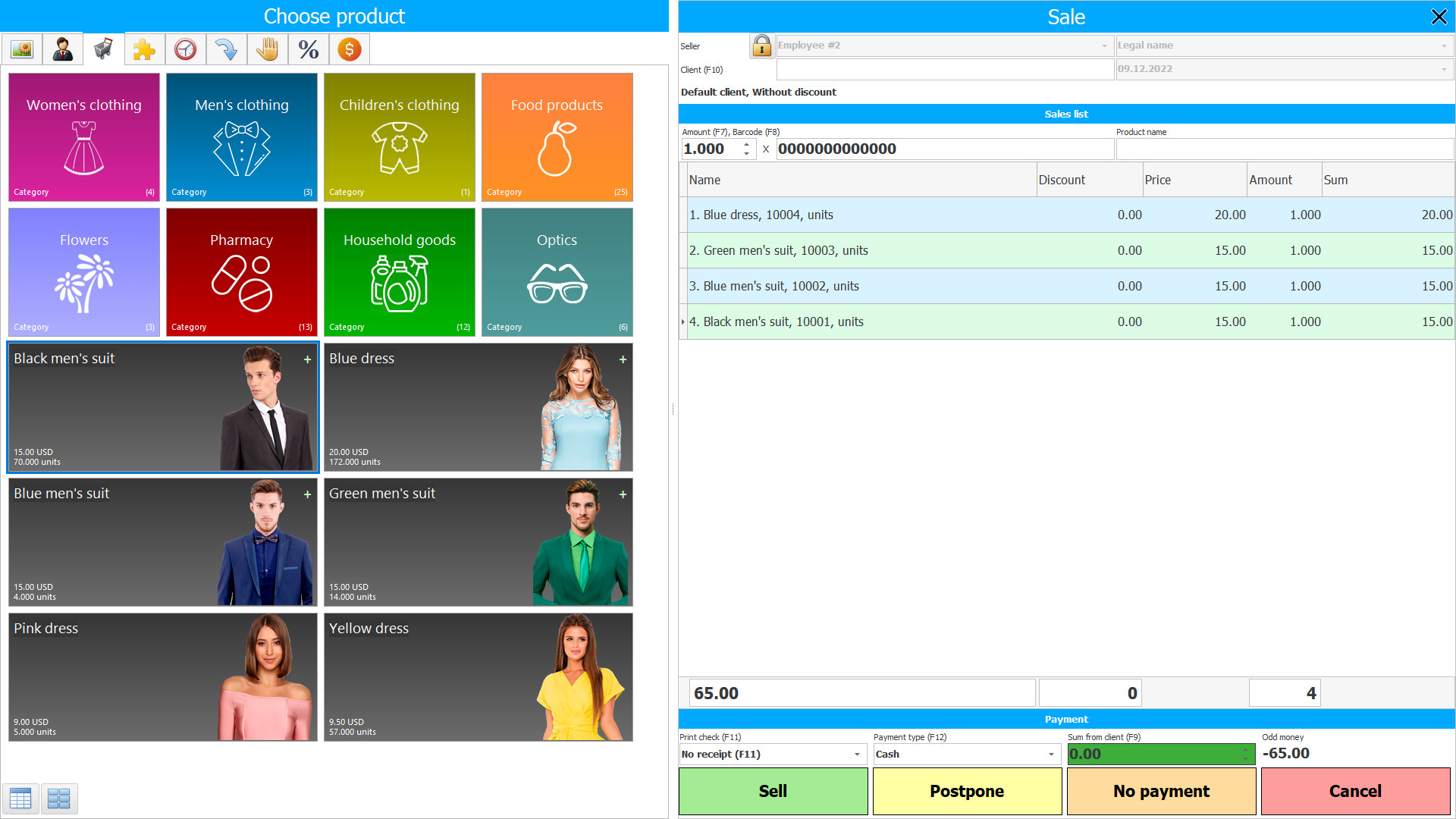
The organizer program is designed to collect and store information, as well as organize and control cases. Initially, the to-do organizer had the format of a diary with a calendar and an address book. With the development of modern technology, ordinary notebooks were first transformed into electronic ones, and then gradually fully automated. The usual organizer application formed the basis of a full-fledged information system, which in turn became full-fledged assistants in efficient organization and time planning and task management.
On the Internet, you can find various variations of this business tool: an organizer program with a reminder, an organizer program for a computer, a daily organizer program, a calendar organizer program, an organizer planner program, a windows organizer program and others. They are all good, but our organizer system combines all possible formats in one bottle and is ready to provide much more possibilities than any standard application.
Electronic organizer is a program that performs tasks such as scheduling and monitoring events and activities. It has in its arsenal the functions of alerts and reminders, manages contacts and interacts with e-mail. Be sure to perform the standard function of a notebook for storing any information. Now, having written down some event in your diary, you really will not forget about it.
By installing the automated organizer application on your computer, you get an assistant in doing business, which also contributes to the full control of time and its rational use. A standard office organizer program can lead in accordance with the requirements of the specifics of the activities of a particular enterprise and even each department. The organizer lawyer program will have significant differences from the same system for an accountant or top manager. The system is able not only to take into account all these differences, but also to fully adapt to them, which will make the work as comfortable and efficient as possible.
The organizer computer program has a user-friendly interface and many tools for working with the information base. Once you have tried an automated business management system, you will no longer want to go back to ordinary paper media or the simplest applications.
Automation of work makes it easier to conduct any kind of activity.
The application for cases can be useful not only for companies, but also for individuals.
A scheduling program can be an indispensable assistant in the management of planned cases.
The program for performing tasks is capable of working not only on one computer, but also over the network in multi-user mode.
The work log stores information about actions and operations performed in the system.
The case log includes: a filing cabinet of employees and clients; invoices for goods; information about applications.
The work organization accounting provides assistance in the distribution and execution of work.
From the site you can download the planning program, which is already configured and has data for testing the functionality.
Work automation systems have a convenient search engine that allows you to quickly find orders by various parameters.
Programs for organizing work can be useful not only for employees, but also for management because of the whole block of analytics on the system.
Who is the developer?

Akulov Nikolay
Expert and chief programmer who participated in the design and development of this software.
2024-11-22
Video of an organizer program
One of the important factors for high efficiency is task accounting.
The organizer program can work not only on a PC, but also on mobile phones.
The program visually shows the work schedule and, if necessary, notifies about the upcoming work or its implementation.
The program for tasks has a different kind of search function.
Work progress accounting can be configured and issued to the person in charge to confirm the work data.
Through the work accounting schedule, it will become easy to calculate and evaluate the work of employees.
The program for reminders contains a report on the employee's work in which the system can calculate the salary at the configured rates.
The accounting of the work performed is carried out using reports in which the work performed is shown with an indication of the result.
In the program, the accounting of tasks will become clearer for performers through a graphical display of data.
The work accounting program allows you to plan cases without leaving the system.
The program for tasks allows you to create tasks for employees and execute them.
The work accounting can be downloaded for a test period for use and review.
Performance accounting contains functions of notification or reminders about the completion or creation of a new job.
The assignment app guides workflows that can be controlled through multi-user mode and sorting.
Accounting for employees' work can be configured in the program settings.
Download demo version
When starting the program, you can select the language.

You can download the demo version for free. And work in the program for two weeks. Some information has already been included there for clarity.
Who is the translator?

Khoilo Roman
Chief programmer who took part in the translation of this software into different languages.
Instruction manual
The free scheduling program has basic functions for keeping track of cases.
A to-do program can store documentation and files.
Accounting of the organization's affairs can take into account warehouse and cash accounting.
The work program also has a mobile version for mobile activities.
The work execution program has a CRM system with which the execution of tasks is carried out more efficiently.
The execution control program is a simple tool for registering and monitoring the execution of orders issued.
In the program, case planning is the basis for making the right decisions.
Enterprise automation helps to facilitate accounting at any level.
The work plan program accompanies the employee to carry out the configured business process.
In the program, the log of the work performed is stored for a long time and can be used in the future for analysis.
The execution control program provides for tracking the% of execution, which allows you to control the processes of the system.
In the program for tracking the operating time, you can see information in a graphical or tabular form.
Accounting is easy to learn due to the easy and intuitive interface.
Planning software will help you get the important parts of your job done on time.
In the program, planning and accounting is carried out through setting up a business process with the help of which further work will be done.
Order an an organizer program
To buy the program, just call or write to us. Our specialists will agree with you on the appropriate software configuration, prepare a contract and an invoice for payment.
How to buy the program?

Send details for the contract
We enter into an agreement with each client. The contract is your guarantee that you will receive exactly what you require. Therefore, first you need to send us the details of a legal entity or individual. This usually takes no more than 5 minutes

Make an advance payment
After sending you scanned copies of the contract and invoice for payment, an advance payment is required. Please note that before installing the CRM system, it is enough to pay not the full amount, but only a part. Various payment methods are supported. Approximately 15 minutes

The program will be installed
After this, a specific installation date and time will be agreed upon with you. This usually happens on the same or the next day after the paperwork is completed. Immediately after installing the CRM system, you can ask for training for your employee. If the program is purchased for 1 user, it will take no more than 1 hour

Enjoy the result
Enjoy the result endlessly :) What is especially pleasing is not only the quality with which the software has been developed to automate everyday work, but also the lack of dependency in the form of a monthly subscription fee. After all, you will only pay once for the program.
Buy a ready-made program
Also you can order custom software development
If you have special software requirements, order custom development. Then you won’t have to adapt to the program, but the program will be adjusted to your business processes!
An organizer program
An automated organizer program controls the timing of tasks.
The organizer application uses an automatic notification and reminder system in its work.
The automated organizer system quickly processes even large volumes of information.
The case organizer provides a control function.
The program organizer with a reminder can function in multi-user mode.
The system controls document flow.
The program clearly regulates the time frame for completing tasks.
The automated program organizer for the computer allows you to analyze the work by generating reports.
Automated software works quickly and concisely.
The organizer program has a convenient and simple interface.
The organizer application allows you to track all actions performed in the system by company employees.
The system provides for the differentiation of access rights between users.
The program can interact with other electronic data storage formats.
The automated organizer system is more efficient due to the wide possibilities of working with the information base.
The program has a convenient quick search system, as well as filtering and sorting data.
Enterprise management using an automated system simplifies and improves the workflow.







