Operating system: Windows, Android, macOS
Group of programs: Business automation
WMS integration
- Copyright protects the unique methods of business automation that are used in our programs.

Copyright - We are a verified software publisher. This is displayed in the operating system when running our programs and demo-versions.

Verified publisher - We work with organizations around the world from small businesses to large ones. Our company is included in the international register of companies and has an electronic trust mark.

Sign of trust
Quick transition.
What do you want to do now?
If you want to get acquainted with the program, the fastest way is to first watch the full video, and then download the free demo version and work with it yourself. If necessary, request a presentation from technical support or read the instructions.

Contact us here
During business hours we usually respond within 1 minute
How to buy the program?
View a screenshot of the program
Watch a video about the program
Download demo version
Compare configurations of the program
Calculate the cost of software
Calculate the cost of the cloud if you need a cloud server
Who is the developer?
Program screenshot
A screenshot is a photo of the software running. From it you can immediately understand what a CRM system looks like. We have implemented a window interface with support for UX/UI design. This means that the user interface is based on years of user experience. Each action is located exactly where it is most convenient to perform it. Thanks to such a competent approach, your work productivity will be maximum. Click on the small image to open the screenshot in full size.
If you buy a USU CRM system with a configuration of at least “Standard”, you will have a choice of designs from more than fifty templates. Each user of the software will have the opportunity to choose the design of the program to suit their taste. Every day of work should bring joy!
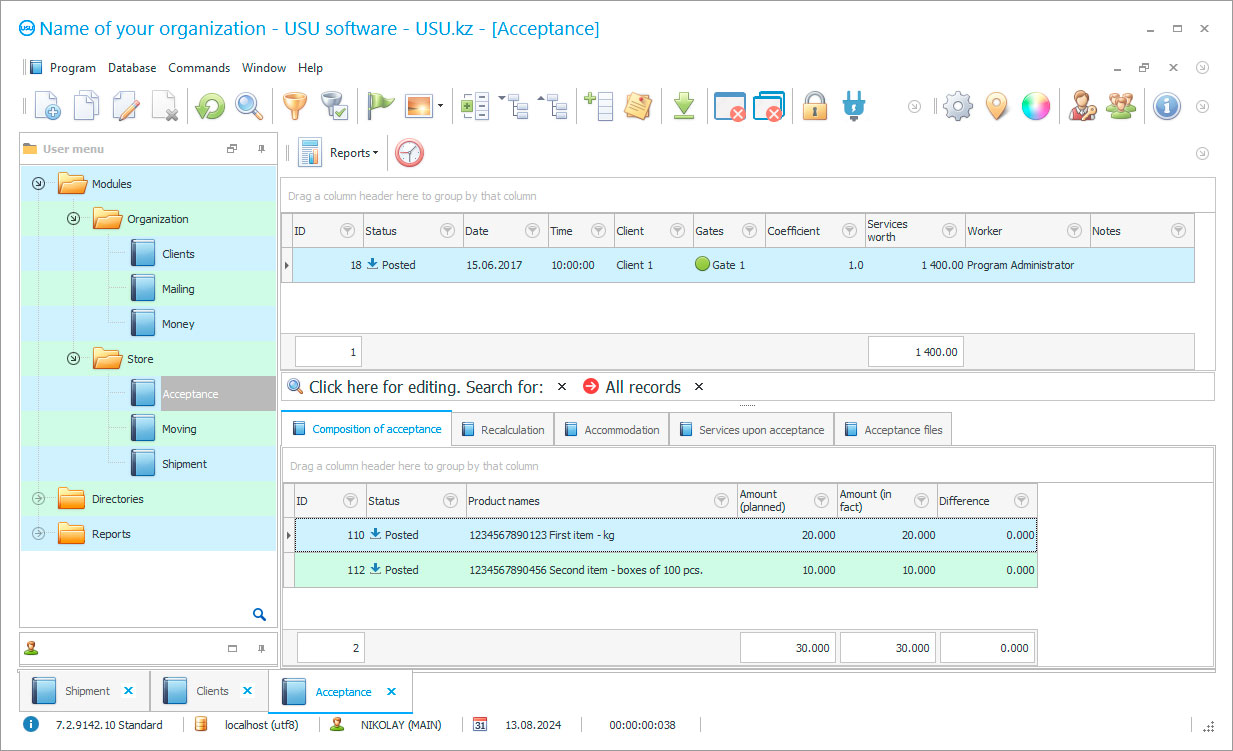
Integration with WMS, which is the Universal Accounting System software, will allow the warehouse to modify its work format and bring it to a competitive level, which is characterized by an increase in financial results.
Various processes are included in the integration with WMS, thereby increasing the functionality of both parties - the warehouse performs work better, always on time, storage meets the specified conditions. For example, WMS, when integrated with electronic equipment, accelerates a number of operations - integration with a barcode scanner will speed up the search and acceptance of goods, integration with a data collection terminal - conducting inventories, integration with a label printer - marking goods and organizing storage, integration with electronic scales - weighing goods with automatic registration of readings, integration with CCTV cameras - control over cash transactions, etc.
Moreover, it is possible to integrate WMS with a corporate site, and this will provide the site with accelerated updates for the range of services, storage parameters, price list, personal accounts, where customers control the status of their stocks and payments. In a word, the benefits of integrating with WMS are enormous, moreover, this benefit translates into a tangible economic effect for the warehouse, since due to all the listed and unmentioned integrations, the warehouse receives an increase in the volume of work, since it manages to do a lot more per unit of time than before. competently organized storage, control over which is established by WMS, which will ensure guaranteed safety of goods, effective accounting for all indicators, performed automatically by WMS again, accurate calculations for all operations, up to the calculation of piecework wages to personnel, the formation of current and reporting documentation, always ready on time and without errors.
With that said, we add that integration with WMS will provide automated control over personnel and their employment, allowing an objective assessment of each employee, as well as control over funds - not only in the video control format, but also including the comparison of actual costs with planned ones, demonstrating their dynamics changes, allowing you to overestimate the appropriateness of individual costs. This will also improve financial results. In addition, integration with WMS will improve the quality of warehouse management, since the regular analysis of activities that WMS performs at the end of each reporting period will allow identifying illiquid assets and, thereby, reducing warehouse overstocking, non-productive costs and, thus, reducing costs, influencing factors. on the formation of profit, allowing you to quickly get rid of those that negatively affect its volume, and timely develop those that have a positive effect on its growth.
Integration with WMS begins with its installation, which is carried out by USU employees via remote access via an Internet connection, with subsequent adjustment to the organizational structure of the warehouse and taking into account its assets, resources, staffing, since the competence of WMS includes the implementation of various works, including formation of the schedule of work shifts. After setting up, the USU staff offer a short training seminar with a demonstration of the work of all functions and services that are integrated with WMS. After such a seminar, all warehouse workers are ready to work without additional training, regardless of their computer skills. This is also facilitated by the fact that WMS has convenient navigation, a simple interface, and also uses unified electronic forms, which makes it easier for everyone, without exception, to master it.
Who is the developer?

Akulov Nikolay
Expert and chief programmer who participated in the design and development of this software.
2024-11-23
Video of WMS integration
This video is in Russian. We have not yet managed to make videos in other languages.
Integration with WMS will require the participation of a sufficiently large number of participants, which, however, is determined by the scale of the activity; in any case, for effective work, it needs information carriers from different work areas and management levels. And, in order to protect the confidentiality of official and commercial information, they enter an access code for each user. This is an individual login and a password that protects it, they will restrict access to the entire volume of information, but will open up to what is needed for the quality performance of work within the framework of their duties. Thus, integration with WMS contributes to the separation of areas of responsibility - each works in a separate information field, when filling out the forms, the data will receive a "tag" in the form of a username, which will identify the performer and, thereby, determine its volume for the period for which it will be produced. automatic accrual of monthly remuneration.
It is this fact that forces users to keep an operational record of their activities, filling out electronic forms in a timely manner, from where the system collects all data, processes and places it in the form of current indicators in databases available within the competence, so that other specialists can control work processes. Pop-up messages are involved in communications between users - these are reminders and notifications, by clicking on them, you can get instant access to the subject (topic) of the discussion.
The program works with any number of warehouses, remote subdivisions, including their activities in the general accounting due to the formation of a single information network, the Internet.
All storage locations have identification marks reflected in the warehouse base, where a barcode, capacity parameters, and workload are indicated for each storage location.
To account for interaction with customers, a CRM is formed, where "personal files" are saved with a chronological history of any contacts, including calls, mailings, letters, orders.
Download demo version
When starting the program, you can select the language.

You can download the demo version for free. And work in the program for two weeks. Some information has already been included there for clarity.
Who is the translator?

Khoilo Roman
Chief programmer who took part in the translation of this software into different languages.
The program allows you to attach photographs, contracts, price lists to "personal affairs", which makes it possible to restore the history of relationships, clarify needs, preferences.
In CRM, all customers are divided into categories, which will allow you to determine in advance the customer's behavioral qualities, consistency for predicting the amount of work, and the fulfillment of obligations.
To attract customers to the warehouse services, advertising mailings are practiced in any form - mass, selective, there is a set of text templates, the spelling function works.
To organize mailings, electronic communication is used, it is presented in the form of Viber, e-mail, sms, voice calls, at the end of the period a report is prepared with an assessment of efficiency.
The list of recipients is compiled by the program itself according to the specified criteria, the sending goes from CRM according to the contacts available in it, excluding customers who have not given consent to the mailing list.
Order a WMS integration
To buy the program, just call or write to us. Our specialists will agree with you on the appropriate software configuration, prepare a contract and an invoice for payment.
How to buy the program?

Send details for the contract
We enter into an agreement with each client. The contract is your guarantee that you will receive exactly what you require. Therefore, first you need to send us the details of a legal entity or individual. This usually takes no more than 5 minutes

Make an advance payment
After sending you scanned copies of the contract and invoice for payment, an advance payment is required. Please note that before installing the CRM system, it is enough to pay not the full amount, but only a part. Various payment methods are supported. Approximately 15 minutes

The program will be installed
After this, a specific installation date and time will be agreed upon with you. This usually happens on the same or the next day after the paperwork is completed. Immediately after installing the CRM system, you can ask for training for your employee. If the program is purchased for 1 user, it will take no more than 1 hour

Enjoy the result
Enjoy the result endlessly :) What is especially pleasing is not only the quality with which the software has been developed to automate everyday work, but also the lack of dependency in the form of a monthly subscription fee. After all, you will only pay once for the program.
Buy a ready-made program
Also you can order custom software development
If you have special software requirements, order custom development. Then you won’t have to adapt to the program, but the program will be adjusted to your business processes!
WMS integration
When a product arrives, the program independently distributes it to storage locations based on the data available about it, the current occupancy of the cells, and the mode of its content.
In the warehouse base, all storage locations are structured according to the mode of maintenance, capacity parameters, type of warehouse equipment, there is information on the degree of current occupancy.
To organize the correct placement of products in the warehouse, taking into account the storage mode, information about it from the electronic forms of suppliers is pre-loaded into the program.
For the rapid transfer of a large amount of data to an automated system, there is an import function; it will perform an automatic transfer from any external documents.
When transferring values, the import function immediately places them in pre-specified cells, the whole process takes a split second, the amount of data during transfer can be unlimited.
Registration of products is carried out according to different parameters, but in one electronic form - the client, the product group, the supplier, the date of receipt, this will provide it with an operational search.
When accepting products, the user fixes the quantity, and the program will immediately notify about the detected discrepancy in the database according to the documents received from the suppliers.






