Operating system: Windows, Android, macOS
Group of programs: Business automation
WMS functions
- Copyright protects the unique methods of business automation that are used in our programs.

Copyright - We are a verified software publisher. This is displayed in the operating system when running our programs and demo-versions.

Verified publisher - We work with organizations around the world from small businesses to large ones. Our company is included in the international register of companies and has an electronic trust mark.

Sign of trust
Quick transition.
What do you want to do now?
If you want to get acquainted with the program, the fastest way is to first watch the full video, and then download the free demo version and work with it yourself. If necessary, request a presentation from technical support or read the instructions.

Contact us here
During business hours we usually respond within 1 minute
How to buy the program?
View a screenshot of the program
Watch a video about the program
Download demo version
Compare configurations of the program
Calculate the cost of software
Calculate the cost of the cloud if you need a cloud server
Who is the developer?
Program screenshot
A screenshot is a photo of the software running. From it you can immediately understand what a CRM system looks like. We have implemented a window interface with support for UX/UI design. This means that the user interface is based on years of user experience. Each action is located exactly where it is most convenient to perform it. Thanks to such a competent approach, your work productivity will be maximum. Click on the small image to open the screenshot in full size.
If you buy a USU CRM system with a configuration of at least “Standard”, you will have a choice of designs from more than fifty templates. Each user of the software will have the opportunity to choose the design of the program to suit their taste. Every day of work should bring joy!
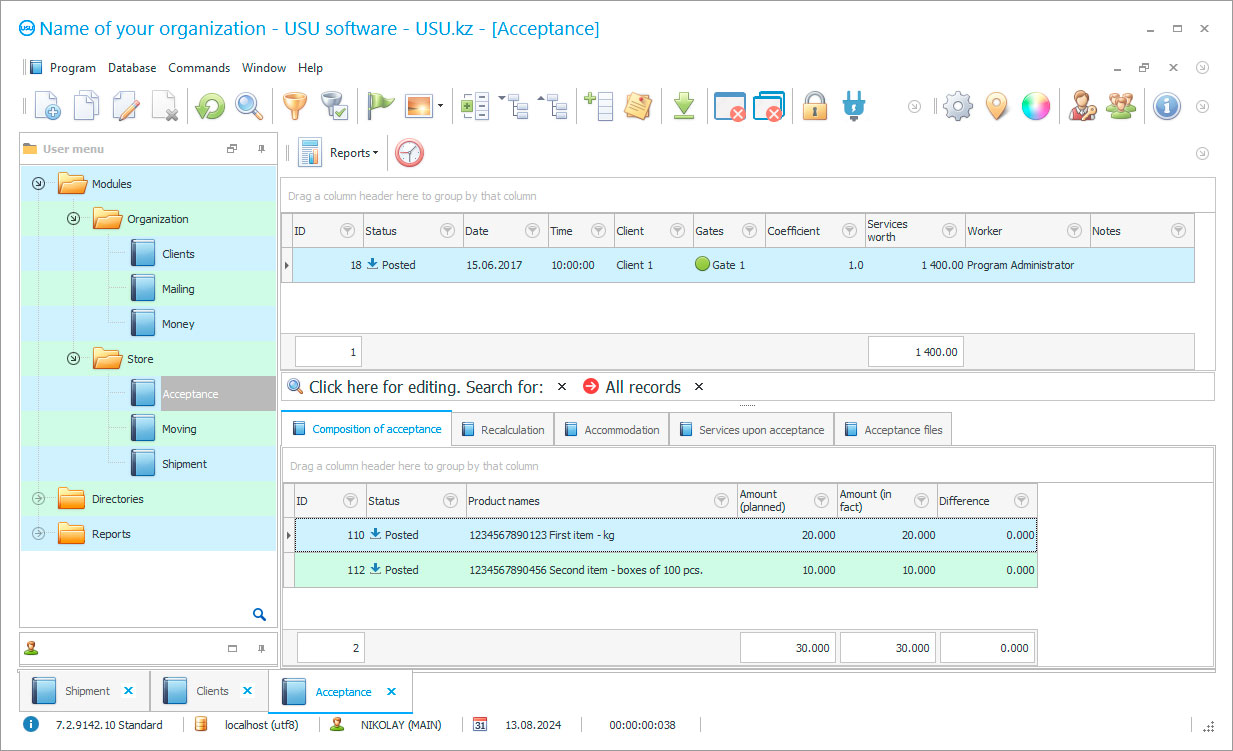
WMS functions allow you to establish orderly work in the warehouse, ensuring uninterrupted supply, speed of placement and address storage on the site. With the introduction of automated management into WMS activities, you will be able not only to transfer to an automated way not the processes that were previously carried out manually, taking a lot of time and resources, but also to rationalize the functioning of the company. Thus, each resource will be used with the maximum benefit for the enterprise.
The functions of the WMS system from the developers of "USU" will allow you to cope with a wide variety of tasks that the modern market sets for the head. You will be able to control those processes that previously took place without your attention. Accuracy will increase, the risk of losing unaccounted profits will decrease, and work topics will increase. With the use of various functions of the "Universal Accounting System" you will quickly achieve the goals set for the enterprise. The latest technologies and versatile functions of the "USU" will allow you to gain an effective advantage among competitors.
With the functions of customer accounting, you can combine data for all departments of your enterprise into a single information system. This will allow linking the activities of warehouses into one common mechanism, which will greatly simplify the search for goods and their placement. Rational division of products into warehouses saves not only time, but also space, and also adds up to the quality of the stored goods.
The function of assigning unique numbers to bins, containers and pallets is needed for more complete control of warehouse premises in the WMS system. You can easily track the availability of free and occupied spaces, choose the most suitable room for the conditions and then easily and quickly find the required product in the WMS database. This will simplify the work of both the head of the company and employees working directly in the warehouse.
The functions of receiving, processing, verifying, placing and storing products in the warehouse are automated. Automatic placement saves time and allows you to find the most optimal storage locations for any product. Registration of goods allows you to indicate in the WMS system any important information on the product, which will be useful in future work.
The introduction of the client accounting function into the WMS system will ensure successful communication with the audience, maintaining its loyalty and competently setting up effective advertising. The success of this or that action can be easily tracked using the various functions of the program. It provides all the tools you need to work with the consumer. You will be able to compose individual order ratings, carry out automated SMS mailings with notifications and monitor the payment of possible debts.
Who is the developer?

Akulov Nikolay
Expert and chief programmer who participated in the design and development of this software.
2024-11-23
Video of WMS functions
This video is in Russian. We have not yet managed to make videos in other languages.
The WMS customer accounting function allows you to specify various parameters when registering an order, such as due dates, responsible persons, the amount of work performed and planned, and much more. Thanks to the indication of responsible persons and busy employees, you will be able to calculate individual salaries according to the number of tasks completed. An effective personnel appraisal system helps to improve their motivation and productivity in the enterprise.
WMS functions also provide the ability to maintain financial accounting without installing additional programs. A complete report on transfers and payments in any currencies, control over cash desks and WMS accounts, a function for comparing income and expenses, and much more will allow you to fully control your budget.
The functions of the WMS system, despite their great capabilities, are extremely easy to learn. You can easily master the software, even if you don't understand programming at all. Your employees will also be able to work in the application, which will allow you to delegate the introduction of new data into the program in accordance with the competence of each employee. To prevent information leakage or distortion, there is a function of restricting certain parts of the program with passwords.
The automated management application will be useful for temporary storage warehouses, transport and logistics enterprises, trading and manufacturing companies, as well as any other organizations where inventory control plays an important role.
First of all, data on the activities of all divisions of the company are entered into a single information base.
All bins, pallets and containers will be assigned unique numbers to facilitate data handling in the software.
Download demo version
When starting the program, you can select the language.

You can download the demo version for free. And work in the program for two weeks. Some information has already been included there for clarity.
Who is the translator?

Khoilo Roman
Chief programmer who took part in the translation of this software into different languages.
A client base is being formed to enter all the information necessary for further work.
The goods are registered with all important information, such as characteristics, occupied space, presence or absence in stock, etc.
The WMS software supports import of data from all modern formats.
The functions of receiving, processing, checking, placing and sending products are automated.
The software will monitor the rental and return of various containers, such as containers and pallets, to the enterprise.
The system will generate documents such as waybills, loading lists, reports and order specifications automatically.
Order a WMS functions
To buy the program, just call or write to us. Our specialists will agree with you on the appropriate software configuration, prepare a contract and an invoice for payment.
How to buy the program?

Send details for the contract
We enter into an agreement with each client. The contract is your guarantee that you will receive exactly what you require. Therefore, first you need to send us the details of a legal entity or individual. This usually takes no more than 5 minutes

Make an advance payment
After sending you scanned copies of the contract and invoice for payment, an advance payment is required. Please note that before installing the CRM system, it is enough to pay not the full amount, but only a part. Various payment methods are supported. Approximately 15 minutes

The program will be installed
After this, a specific installation date and time will be agreed upon with you. This usually happens on the same or the next day after the paperwork is completed. Immediately after installing the CRM system, you can ask for training for your employee. If the program is purchased for 1 user, it will take no more than 1 hour

Enjoy the result
Enjoy the result endlessly :) What is especially pleasing is not only the quality with which the software has been developed to automate everyday work, but also the lack of dependency in the form of a monthly subscription fee. After all, you will only pay once for the program.
Buy a ready-made program
Also you can order custom software development
If you have special software requirements, order custom development. Then you won’t have to adapt to the program, but the program will be adjusted to your business processes!
WMS functions
The cost of any service can be calculated according to the specified parameters, taking into account the current discounts and margins.
Inventory is carried out by downloading a list of goods and comparing it with actual availability through barcode scanning.
The software reads both factory barcodes and those assigned directly in the company.
It is possible to download an automated control program for free to get acquainted with the interface and capabilities.
A whole set of reports for management will help in conducting analytics on company affairs.
These and many other opportunities will be provided by the WMS accounting program from the developers of the "Universal Accounting System"!






