Operating system: Windows, Android, macOS
Group of programs: Business automation
Spreadsheet for WMS
- Copyright protects the unique methods of business automation that are used in our programs.

Copyright - We are a verified software publisher. This is displayed in the operating system when running our programs and demo-versions.

Verified publisher - We work with organizations around the world from small businesses to large ones. Our company is included in the international register of companies and has an electronic trust mark.

Sign of trust
Quick transition.
What do you want to do now?
If you want to get acquainted with the program, the fastest way is to first watch the full video, and then download the free demo version and work with it yourself. If necessary, request a presentation from technical support or read the instructions.

Contact us here
During business hours we usually respond within 1 minute
How to buy the program?
View a screenshot of the program
Watch a video about the program
Download demo version
Compare configurations of the program
Calculate the cost of software
Calculate the cost of the cloud if you need a cloud server
Who is the developer?
Program screenshot
A screenshot is a photo of the software running. From it you can immediately understand what a CRM system looks like. We have implemented a window interface with support for UX/UI design. This means that the user interface is based on years of user experience. Each action is located exactly where it is most convenient to perform it. Thanks to such a competent approach, your work productivity will be maximum. Click on the small image to open the screenshot in full size.
If you buy a USU CRM system with a configuration of at least “Standard”, you will have a choice of designs from more than fifty templates. Each user of the software will have the opportunity to choose the design of the program to suit their taste. Every day of work should bring joy!
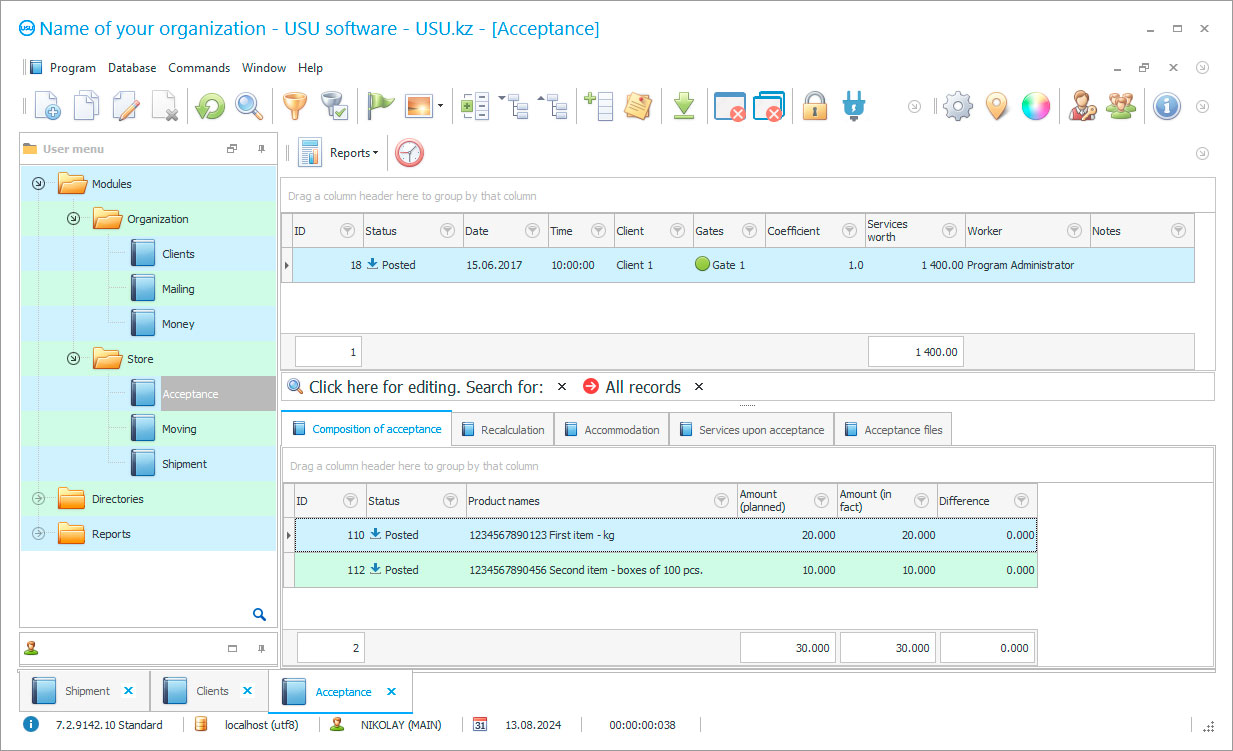
In recent years, a digital table for WMS has been used more and more often by enterprises to control warehouse processes and operations with extreme precision, to solve issues of logistics, storage and placement of products, regulate the distribution of resources, and automatically prepare accompanying documents. Advanced WMS technologies represent effective digital management, where it is as easy as shelling pears to designate individual warehouse zones, mark cells and racks, enter any amount of information on trade names, and draw up reports.
The WMS line of the Universal Accounting System contains functionally diverse projects and solutions, special digital tables, sharpened to effectively deal with logistics, monitor the processes of acceptance and shipment of goods online, and efficiently work with documents. WMS logistics spreadsheet has undeniable advantages. Warehouses will be able to simply improve the quality of work with any product names, reduce costs when registering an assortment, storage and placement, and establish productive relationships with suppliers.
It is no secret that the efficiency of the table is achieved by optimizing key accounting processes, where any product (including separate storage areas, bins and racks, containers and packaging) can be registered in a matter of seconds. Net time savings. Every aspect comes under control. An important advantage of the table is also the automatic reconciliation of the actual values with the planned ones, when the assortment has just arrived at the warehouses, it is necessary to optimally place the goods, comply with the conditions of detention, check the accompanying documents, and coordinate the actions of the personnel.
The key benefit of a WMS table is responsiveness. For each category of accounting (goods, logistics, services), exhaustive arrays of information are collected, reports are drawn up, both of the analytical and statistical spectrum. It doesn't take much time to generate a detailed report. If it is necessary to perform calculations, then it is much easier to use the built-in module in order not to simply burden the staff with unnecessary duties, to do it quickly and accurately, to reduce even the smallest probability of making a mistake, and to correctly assess the current needs of the structure.
The scope of implementation of the WMS configuration depends entirely on the infrastructure of the enterprise, the level of technological equipment, short-term and long-term plans that the enterprise faces. It is much easier to use a spreadsheet rather than sticking to old and ineffective management techniques. It is important to understand that all accompanying documents for goods, shipping and acceptance, waybills, waybills, inventory sheets and other regulatory forms are prepared by a digital assistant. Information on the current logistics operations is quickly displayed on the screens.
Who is the developer?

Akulov Nikolay
Expert and chief programmer who participated in the design and development of this software.
2024-11-21
Video of spreadsheet for WMS
This video is in Russian. We have not yet managed to make videos in other languages.
The advanced digital tables WMS are increasingly being used in the warehouse environment, where it is fundamentally important for enterprises to totally control the activities of the warehouse at any level of management, to effectively solve logistics problems, and to work efficiently with finances, resources and documents. On the USU.kz website, both the basic version of the functional equipment of the system is presented, and additional options are listed on order. We suggest spending a little time and exploring the full range of innovations in order to look out for paid options and extensions, useful tools and functions.
The WMS platform is responsible for key warehouse processes, logistics operations, registration, placement and storage of trade names, stages of acceptance and shipment, preparation of accompanying documentation.
It is not so difficult to master the principles of managing a table directly in practice, check the functionality of each option, get acquainted with information catalogs and magazines.
Warehouses will be able to receive a single information base with detailed information on suppliers, trading partners and private clients.
The process of registering a new accounting category takes seconds. In this case, you can use TSD and the latest scanners. An import function is also available to download product information from external sources.
Download demo version
When starting the program, you can select the language.

You can download the demo version for free. And work in the program for two weeks. Some information has already been included there for clarity.
Who is the translator?

Khoilo Roman
Chief programmer who took part in the translation of this software into different languages.
It will not be a problem for users to see at what stage a particular process is, what logistics issues are a priority, what items need to be replenished with warehouses, etc.
The table tracks the optimal placement of the assortment in order to make the most of the warehouse space.
When using the WMS project, the quality of document management will increase significantly. The registers include templates, shipping and unloading, waybills, statements, waybills, etc.
The configuration provides a full cycle of automatic accounting over products, where the movement of commodity items is carefully tracked, starting with acceptance and registration, ending with shipment and sales.
The popularity of the program is explained by the rational approach to the use of labor resources. The staff is simply relieved of the extra workload.
Order a spreadsheet for WMS
To buy the program, just call or write to us. Our specialists will agree with you on the appropriate software configuration, prepare a contract and an invoice for payment.
How to buy the program?

Send details for the contract
We enter into an agreement with each client. The contract is your guarantee that you will receive exactly what you require. Therefore, first you need to send us the details of a legal entity or individual. This usually takes no more than 5 minutes

Make an advance payment
After sending you scanned copies of the contract and invoice for payment, an advance payment is required. Please note that before installing the CRM system, it is enough to pay not the full amount, but only a part. Various payment methods are supported. Approximately 15 minutes

The program will be installed
After this, a specific installation date and time will be agreed upon with you. This usually happens on the same or the next day after the paperwork is completed. Immediately after installing the CRM system, you can ask for training for your employee. If the program is purchased for 1 user, it will take no more than 1 hour

Enjoy the result
Enjoy the result endlessly :) What is especially pleasing is not only the quality with which the software has been developed to automate everyday work, but also the lack of dependency in the form of a monthly subscription fee. After all, you will only pay once for the program.
Buy a ready-made program
Also you can order custom software development
If you have special software requirements, order custom development. Then you won’t have to adapt to the program, but the program will be adjusted to your business processes!
Spreadsheet for WMS
The WMS table automatically calculates both the cost of storing individual items, the profitability of logistics operations, and issues invoices for other services of the enterprise.
One of the notable advantages of a digital assistant is timely informing users about current work tasks, which indicators to improve, which issues can be postponed.
It is possible to carry out internal marking of individual items, products, cells, containers, materials, etc.
If you automate the preparation of analytical reporting, then on this foundation of analytics it is easier to make the right management decisions, to correctly assess the prospects for doing business.
The functional package assumes both the basic version of the configuration equipment and some additional options. You should take a little time and read the full list.
We suggest starting with a trial operation in order to determine the main advantages of software support, to get acquainted with the controls. The demo version is available for free.






