Operating system: Windows, Android, macOS
Group of programs: Business automation
Organization of address warehouse
- Copyright protects the unique methods of business automation that are used in our programs.

Copyright - We are a verified software publisher. This is displayed in the operating system when running our programs and demo-versions.

Verified publisher - We work with organizations around the world from small businesses to large ones. Our company is included in the international register of companies and has an electronic trust mark.

Sign of trust
Quick transition.
What do you want to do now?
If you want to get acquainted with the program, the fastest way is to first watch the full video, and then download the free demo version and work with it yourself. If necessary, request a presentation from technical support or read the instructions.

Contact us here
During business hours we usually respond within 1 minute
How to buy the program?
View a screenshot of the program
Watch a video about the program
Download demo version
Compare configurations of the program
Calculate the cost of software
Calculate the cost of the cloud if you need a cloud server
Who is the developer?
Program screenshot
A screenshot is a photo of the software running. From it you can immediately understand what a CRM system looks like. We have implemented a window interface with support for UX/UI design. This means that the user interface is based on years of user experience. Each action is located exactly where it is most convenient to perform it. Thanks to such a competent approach, your work productivity will be maximum. Click on the small image to open the screenshot in full size.
If you buy a USU CRM system with a configuration of at least “Standard”, you will have a choice of designs from more than fifty templates. Each user of the software will have the opportunity to choose the design of the program to suit their taste. Every day of work should bring joy!
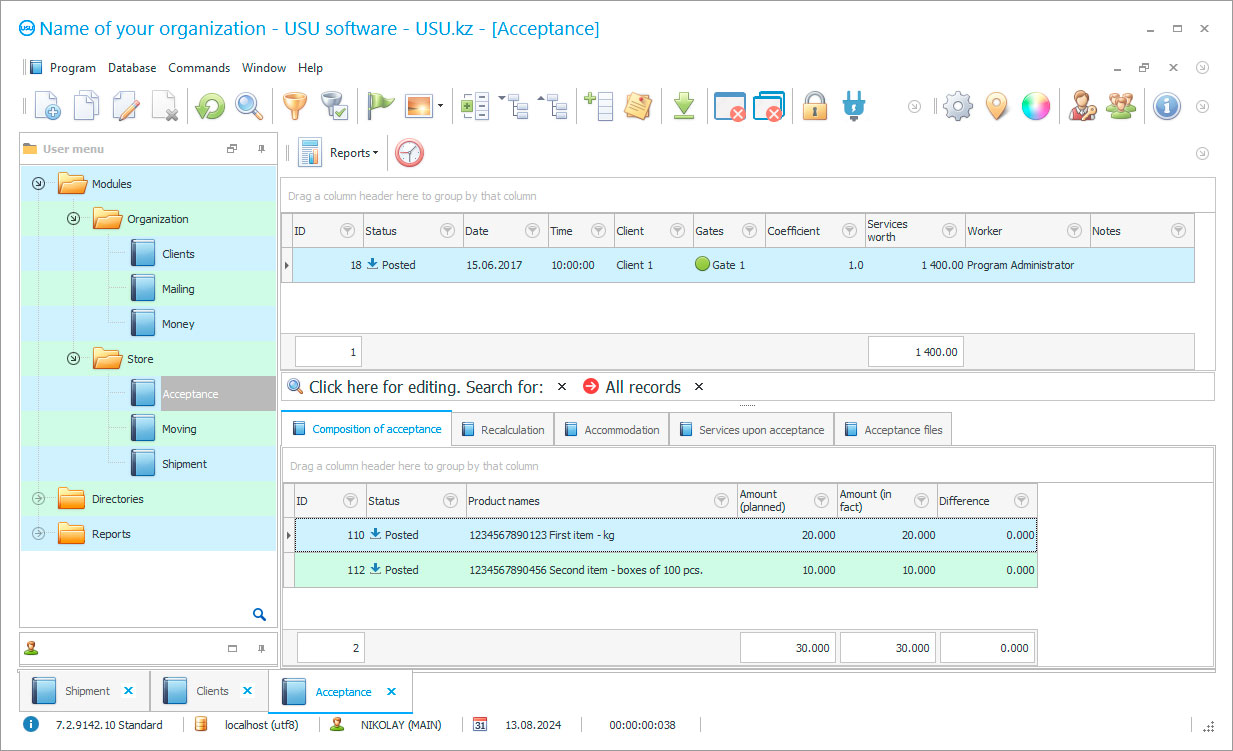
The organization of an address warehouse in the Universal Accounting System software enables the warehouse to have address storage, which will provide it with an efficient organization of product placement and the organization of no less effective accounting of its activities, which the warehouse conducts, fulfilling customer orders to organize the storage of their goods.
In order for the software configuration for organizing an address warehouse to satisfy all the needs of customers and give the warehouse the opportunity to get higher profits than before, it should first be configured for the resources that are at its disposal, take into account the staffing table and the available volumes of placement of goods, their classification, capacity, used equipment. In a word, the organization begins with accounting for assets that the automated system will address in strict accordance with the workflow regulations that will be set during setup.
The installation of the configuration for the organization of the address warehouse is carried out by the employees of the USU using remote access via an Internet connection, after which they configure it for the needs of the address warehouse, taking into account its assets and resources, at the end of all work - a short master class with a demonstration of all software capabilities, which will allow employees to quickly master all the functionality and evaluate the benefits received. By the way, the configuration for organizing the address warehouse has convenient navigation and a simple interface, which makes it accessible to employees with any computer experience, which means that not only specialists can work in it, but also personnel from work areas and different levels of management. This will allow collecting as much information as possible about all work processes, on the basis of which the program will compose an accurate description of the current state of address storage. The organization of automated address storage will allow the warehouse to free staff from many routine procedures and, thereby, provide more time for performing warehouse operations, which, as a rule, increases their number, and, consequently, the amount of profit.
The configuration for organizing the address warehouse introduces different rights to access service information in order to protect its confidentiality with a large number of users. This means that each employee will receive exactly as much information in the program as he needs for high-quality performance of work, since without it he will not be able to correctly assess the current situation within his competence. Therefore, each user has an individual login and a password protecting him to enter the automated system, where a separate work area is prepared for him, corresponding to the profile and status. The configuration for the organization of the address warehouse introduces unified electronic forms that the personnel fills out during each work operation, thereby registering its readiness. When entering data in such a form, they are automatically marked with the username, so it is always known who is the performer of a particular operation, who entered certain data. This allows you to objectively assess the quality of performance and the conscientiousness of the employee when entering information.
The unification of electronic forms in the configuration for the organization of the address warehouse saves the staff time to work in the program, so to fill them out, only a few simple algorithms are required, which are the same for all forms due to their "uniformity", which quickly memorize everything. For example, the databases presented in the configuration for organizing the address warehouse have the same format, regardless of their content, in the form of a list of their positions and a panel of tabs below it for a detailed description of their qualities when selected from the list. If you continue further on the bases, you should list them in order to have an idea of how the information is structured by them.
Who is the developer?

Akulov Nikolay
Expert and chief programmer who participated in the design and development of this software.
2024-11-21
Video of organization of address warehouse
This video is in Russian. We have not yet managed to make videos in other languages.
To organize the accounting of products during targeted storage, a nomenclature range is formed, which contains a complete list of commodity items that have been placed in the warehouse at least once. Each item is assigned a stock list number, trade parameters are saved, including the barcode, manufacturer, supplier, client for whom it is intended, and a place in the address storage base for quick search for its placement. Moreover, the organization of data distribution in the program is such that they will necessarily overlap in different databases. For example, for the organization of an address warehouse, a special base is formed, which lists all warehouses that participate in the placement of products, the mode of keeping - warm or cold, and all places in them that are used for storage, capacity parameters, the degree of occupancy. The last parameter shows not only the percentage of filling, but also indicates what kind of goods are located here, giving a cross-reference to the item. Such a targeted organization of data will improve the quality of accounting, since one value "reveals" many others that may not be noticeable when organizing accounting in a traditional format. Therefore, it is believed that with the automated organization of an address warehouse, accounting is always the most effective, which will ensure an increase in profit.
The organization of an address warehouse involves the automatic generation of its documents, including current and reporting, including accounting, - everything will be ready on time.
To compile the documentation, a set of templates for any purpose is enclosed, the documents meet official requirements, have an always up-to-date format and have no errors.
The built-in task scheduler monitors the execution of automatic jobs - a time function that is responsible for starting according to the schedule compiled for each of them.
Such automatic work includes backing up of service information, which guarantees its safety, confidentiality will be ensured by a personal access code.
Download demo version
When starting the program, you can select the language.

You can download the demo version for free. And work in the program for two weeks. Some information has already been included there for clarity.
Who is the translator?

Khoilo Roman
Chief programmer who took part in the translation of this software into different languages.
For the design of a personal workplace, more than 50 color-graphic options are offered to the interface, any one can be selected through the scroll wheel on the main screen.
To attract customers, they practice various information and advertising mailings, text templates are also attached for them, electronic communication works (e-mail, sms, Viber, etc.).
The software will independently compile a list of subscribers according to the criteria that the employee will indicate, and will automatically send it directly to the existing contacts from CRM.
At the end of the period, a report will be generated on the effectiveness of each mailing, taking into account its coverage, since mailings are massive and selective, and the profit received from it.
At the end of the period, many different reports are generated with the results of activity analysis and assessment of personnel, customers, processes, services and works, storage demand, finance, etc.
Order an organization of address warehouse
To buy the program, just call or write to us. Our specialists will agree with you on the appropriate software configuration, prepare a contract and an invoice for payment.
How to buy the program?

Send details for the contract
We enter into an agreement with each client. The contract is your guarantee that you will receive exactly what you require. Therefore, first you need to send us the details of a legal entity or individual. This usually takes no more than 5 minutes

Make an advance payment
After sending you scanned copies of the contract and invoice for payment, an advance payment is required. Please note that before installing the CRM system, it is enough to pay not the full amount, but only a part. Various payment methods are supported. Approximately 15 minutes

The program will be installed
After this, a specific installation date and time will be agreed upon with you. This usually happens on the same or the next day after the paperwork is completed. Immediately after installing the CRM system, you can ask for training for your employee. If the program is purchased for 1 user, it will take no more than 1 hour

Enjoy the result
Enjoy the result endlessly :) What is especially pleasing is not only the quality with which the software has been developed to automate everyday work, but also the lack of dependency in the form of a monthly subscription fee. After all, you will only pay once for the program.
Buy a ready-made program
Also you can order custom software development
If you have special software requirements, order custom development. Then you won’t have to adapt to the program, but the program will be adjusted to your business processes!
Organization of address warehouse
Management reporting makes it possible to timely identify shortcomings in the work, make appropriate adjustments, assess the feasibility of individual expense items.
Integration with the corporate website provides a new tool for its updating - information on the assortment and prices is automatically sent to the website along the specified path.
In the same way, any amount of information from electronic invoices from the supplier is transferred, if there are too many items in them, the import function will do the job.
Staff communicate with each other via pop-ups in the corner of the screen, interactive as intended, as they will provide an automatic link to the discussion.
In the base of documents of primary accounting, all invoices, acceptance and shipping lists are saved, each document has, in addition to the number and date, a status and color to indicate the type.
Integration with a barcode scanner and TSD change the format of inventories - they are carried out in separate areas with automatic saving of inventory lists.






