Operating system: Windows, Android, macOS
Group of programs: Business automation
Implementation of WMS system
- Copyright protects the unique methods of business automation that are used in our programs.

Copyright - We are a verified software publisher. This is displayed in the operating system when running our programs and demo-versions.

Verified publisher - We work with organizations around the world from small businesses to large ones. Our company is included in the international register of companies and has an electronic trust mark.

Sign of trust
Quick transition.
What do you want to do now?
If you want to get acquainted with the program, the fastest way is to first watch the full video, and then download the free demo version and work with it yourself. If necessary, request a presentation from technical support or read the instructions.

Contact us here
During business hours we usually respond within 1 minute
How to buy the program?
View a screenshot of the program
Watch a video about the program
Download demo version
Compare configurations of the program
Calculate the cost of software
Calculate the cost of the cloud if you need a cloud server
Who is the developer?
Program screenshot
A screenshot is a photo of the software running. From it you can immediately understand what a CRM system looks like. We have implemented a window interface with support for UX/UI design. This means that the user interface is based on years of user experience. Each action is located exactly where it is most convenient to perform it. Thanks to such a competent approach, your work productivity will be maximum. Click on the small image to open the screenshot in full size.
If you buy a USU CRM system with a configuration of at least “Standard”, you will have a choice of designs from more than fifty templates. Each user of the software will have the opportunity to choose the design of the program to suit their taste. Every day of work should bring joy!
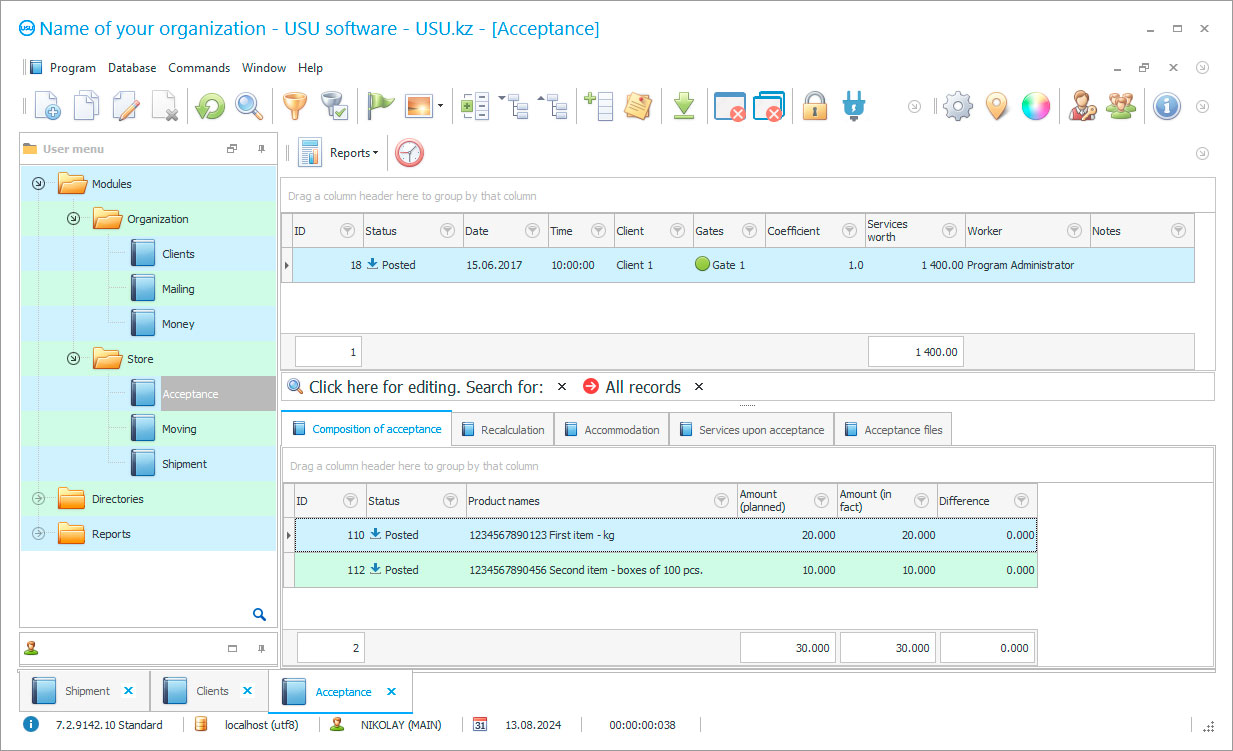
Implementation of a WMS system is necessary for any warehouse, large or small. So what is WMS? This abbreviation stands for Warehouse Management System, which translates into Russian as a warehouse management system. The introduction of this computer program makes it possible to provide automation for the management of business activities for the storage of inventory and optimization of all activities. The main task of implementing a WMS system is to increase the activity of the warehouse management management, while the speed of order formation increases. When implementing a management system, conditions are created that allow you and your employees to receive specific information about the location of the storage cell of the nomenclature item in the warehouse, to take into account the state of a commodity item that has shelf life restrictions or has certain storage conditions.
The Universal Accounting System company offers you a WMS system of its own design. For several years we have been developing and implementing software for automating various commercial business projects, using all modern and advanced developments in IT technologies. This information system was developed by us specifically for warehouse production. When implementing a USU, you will see its most important advantage, it is its versatility. Initially, during the implementation process, all information about the characteristics of the warehouse (area, territorial division, the formation of cells, etc.), the characteristics of loading / unloading equipment, all the initial characteristics of auxiliary electronic equipment are entered into the database. As a result, the USU program already "knows" all the essentials.
All goods arriving at the warehouse, the WMS program automatically registers with the help of barcodes, which in the future will allow using integrated barcode scanners to identify any position. The principle of warehouse zoning, introduced during the implementation, allows the WMS USU system to automatically create its own individual address storage location for the newly arrived goods, creates a personnel number for it, which makes it easy to find it in the future, it will never be "lost". The readable barcodes contain all the information about the products, so the WMS program always takes into account the sales and expiration dates, notifies your employees about the approaching time, and you will always make timely rotation or sale of goods. Implementation of the WMS system will allow you to configure the program according to various criteria, and you will receive any analytical report at the time you specify, this will allow you to introduce operational control and management of your warehouse enterprise. All reports generated by the WMS by the USU system are presented in a clear graphical form, where everything is simple and clear. Thanks to the implementation of the WMS system, you will significantly reduce the impact of the so-called "human factor" on warehouse processes, and thanks to this, you will practically reduce the number of errors in order picking to zero. The software can use different types of encoding of address locations, you can set them yourself in the settings, as well as print labels with internal barcodes. Taking into account all the parameters, the USU automatically develops routes for the movement of loading equipment around the warehouse, this allows you to reduce idle mileage, creating real energy savings. Confirmation of all actions and commands occurs by scanning barcodes, thereby the USU computer program controls the actions of employees.
Implementation of WMS allows for effective management of commodity items, especially those with limited expiration dates.
Optimizes the efficient use of warehouse space.
Who is the developer?

Akulov Nikolay
Expert and chief programmer who participated in the design and development of this software.
2024-11-21
Video of implementation of WMS system
This video is in Russian. We have not yet managed to make videos in other languages.
Implementation of the USS will give you a modern means to improve the productivity of receiving and sorting inventory items in the warehouse.
The simple interface type will allow you and your staff to master the USU program in the shortest possible time.
Obtaining accurate data on the location of the goods, its address storage location.
Reception of inventory items occurs in real time, data collection terminals or barcode scanners are used.
Possible acceptance of goods for safekeeping
Download demo version
When starting the program, you can select the language.

You can download the demo version for free. And work in the program for two weeks. Some information has already been included there for clarity.
Who is the translator?

Khoilo Roman
Chief programmer who took part in the translation of this software into different languages.
Automatic check of compliance of all data about the product, if necessary, correction is possible.
The interface can be used in any language in the world. It is possible to maintain documentation and all reports simultaneously in several languages.
Variable storage criteria, this function allows you to make the most of your storage space.
The program uses all possible criteria to index address storage locations.
You yourself will configure the parameters necessary for the replenishment of inventory.
Order an implementation of WMS system
To buy the program, just call or write to us. Our specialists will agree with you on the appropriate software configuration, prepare a contract and an invoice for payment.
How to buy the program?

Send details for the contract
We enter into an agreement with each client. The contract is your guarantee that you will receive exactly what you require. Therefore, first you need to send us the details of a legal entity or individual. This usually takes no more than 5 minutes

Make an advance payment
After sending you scanned copies of the contract and invoice for payment, an advance payment is required. Please note that before installing the CRM system, it is enough to pay not the full amount, but only a part. Various payment methods are supported. Approximately 15 minutes

The program will be installed
After this, a specific installation date and time will be agreed upon with you. This usually happens on the same or the next day after the paperwork is completed. Immediately after installing the CRM system, you can ask for training for your employee. If the program is purchased for 1 user, it will take no more than 1 hour

Enjoy the result
Enjoy the result endlessly :) What is especially pleasing is not only the quality with which the software has been developed to automate everyday work, but also the lack of dependency in the form of a monthly subscription fee. After all, you will only pay once for the program.
Buy a ready-made program
Also you can order custom software development
If you have special software requirements, order custom development. Then you won’t have to adapt to the program, but the program will be adjusted to your business processes!
Implementation of WMS system
Accounting and control of joint replenishment and storage of various goods on one pallet.
The program itself generates and sends a request for replenishment of goods. In this case, you yourself will set up the replenishment strategy (taking into account delivery criteria).
Implementation of WMS will allow your HR managers to keep accurate records of working hours, check and track tasks for employees, determine planned labor productivity, and produce a report on all human resources.
To work in the "Universal Accounting System" for each user, his own account is created using personal logins and passwords. To protect unauthorized changes to information in the database, a different access level is provided.
We do not qualify our clients as big or small, you are all our friends! Join the USU user community, implement WMS in your warehouse, and together we will take your business to new heights.






