Operating system: Windows, Android, macOS
Group of programs: Business automation
Program for occupied places
- Copyright protects the unique methods of business automation that are used in our programs.

Copyright - We are a verified software publisher. This is displayed in the operating system when running our programs and demo-versions.

Verified publisher - We work with organizations around the world from small businesses to large ones. Our company is included in the international register of companies and has an electronic trust mark.

Sign of trust
Quick transition.
What do you want to do now?
If you want to get acquainted with the program, the fastest way is to first watch the full video, and then download the free demo version and work with it yourself. If necessary, request a presentation from technical support or read the instructions.

Contact us here
During business hours we usually respond within 1 minute
How to buy the program?
View a screenshot of the program
Watch a video about the program
Download demo version
Compare configurations of the program
Calculate the cost of software
Calculate the cost of the cloud if you need a cloud server
Who is the developer?
Program screenshot
A screenshot is a photo of the software running. From it you can immediately understand what a CRM system looks like. We have implemented a window interface with support for UX/UI design. This means that the user interface is based on years of user experience. Each action is located exactly where it is most convenient to perform it. Thanks to such a competent approach, your work productivity will be maximum. Click on the small image to open the screenshot in full size.
If you buy a USU CRM system with a configuration of at least “Standard”, you will have a choice of designs from more than fifty templates. Each user of the software will have the opportunity to choose the design of the program to suit their taste. Every day of work should bring joy!
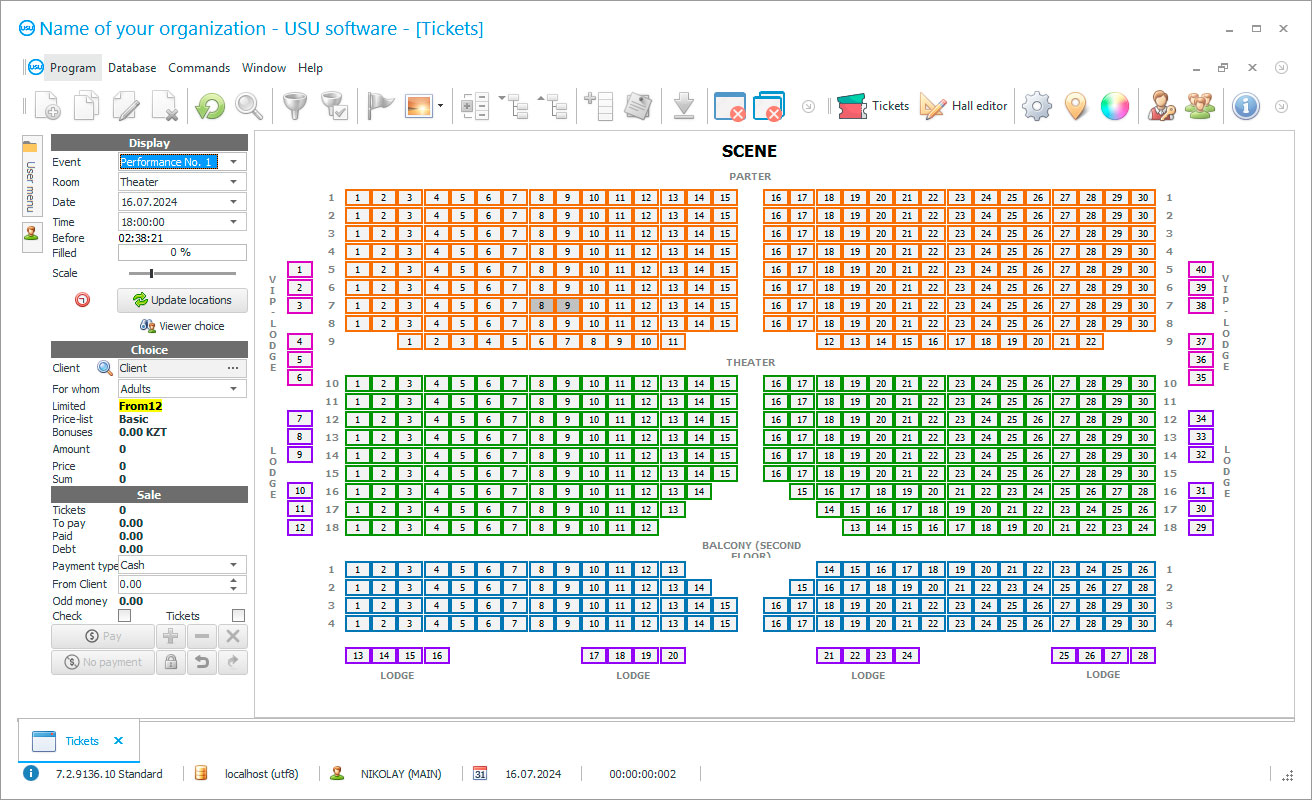
If an enterprise is organizing various events, then sooner or later it’ll need an effective program for occupied places. Moreover, sooner rather than later. What is its advantage? First, the program for occupied places optimizes the time for entering information. The employees of any organizing company have more interesting directions for development, where the energy of people can be directed.
USU Software is far from the only program for managing occupied places, but it allows you to carry out such accounting much faster and at the lowest cost. Convenience starts with the interface itself. It is extremely simple. This won’t be difficult for any user to master a program with extensive functionality in just a couple of hours. It’ll take another couple of days to form a habit, that is, this time should be required for a person to develop the ability to unconsciously find any desired option.
Who is the developer?

Akulov Nikolay
Expert and chief programmer who participated in the design and development of this software.
2024-11-23
Video of program for occupied places
This video is in Russian. We have not yet managed to make videos in other languages.
The computer program for the occupied places of the USU Software helps the user literally from the first minutes. At the stage of filling out the directories, you can specify the details of the organization, indicate the divisions involved in economic activities, show services, payment options, items of expenses and income, and much more. In the program, it is possible to indicate the restriction on the available places on all the premises of the company. For each event or performance, the program for occupied seats on tickets will allow you to set your own price. It’ll also be possible to assign different prices to seats in different sectors. The function of entering and various categories of tickets for all possible groups of visitors is available. For example, it might be not only full-price tickets but also retirement, student, or children's tickets. In the program of the USU Software, there are separate logs for this. The cashier, in order to issue a ticket to the person who applied, simply selects the event and session. In the opened graphical diagram of the premises, he marks the places selected by the visitor, places a reservation on them, or accepts payment. The procedure takes two minutes, most of which is spent talking with the client.
Each user has the opportunity to build their work in the program for occupied USU Software’s positions in accordance with their preferences. The program’s interface can be changed, choosing the style that is preferable to your eye. If to solve any problems, you constantly need information in front of your eyes, arranged in a certain order, then the user just needs to move the required columns to the visible part of the screen, move or hide unnecessary ones, and also use the mouse to correct the width of each one. Now nothing distracts you from your work.
Download demo version
When starting the program, you can select the language.

You can download the demo version for free. And work in the program for two weeks. Some information has already been included there for clarity.
Who is the translator?

Khoilo Roman
Chief programmer who took part in the translation of this software into different languages.
One of the important achievements of our programmers is the international version of the control program. It allows us, at the request of the client, to translate the interface into any language in the world. Moreover, the language version might be changed separately for each user. This is very convenient for companies with foreign staff. Simultaneous work of all users is achieved by connecting computers through a local network. If one or several people are far away, then, if necessary, you can set up a connection for them. This is convenient if a person, while on a business trip, does not want to break away from the performance of official duties.
The program is perfect for people involved in a project to create or attract resources for an enterprise. This program contributes to the establishment of effective accounting and timely provision of resources due to the availability of the ability to maintain a material base. When each person is busy with his own business and performs work efficiently and on time, the company's chances of a powerful leap forward and break away from competitors increase. After all, you’ll have a reliable management tool in your hands. When analyzing sales by events and sectors, you can compare the number of occupied seats in different time periods. Raising the consciousness of each specialist, the ability to comply with the requirements of time management, and constant quality control of the actions performed — all this should allow us to establish our program at the enterprise. Time management by remote assignment of tasks and control of their execution. It is possible to integrate the program with trade equipment to simplify the data entry process.
Order a program for occupied places
To buy the program, just call or write to us. Our specialists will agree with you on the appropriate software configuration, prepare a contract and an invoice for payment.
How to buy the program?

Send details for the contract
We enter into an agreement with each client. The contract is your guarantee that you will receive exactly what you require. Therefore, first you need to send us the details of a legal entity or individual. This usually takes no more than 5 minutes

Make an advance payment
After sending you scanned copies of the contract and invoice for payment, an advance payment is required. Please note that before installing the CRM system, it is enough to pay not the full amount, but only a part. Various payment methods are supported. Approximately 15 minutes

The program will be installed
After this, a specific installation date and time will be agreed upon with you. This usually happens on the same or the next day after the paperwork is completed. Immediately after installing the CRM system, you can ask for training for your employee. If the program is purchased for 1 user, it will take no more than 1 hour

Enjoy the result
Enjoy the result endlessly :) What is especially pleasing is not only the quality with which the software has been developed to automate everyday work, but also the lack of dependency in the form of a monthly subscription fee. After all, you will only pay once for the program.
Buy a ready-made program
Also you can order custom software development
If you have special software requirements, order custom development. Then you won’t have to adapt to the program, but the program will be adjusted to your business processes!
Program for occupied places
With the help of the program, you’ll be able to view the history of creation and correction of any operation. For effective coordination of actions, the program provides for centralized management of the actions of all employees.
Thanks to the program, all processes can be monitored, not only by analyzing data in tables. Convenient charts and diagrams are provided for you, which will convey information much faster to the initiator of the request. Interaction with telephony makes the program solution a quality tool for organizing work with customers. Adding additional functionality to the program modules makes this application even more convenient to use. Having marked the chairs chosen by the visitor in the scheme, the cashier can make a reservation if the person plans to pay for the occupied place later. Cash accounting is an important part of the business of any organization. Our development is responsible for entering information, as well as for displaying it on the screen in a readable form for further company management.






