Operating system: Windows, Android, macOS
Group of programs: Business automation
Scanning goods when placed in a temporary storage warehouse
- Copyright protects the unique methods of business automation that are used in our programs.

Copyright - We are a verified software publisher. This is displayed in the operating system when running our programs and demo-versions.

Verified publisher - We work with organizations around the world from small businesses to large ones. Our company is included in the international register of companies and has an electronic trust mark.

Sign of trust
Quick transition.
What do you want to do now?
If you want to get acquainted with the program, the fastest way is to first watch the full video, and then download the free demo version and work with it yourself. If necessary, request a presentation from technical support or read the instructions.

Contact us here
During business hours we usually respond within 1 minute
How to buy the program?
View a screenshot of the program
Watch a video about the program
Download demo version
Compare configurations of the program
Calculate the cost of software
Calculate the cost of the cloud if you need a cloud server
Who is the developer?
Program screenshot
A screenshot is a photo of the software running. From it you can immediately understand what a CRM system looks like. We have implemented a window interface with support for UX/UI design. This means that the user interface is based on years of user experience. Each action is located exactly where it is most convenient to perform it. Thanks to such a competent approach, your work productivity will be maximum. Click on the small image to open the screenshot in full size.
If you buy a USU CRM system with a configuration of at least “Standard”, you will have a choice of designs from more than fifty templates. Each user of the software will have the opportunity to choose the design of the program to suit their taste. Every day of work should bring joy!
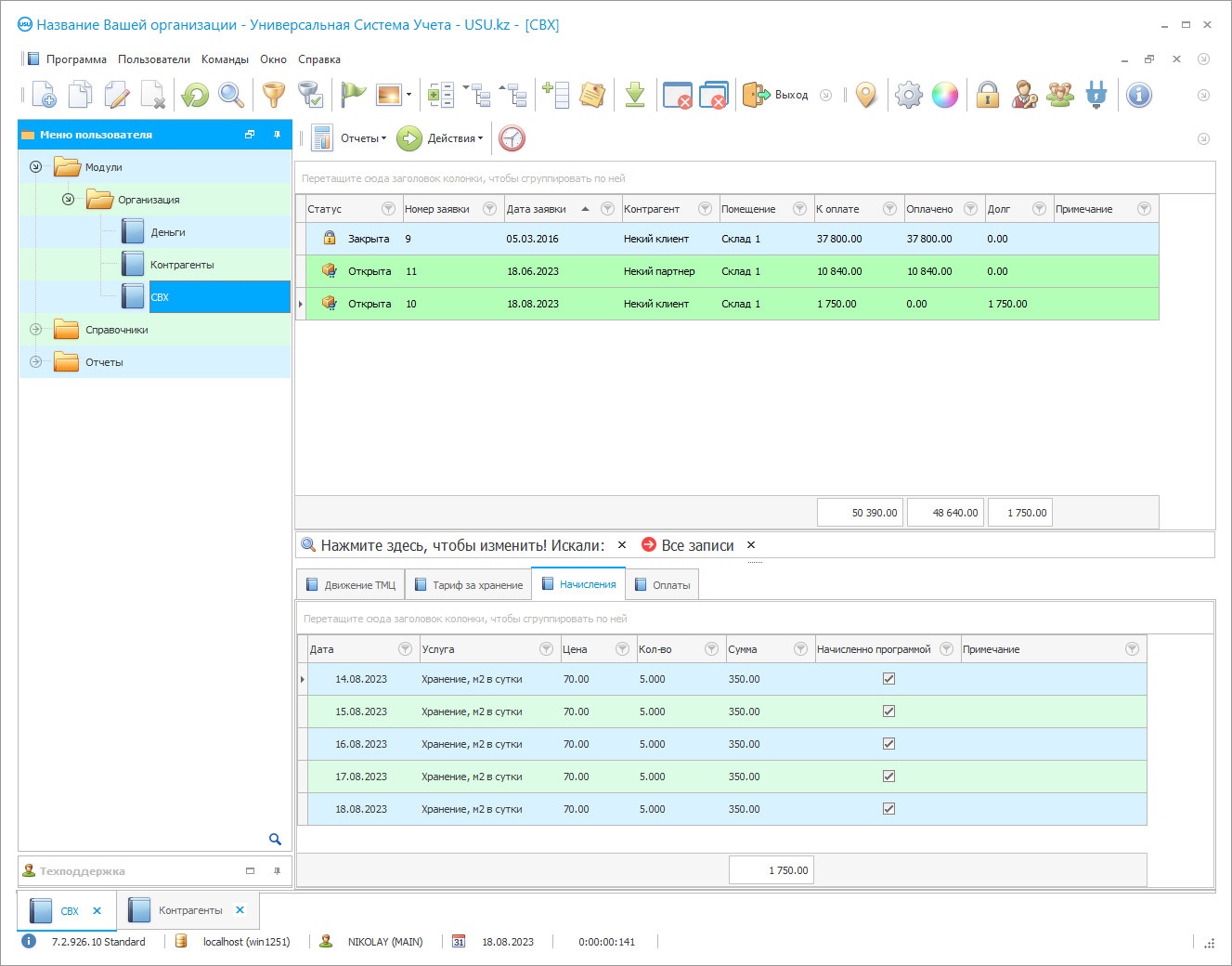
Scanning goods when placed in a temporary storage warehouse is already a common procedure nowadays. Scanning the barcodes of goods, when placed at the temporary storage warehouse, helps the employee not to make mistakes when recounting goods manually, especially when working with a large number of items. When placing the goods in the warehouse, the employee scans the barcodes one by one, with a special data collection scanner. Scanning a barcode when placed in a warehouse saves a lot of employee time. Since, in this case, it is not necessary to constantly enter the name of the goods into the system, but it is enough to simply scan the factory bar code one by one with a data collection scanner, since all basic information about the goods is encrypted in the barcode. Placement of goods in the warehouse is an important organizational work. And it requires care when counting goods. Placement in a temporary storage warehouse, by scanning a barcode, speeds up and simplifies the work of employees.
Scanning barcodes not only when placing, but also when storing it in the warehouse, also helps to easily keep track of the warehouse.
Any business needs optimization of work when scanning cargo and placing it on the territory of the enterprise. Our software is fully automated and, when placing the goods in the warehouse, quickly finds places to store it.
An important step in keeping records in a temporary storage warehouse is inventory. It is much easier to count in the warehouse and compare it with the data in the program, since all the data on the recalculation will be stored in a special barcode scanning terminal. By scanning barcodes for inventory, you will avoid human error.
The computer application for temporary storage warehouse has a clear and pleasant interface, so it is easy to learn for absolutely any person. To simplify the work, all data for organizing the management of temporary storage warehouses are divided into modules. And one of the main modules is Warehouses. This module will contain all the data about your warehouses and individual storage locations.
An individual number is provided for each storage location. Such a number, in turn, can be formed in the form of a bar code. Storage location barcodes are used to glue them onto goods. This helps to quickly find the place where the goods should be stored using scanning.
By scanning product barcodes, you can easily find all products with the same name in stock. And also, see all the characteristics of the goods and the supplier itself.
Our warehouse software is the ideal application for scanning goods when placing at a temporary storage warehouse, accounting and dispensing goods from the warehouse. All reporting documentation is generated automatically. The documents will already contain the details of your company, and even a logo. Using our accounting program for temporary storage warehouse, you optimize the work of employees, you will easily control all the income and expenses of the enterprise.
With the function of scanning barcodes when placed in a warehouse, you will increase the speed of accounting for all scanned goods in your company. You will quickly find their locations in the temporary storage warehouse.
Who is the developer?

Akulov Nikolay
Expert and chief programmer who participated in the design and development of this software.
2024-11-23
Video of scanning goods when placed in a temporary storage warehouse
This video is in Russian. We have not yet managed to make videos in other languages.
A universal program for keeping records of temporary storage warehouses with an additional barcode scanning function will become an indispensable tool for running your business. With the help of an intelligent application, you automate all the processes of goods management at the temporary storage warehouse.
It is possible to simultaneously control the maintenance of data in the program by several employees of the enterprise. Since the system works over a local network. This means that all the data entered by the employee becomes immediately available to all team members. But when editing data in a system column, access to it is blocked. And such a lock is needed so that there is no confusion with the use of irrelevant data. But with all this, the program can be used by an unlimited number of employees.
All managers in the company have their own access login and password. This is necessary to delineate powers between employees.
You can calculate piecework wages right in the program.
In the video below we will tell you more about the functionality of the software.
You can download the program on our website. The demo version is free.
Automation prohibits the simultaneous entry of data into the system, in order to avoid confusion and errors.
In order to install the accounting system at the temporary storage warehouse, a Windows operating system is required.
When an employee is excommunicated from the workplace, the program will temporarily block access to accounting. This allows you not to log out if the employee needs to leave the workplace for a short time.
Download demo version
We currently have a demo version of this program only in Russian.
You can download the demo version for free. And work in the program for two weeks. Some information has already been included there for clarity.
Each employee has his own username and password for the system. A record of all actions in the program is kept and in case of controversial situations, you can quickly figure out who made a mistake and when.
You can use the trendy, modern SMS messaging feature to let customers know about your offers.
The system works over a local network and via the Internet. This allows you to access data both at the workplace and at home.
Nice and intuitive interface. If desired, you can change the color palette.
The system allows you to keep records of temporary storage warehouse, working with several windows at the same time.
You can hide unnecessary columns in the system or add additional ones.
When accounting for temporary storage warehouse, only three main modules are used. This makes it easier to find information in the system.
You can search for specific words not only in one column, but in several at once.
The program will provide high-quality management of your enterprise.
Order a scanning goods when placed in a temporary storage warehouse
To buy the program, just call or write to us. Our specialists will agree with you on the appropriate software configuration, prepare a contract and an invoice for payment.
How to buy the program?

Send details for the contract
We enter into an agreement with each client. The contract is your guarantee that you will receive exactly what you require. Therefore, first you need to send us the details of a legal entity or individual. This usually takes no more than 5 minutes

Make an advance payment
After sending you scanned copies of the contract and invoice for payment, an advance payment is required. Please note that before installing the CRM system, it is enough to pay not the full amount, but only a part. Various payment methods are supported. Approximately 15 minutes

The program will be installed
After this, a specific installation date and time will be agreed upon with you. This usually happens on the same or the next day after the paperwork is completed. Immediately after installing the CRM system, you can ask for training for your employee. If the program is purchased for 1 user, it will take no more than 1 hour

Enjoy the result
Enjoy the result endlessly :) What is especially pleasing is not only the quality with which the software has been developed to automate everyday work, but also the lack of dependency in the form of a monthly subscription fee. After all, you will only pay once for the program.
Buy a ready-made program
Also you can order custom software development
If you have special software requirements, order custom development. Then you won’t have to adapt to the program, but the program will be adjusted to your business processes!
Scanning goods when placed in a temporary storage warehouse
Automated accounting and formation of all enterprise reporting.
The system allows you to use the "copy" function, rather than constantly entering all the data manually.
All information about the temporary storage warehouse is sorted by date and year. Due to this, in order to receive information in the modules, you need to select the desired date.
The program allows you to use hot keys to speed up the work process.
In the center of the main window of the program, you can place your company logo.
The Warehouse Accounting System organizes work with both cash and non-cash payments.
For more information, please contact us by e-mail or call us.
The demo version is free and available on our website. And in case of individual development of a temporary storage warehouse application, we will take into account your wishes and supplement the program with additional functions.






