Operating system: Windows, Android, macOS
Group of programs: Business automation
Accounting of small warehouse
- Copyright protects the unique methods of business automation that are used in our programs.

Copyright - We are a verified software publisher. This is displayed in the operating system when running our programs and demo-versions.

Verified publisher - We work with organizations around the world from small businesses to large ones. Our company is included in the international register of companies and has an electronic trust mark.

Sign of trust
Quick transition.
What do you want to do now?
If you want to get acquainted with the program, the fastest way is to first watch the full video, and then download the free demo version and work with it yourself. If necessary, request a presentation from technical support or read the instructions.

Contact us here
During business hours we usually respond within 1 minute
How to buy the program?
View a screenshot of the program
Watch a video about the program
Download demo version
Compare configurations of the program
Calculate the cost of software
Calculate the cost of the cloud if you need a cloud server
Who is the developer?
Program screenshot
A screenshot is a photo of the software running. From it you can immediately understand what a CRM system looks like. We have implemented a window interface with support for UX/UI design. This means that the user interface is based on years of user experience. Each action is located exactly where it is most convenient to perform it. Thanks to such a competent approach, your work productivity will be maximum. Click on the small image to open the screenshot in full size.
If you buy a USU CRM system with a configuration of at least “Standard”, you will have a choice of designs from more than fifty templates. Each user of the software will have the opportunity to choose the design of the program to suit their taste. Every day of work should bring joy!
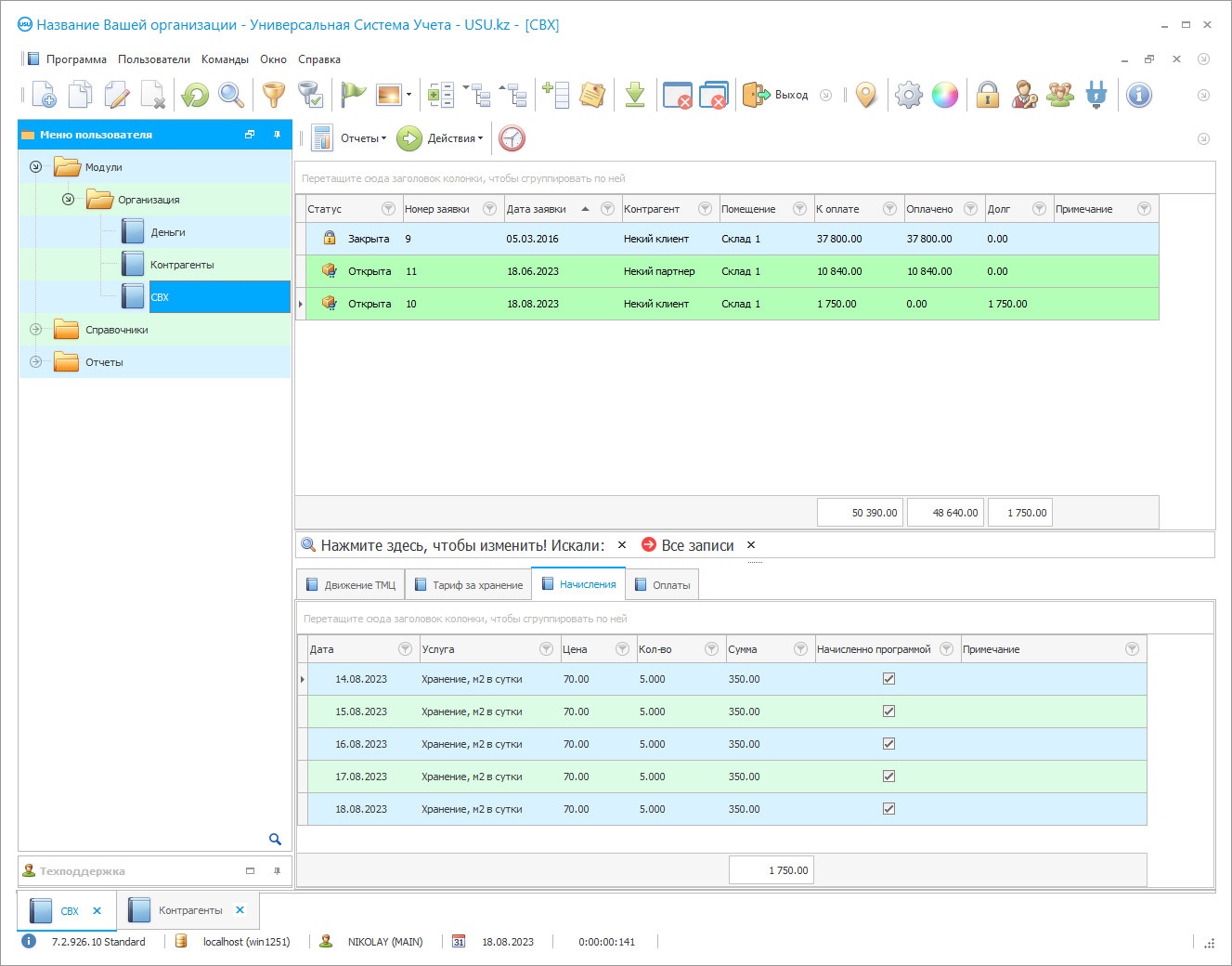
Accounting for a small warehouse is carried out using automated systems. In modern warehouses, such a large number of operations are performed every day that it is impossible to do without an accounting program. Warehouse workers bear a huge financial responsibility for each item of goods. To facilitate the work of the temporary storage warehouse employees, we suggest purchasing the Universal Accounting System Software (USU software). This program has all the functionality of the capabilities for the implementation of warehouse activities at a high level. Thanks to the USU software, you can achieve effective use of the territory of a small temporary storage warehouse. The database contains detailed information about the product and its location in the warehouse. So you can see the real picture of the free space for a new batch of goods. Frequently, cargoes at the temporary storage warehouse have to go through customs control. Warehouse workers using USS software will be able to focus on high-quality cargo transportation without being distracted by accounting operations. Customers will want to entrust a large volume of goods for storage, which will lead to an increase in the number of your storage facilities. Keeping records in small warehouses is no easier than in large ones. It is necessary to make settlement transactions and maintain constant communication with the accounting department. USU software for accounting of a small temporary storage warehouse has several functions for maintaining communication between the structural divisions of the company. You can send messages, engage in SMS messaging, maintain video communication in a single system. Information about incoming phone calls will be displayed on monitors. Employees who receive phone calls will be able to pleasantly surprise the client by referring to him by name. Warehouse workers do not have to give the accompanying documents for the goods personally to the accountant. It is enough to send an electronic version of the document and receive the necessary signatures remotely. Small warehouses also need security. USU software for accounting of a small warehouse will help in the fight against theft of material values. Thanks to the integration of software with video surveillance cameras and the function of face recognition, you can always be aware of whether there are strangers in the territory of a small warehouse. Cases with unfair attitude to the work of warehouse employees are not excluded. Each employee will have a personal work page, where all operations carried out by this person will be recorded. You will be able to see which of the employees kept records of a specific product at a specific time. It will not be difficult to download a trial version of the USS from this site and test the main capabilities of the system for accounting for a small warehouse. On this site you can also familiarize yourself with the list of additions to the program and download methodological material on its use. Small warehouse add-ons will help you stay a few steps ahead of your competitors. By purchasing a USU for accounting, you can significantly save on its use. Unlike other accounting software companies, we do not require a monthly subscription fee. You can make a one-time payment for the purchase of the required version of the program for warehouse accounting and use the system for free for an unlimited number of years. Accounting software is used successfully by small and large temporary storage warehouses in many countries of the world.
Accounting for materials in the warehouse, the program supports the simultaneous actions of several users.
A material write-off program that controls warehouse activity can be temporarily blocked if the user needs to leave his place.
Inventory accounting of materials, the program assigns each login to a specific employee. Working with warehouse control, each login can change its own password. Working with the warehouse management, you assign your role to each login, which determines its capabilities in the system.
In the warehouse automation program, a login with administrator rights can change the passwords of other users.
When accounting, it is possible to work via the Internet.
By operating the program, you will be guided easily, because the program interface is intuitive. The image of the interface changes by themes depending on the desire.
The warehouse management program supports the ability to display the company logo, details and contact information are entered into the accounting program. The name of the company is displayed in the title of the warehouse management program window.
The interface of the warehouse accounting program is multi-window. Keeping records of balances allows you to switch between windows through special tabs located at the bottom of the main window. Any of the windows has an arbitrary size and location in the interface, and a special button allows you to close all windows at once if they are no longer needed. Buttons with basic actions are moved to the toolbar.
The accounting of warehouse balances in the program is represented by tables, and the configuration of tables with all materials is customizable.
Who is the developer?

Akulov Nikolay
Expert and chief programmer who participated in the design and development of this software.
2024-11-23
Video of accounting of small warehouse
This video is in Russian. We have not yet managed to make videos in other languages.
There is access for the employee to hide unnecessary columns, set an arbitrary order of their display, and set up accounting.
The residual system has tables that can be sorted by one or more columns.
Inventory control can be sorted both in ascending and descending order.
An automated warehouse management system will allow the warehouse to receive storage records
The warehouse control program makes it very easy to find information, just select the column by which we will search and start typing the data you are looking for.
Management accounting systems will provide a wide range of different options for enhancing an organization's image.
The process control system in the organization will provide the opportunity for complete control.
Functional management is very flexible and can be tailored to the needs of your organization.
When storing, data can be grouped by any column by dragging the header into a special field.
Control of warehouse balances sets up a special filter that will show only certain information.
Download demo version
We currently have a demo version of this program only in Russian.
You can download the demo version for free. And work in the program for two weeks. Some information has already been included there for clarity.
The filter can contain strictly fixed field values, so the automation of finished products becomes more convenient.
Temporary storage warehouse, accounting allows, in addition to fixed values, to set a certain range by which information will be filtered.
The warehouse tracking software provides auto-complete for some fields.
In the program that automates warehouses, self-learning lists are used, they automatically substitute values when entering, thereby saving the user's time.
We can automate any kind of inventory control.
The work with the leftovers is carried out in such a way that the information can not only be entered into tables, but also copied, which speeds up the work process.
Automating inventory control, hot keys are used for quick access to the main functions of the program.
Before opening, some modules ask you to fill in the search terms so as not to dump the available information on the employee for a certain number of years.
The computer program for the warehouse has a main menu, which consists of only three items: modules, reference books, reports.
Temporary storage warehouse automation works with the user menu, implemented through a tree.
Order an accounting of small warehouse
To buy the program, just call or write to us. Our specialists will agree with you on the appropriate software configuration, prepare a contract and an invoice for payment.
How to buy the program?

Send details for the contract
We enter into an agreement with each client. The contract is your guarantee that you will receive exactly what you require. Therefore, first you need to send us the details of a legal entity or individual. This usually takes no more than 5 minutes

Make an advance payment
After sending you scanned copies of the contract and invoice for payment, an advance payment is required. Please note that before installing the CRM system, it is enough to pay not the full amount, but only a part. Various payment methods are supported. Approximately 15 minutes

The program will be installed
After this, a specific installation date and time will be agreed upon with you. This usually happens on the same or the next day after the paperwork is completed. Immediately after installing the CRM system, you can ask for training for your employee. If the program is purchased for 1 user, it will take no more than 1 hour

Enjoy the result
Enjoy the result endlessly :) What is especially pleasing is not only the quality with which the software has been developed to automate everyday work, but also the lack of dependency in the form of a monthly subscription fee. After all, you will only pay once for the program.
Buy a ready-made program
Also you can order custom software development
If you have special software requirements, order custom development. Then you won’t have to adapt to the program, but the program will be adjusted to your business processes!
Accounting of small warehouse
The program manager can hide the menu to enlarge the usable area.
In warehouse control, the item directories describes the structure of the enterprise.
The program for a small warehouse supports several types of currencies, one of them can be selected as the main one.
What is noted by the main one is automatically substituted by the program when creating new records in modules.
Automatic substitution of standard values speeds up the process.
The program for maintaining a warehouse for free performs operations with cash, non-cash payments and virtual money.
Accounting for funds can be carried out at several cash desks.
The warehouse program can be downloaded for free in demo version from our website after a corresponding request to the email address.
Trade and warehouse automation can do much more too!






