Operating system: Windows, Android, macOS
Group of programs: Business automation
Program for courses
- Copyright protects the unique methods of business automation that are used in our programs.

Copyright - We are a verified software publisher. This is displayed in the operating system when running our programs and demo-versions.

Verified publisher - We work with organizations around the world from small businesses to large ones. Our company is included in the international register of companies and has an electronic trust mark.

Sign of trust
Quick transition.
What do you want to do now?
If you want to get acquainted with the program, the fastest way is to first watch the full video, and then download the free demo version and work with it yourself. If necessary, request a presentation from technical support or read the instructions.

Contact us here
During business hours we usually respond within 1 minute
How to buy the program?
View a screenshot of the program
Watch a video about the program
Download demo version
Compare configurations of the program
Calculate the cost of software
Calculate the cost of the cloud if you need a cloud server
Who is the developer?
Program screenshot
A screenshot is a photo of the software running. From it you can immediately understand what a CRM system looks like. We have implemented a window interface with support for UX/UI design. This means that the user interface is based on years of user experience. Each action is located exactly where it is most convenient to perform it. Thanks to such a competent approach, your work productivity will be maximum. Click on the small image to open the screenshot in full size.
If you buy a USU CRM system with a configuration of at least “Standard”, you will have a choice of designs from more than fifty templates. Each user of the software will have the opportunity to choose the design of the program to suit their taste. Every day of work should bring joy!
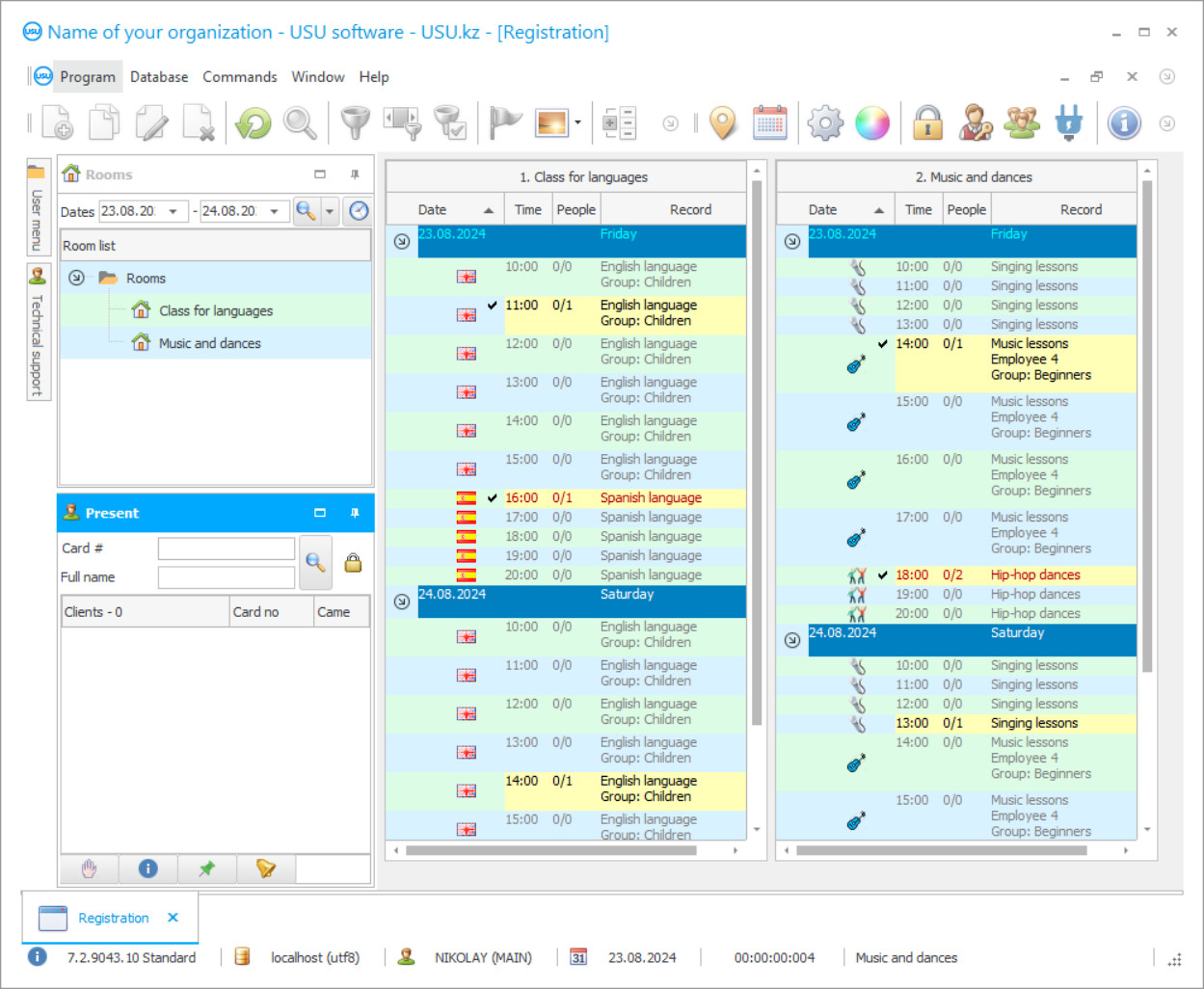
Stop looking for the ideal program for your courses! It is found here and now, on this page. The program for accounting of courses from the USU will help to automate your organization, will allow you to look at ongoing activities and methods of managing your business. And, of course, it will give new opportunities of productive control in your management. First of all, our program for courses is created by people to be used by people. Forgive us for the tautology, but it is appropriate here, because the emphasis is on humanity. Only our gratitude to people who have devoted themselves to educating others pushed us to create a unique program, which sole purpose is to facilitate your daily hard work. But it is fair to say that this noble goal has a lot of pleasant bonuses and wonderful functions that are so necessary now. During the first month you will be surprised how effective the program for courses and how much it facilitates the management of your business. And how much motivation it gives you, as a manager, and employees at the same time! To assess how comprehensive it is, we recommend going down below this page and click the active link to the demo version of the program for courses. It presents the main features in detail, and the price of the question is nothing. The installation of the demo version of the control system is completely free of charge. If you run through the functionality briefly, we would like to say that the tasks are distributed among users by the administrator. As you have already guessed, the administrator is a manager or his or her deputy or, perhaps, an accountant or other trusted person whose access has been initially confirmed in our program.
Who is the developer?

Akulov Nikolay
Expert and chief programmer who participated in the design and development of this software.
2024-11-23
Video of the program for courses
Users that enter the system have at first glance a common "picture", but the level of their access cardinally distinguishes themselves. For example, the manager has no boundaries for queries inside the program for coursers: he or she can view the launch history on behalf of users, performed operations, summary reports, analytics and statistics, but none of these queries are available to an ordinary user. The course management and record-keeping software generates an electronic schedule and ensures the rational use of your institution's educational facilities. Also, the attendance journal will find its place in the course program. Maintaining a rating is always a great incentive for employees, and if it is also open, it "encourages" them daily. Once you enter the management system that compares them by various parameters and displays the results in numerical value, no teacher remains indifferent, and of course tries to compete, climbing higher to the leading positions. And if the leading positions are actively rewarded by monetary bonuses, the course program with its precious teachers' rating will kill two birds with one stone: it will involuntarily encourage employees to be successful and will independently choose the best employee and award him/her with a well-deserved bonus. And yes, salary accounting is also the goal of the program for courses. Is it nice to have such an independent employee, who makes the lion's share of the whole team? Then you urgently need to install this valuable program on your device!
Download demo version
When starting the program, you can select the language.

You can download the demo version for free. And work in the program for two weeks. Some information has already been included there for clarity.
Who is the translator?

Khoilo Roman
Chief programmer who took part in the translation of this software into different languages.
The new version of the program allows you to conveniently customize the display of information in the table. Let's consider the example of the client database. There is a certain text field "note". It contains important information that should be visible to the user, but it is quite extensive. Previously, the field itself had to be stretched somehow, which was quite inefficient. In the new version, you can control the placement of fields in the table not only in the horizontal plane, but also in the vertical one! All you need to do is grab the contour the mouse cursor and drag it to the right place or just increase the height of any field. Now you can easily customize each table to suit your needs. The headers can be placed in several rows, and the height of the fields themselves can be changed to emphasize the necessary elements. Additional software development adds new functionality and makes your work in the program even more convenient and productive. Grouping in a table by a certain parameter now allows you to clearly calculate the amounts. Now you can see not only the total amount, but also all interim payments and debts. The program for courses calculates not only the number of records, but also the number of groups. You can always see the number of unique criteria in any sample. Consider the case when you need to fill in certain fields, but very rarely. Previously, they often were an eyesore to you, because when editing, the program showed them out entirely, which dissipated the attention. Now you can include these optional fields in one group and hide them with just one click. For example, here is the record for editing a client record. Suppose you don't want to see the "contact information" or "additional" section every time - just click on the grouping line and it will be hidden! The window is much more compact without losing functionality. The same can be done with the data search window. If you want to know more, you can visit our official website. Here you find all the necessary information. Apart from that, you get a unique chance to download a free demo version of the program for courses that will show you all the advantages it can bring to your business management.
Order the program for courses
To buy the program, just call or write to us. Our specialists will agree with you on the appropriate software configuration, prepare a contract and an invoice for payment.
How to buy the program?

Send details for the contract
We enter into an agreement with each client. The contract is your guarantee that you will receive exactly what you require. Therefore, first you need to send us the details of a legal entity or individual. This usually takes no more than 5 minutes

Make an advance payment
After sending you scanned copies of the contract and invoice for payment, an advance payment is required. Please note that before installing the CRM system, it is enough to pay not the full amount, but only a part. Various payment methods are supported. Approximately 15 minutes

The program will be installed
After this, a specific installation date and time will be agreed upon with you. This usually happens on the same or the next day after the paperwork is completed. Immediately after installing the CRM system, you can ask for training for your employee. If the program is purchased for 1 user, it will take no more than 1 hour

Enjoy the result
Enjoy the result endlessly :) What is especially pleasing is not only the quality with which the software has been developed to automate everyday work, but also the lack of dependency in the form of a monthly subscription fee. After all, you will only pay once for the program.
Buy a ready-made program
Also you can order custom software development
If you have special software requirements, order custom development. Then you won’t have to adapt to the program, but the program will be adjusted to your business processes!






