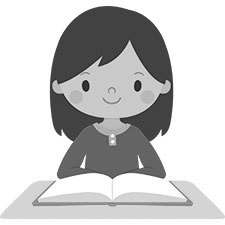Operating system: Windows, Android, macOS
Group of programs: Business automation
Sales control
- Copyright protects the unique methods of business automation that are used in our programs.

Copyright - We are a verified software publisher. This is displayed in the operating system when running our programs and demo-versions.

Verified publisher - We work with organizations around the world from small businesses to large ones. Our company is included in the international register of companies and has an electronic trust mark.

Sign of trust
Quick transition.
What do you want to do now?
If you want to get acquainted with the program, the fastest way is to first watch the full video, and then download the free demo version and work with it yourself. If necessary, request a presentation from technical support or read the instructions.

Contact us here
During business hours we usually respond within 1 minute
How to buy the program?
View a screenshot of the program
Watch a video about the program
Download the program with interactive training
Interactive instructions for the program and for the demo version
Compare configurations of the program
Calculate the cost of software
Calculate the cost of the cloud if you need a cloud server
Who is the developer?
Program screenshot
A screenshot is a photo of the software running. From it you can immediately understand what a CRM system looks like. We have implemented a window interface with support for UX/UI design. This means that the user interface is based on years of user experience. Each action is located exactly where it is most convenient to perform it. Thanks to such a competent approach, your work productivity will be maximum. Click on the small image to open the screenshot in full size.
If you buy a USU CRM system with a configuration of at least “Standard”, you will have a choice of designs from more than fifty templates. Each user of the software will have the opportunity to choose the design of the program to suit their taste. Every day of work should bring joy!

Sales planning and control is one of the most privileged areas of activity of all trading organizations. Sales control allows you to assess possible risks and make a forecast for the development of the enterprise and take into account the degree of influence of various factors on its activity in order to carry out quality control of the sales forecast. How is the sales forecast monitored? The sales control system and sales control methods are established by each enterprise independently and are called upon to monitor the implementation of the sales plan. Monitoring and analysis of sales includes, in particular, monitoring the work of the sales department, controlling the costs of sales and monitoring sales by customers. Nowadays, more and more stringent requirements are imposed on the speed of execution of any work. In this regard, in order to carry out effective internal control of sales costs, automated systems are used to manage and control sales using advanced technologies. Such software carries out control over the sales forecast and exists only to make control over the sales forecast complete, high-quality, and also speeds up the processing and analyzing of information.
Who is the developer?

Akulov Nikolay
Expert and chief programmer who participated in the design and development of this software.
2024-11-18
Video of the program for sales control
All these programs of personnel control and automation differ from each other in terms of functions, interface, and methods used to evaluate and control sales. Nevertheless, their task is the same: to establish such production control of sales in the company that it would be most convenient for collecting statistical information and its further application in making managerial decisions. The accounting program of quality control and marketing strategy management, which will qualitatively implement the management of the sales department, planning in the organization and monitoring its activities, is a USU-Soft. This software was developed by the employees of our company several years ago. During this time, USU-Soft was appreciated by many enterprises not only in the CIS countries. The USU-Soft allows you to set up an effective sales control system in your organization and automate all business processes. From our site you can download a demo version of the accounting system in order to familiarize yourself with its functionality.
Download demo version
When starting the program, you can select the language.

You can download the demo version for free. And work in the program for two weeks. Some information has already been included there for clarity.
Who is the translator?

Khoilo Roman
Chief programmer who took part in the translation of this software into different languages.
Instruction manual
A striking parameter of the quality of your work is the number of recommendations. It is verbal marketing, when people tell their friends about you. You can control this process: both the number of recommendations and those who are satisfied with your services and recommend you to others. Unfortunately, there are those who are not happy with you. As a result, they leave you. A special report will show you the negative dynamics of your business. You can ask your clients why they are leaving so you can clearly understand what is causing them to leave. Which area of your work needs immediate improvement? Only by introspecting and avoiding the same mistakes can we change for the better. To keep track of your customers, you can generate a list of those who have visited you regularly and then suddenly stopped. It is not necessarily that they have moved to another city. You just need to contact them to remind them of yourself. For example, you can mention the bonuses they have, or the current promotions in your store.
Order the program for sales control
To buy the program, just call or write to us. Our specialists will agree with you on the appropriate software configuration, prepare a contract and an invoice for payment.
How to buy the program?

Send details for the contract
We enter into an agreement with each client. The contract is your guarantee that you will receive exactly what you require. Therefore, first you need to send us the details of a legal entity or individual. This usually takes no more than 5 minutes

Make an advance payment
After sending you scanned copies of the contract and invoice for payment, an advance payment is required. Please note that before installing the CRM system, it is enough to pay not the full amount, but only a part. Various payment methods are supported. Approximately 15 minutes

The program will be installed
After this, a specific installation date and time will be agreed upon with you. This usually happens on the same or the next day after the paperwork is completed. Immediately after installing the CRM system, you can ask for training for your employee. If the program is purchased for 1 user, it will take no more than 1 hour

Enjoy the result
Enjoy the result endlessly :) What is especially pleasing is not only the quality with which the software has been developed to automate everyday work, but also the lack of dependency in the form of a monthly subscription fee. After all, you will only pay once for the program.
Buy a ready-made program
Also you can order custom software development
If you have special software requirements, order custom development. Then you won’t have to adapt to the program, but the program will be adjusted to your business processes!
Sales control
As a rule, in any store you can find the most common tools for product control and accounting – bar code scanners, printers for receipts and labels, and so on. This is undoubtedly an important part of the outfit, but unfortunately, it is outdated. If you want to improve the store and outrun your competitors, you need to upgrade and also use something unusual. We offer to integrate modern data collection terminals into the existing goods accounting system. They are small devices that can be put in your pocket when, for example, you need to make an inventory. All data is saved and then transferred to the main database. Our official website will provide you with all the necessary information. You will be able to learn more about the conditions of use of this program of management control, as well as be able to download a free demo version to see how perfect and indispensable this system is. Our experts are happy to answer any of your questions, so please contact us in any convenient way.
The matter of information security is considered to be one of the major issues in many organizations. The world of informatization makes data the most valuable resource and the possession of information is sure to bring you profit. It can be in the illegal way – many steal to sell or otherwise use it with criminal intent. Or you can own it, protect and use to the benefit of your organization. To protect it, it is essential to have a good shield that will guarantee you the security and safety. The accounting and management programs of quality establishment that are downloaded free of charge from the Internet can in no way be this shield. Thus, it is vital to choose the most reliable programmers who have experience and knowledge to make reliable systems with 100% security achievement.
The USU-Soft application is the program form the company which has gained popularity and respect in the field of IT industry. The clients of our organization are the representatives of different spheres of business operation. They find the system useful and often indispensible when there is the need to establish control and make the business more productive.