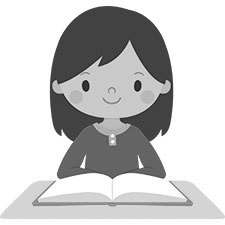Operating system: Windows, Android, macOS
Group of programs: Business automation
Program for accounting in the store
- Copyright protects the unique methods of business automation that are used in our programs.

Copyright - We are a verified software publisher. This is displayed in the operating system when running our programs and demo-versions.

Verified publisher - We work with organizations around the world from small businesses to large ones. Our company is included in the international register of companies and has an electronic trust mark.

Sign of trust
Quick transition.
What do you want to do now?
If you want to get acquainted with the program, the fastest way is to first watch the full video, and then download the free demo version and work with it yourself. If necessary, request a presentation from technical support or read the instructions.

Contact us here
During business hours we usually respond within 1 minute
How to buy the program?
View a screenshot of the program
Watch a video about the program
Download the program with interactive training
Interactive instructions for the program and for the demo version
Compare configurations of the program
Calculate the cost of software
Calculate the cost of the cloud if you need a cloud server
Who is the developer?
Program screenshot
A screenshot is a photo of the software running. From it you can immediately understand what a CRM system looks like. We have implemented a window interface with support for UX/UI design. This means that the user interface is based on years of user experience. Each action is located exactly where it is most convenient to perform it. Thanks to such a competent approach, your work productivity will be maximum. Click on the small image to open the screenshot in full size.
If you buy a USU CRM system with a configuration of at least “Standard”, you will have a choice of designs from more than fifty templates. Each user of the software will have the opportunity to choose the design of the program to suit their taste. Every day of work should bring joy!

Any trading organization tries to use its capabilities and assets as efficiently as possible. Every manager understands that accounting in office programs like Excel has long been hopelessly outdated. Today, to achieve the successful in the competition with your rivals, as well as to better control all processes in your store, it is customary to use software. With its help, analytical information is collected and processed, which allows us to evaluate the effectiveness of the store in order to be able to respond to changes of time. However, such programs of store accounting often have a rather high cost and not the most favorable operating conditions. Therefore, the leaders of some companies (especially small ones) are beginning to believe – a free accounting program in the store is the best way to automate the work. The fact is that in most cases it is not a program for accounting in the store.
Who is the developer?

Akulov Nikolay
Expert and chief programmer who participated in the design and development of this software.
2024-11-18
Video of the program for accounting in the store
You can download it free of charge, of course, but it will only be a demo version. No self-respecting developer ever posts such systems in the public domain, since each of them is protected by copyright law. Such an advanced program for accounting in the store, downloaded from the Internet, will never be served for free. Moreover, few programmers will work with it. Most experts will recommend that you contact the developers and purchase the full version of the program of the store accounting and control. Of course, this will no longer be a free program for accounting in the store. But the quality is worth it. In addition, before installing software, you must analyze the proposal. Surely you will find the most convenient budget option, since today on the market there is a wide variety of software that differs not only in functionality and service conditions, but also in price.
Download demo version
When starting the program, you can select the language.

You can download the demo version for free. And work in the program for two weeks. Some information has already been included there for clarity.
Who is the translator?

Khoilo Roman
Chief programmer who took part in the translation of this software into different languages.
Instruction manual
The USU-Soft is the most convenient and high-quality accounting program of management in the store. You can download a free version with limited functionality on our website. In our work, we focus on the quality and accessibility of our software for organizations with any budget. Thanks to the painstaking work of our programmers, we have found a middle ground and can proudly say – we are the developers of a store program of accounting and management that embodies the best combination of the highest quality and convenient price. We do not offer a monthly subscription. Our customers have the opportunity to pay for the work of our technicians exactly within the time period used to make changes to the configuration of the accounting program. USU-Soft is a program for accounting in the store that will make your work comfortable, fast and of high quality. A store that uses the USU-Soft program will begin to show excellent results. The manager makes sound decisions for accounting in the most convenient and readable way thanks to our program and based on relevant information provided by it.
Order the program for accounting in the store
To buy the program, just call or write to us. Our specialists will agree with you on the appropriate software configuration, prepare a contract and an invoice for payment.
How to buy the program?

Send details for the contract
We enter into an agreement with each client. The contract is your guarantee that you will receive exactly what you require. Therefore, first you need to send us the details of a legal entity or individual. This usually takes no more than 5 minutes

Make an advance payment
After sending you scanned copies of the contract and invoice for payment, an advance payment is required. Please note that before installing the CRM system, it is enough to pay not the full amount, but only a part. Various payment methods are supported. Approximately 15 minutes

The program will be installed
After this, a specific installation date and time will be agreed upon with you. This usually happens on the same or the next day after the paperwork is completed. Immediately after installing the CRM system, you can ask for training for your employee. If the program is purchased for 1 user, it will take no more than 1 hour

Enjoy the result
Enjoy the result endlessly :) What is especially pleasing is not only the quality with which the software has been developed to automate everyday work, but also the lack of dependency in the form of a monthly subscription fee. After all, you will only pay once for the program.
Buy a ready-made program
Also you can order custom software development
If you have special software requirements, order custom development. Then you won’t have to adapt to the program, but the program will be adjusted to your business processes!
Program for accounting in the store
To keep the relevance of the format and accounting methods, the regulatory and reference base is responsible, where, in addition to the norms and standards on the storage order, recommendations are also given on how to keep records. The database is regularly monitored to get new provisions or amendments to existing ones, guaranteeing the relevance of forms, methods, techniques, formulas that are involved in the formation of both documents and indicators. The configuration of the software for accounting in the store provides an import function that is convenient in the warehouse – it organizes the transfer of large amounts of information from external electronic documents into the automated system of documentation management and financial control with the automatic distribution of the transferred data according to the structure of the document and the specified route. This allows the warehouse not to enter new names in the nomenclature separately upon receipt of a large number of commodity items, but to transfer everything at once through the import function from the supplier’s electronic documents, spending a fraction of a second on the work.
We have done everything to make the program for the store the best of its kind and have used the most advanced sales and customer service technologies. Particular attention should be paid to the convenience of the section called the customer database, which contains all the necessary information about your customers. Registration can be done directly at the cash desk. And to quickly find buyers, divide them into groups: regular customers, VIP customers, or those who constantly complain. This method allows you to know in advance which customer needs to be paid more attention to, or exactly when to stimulate to make a purchase. To get a better picture of our program for accounting in the store, please visit our website and download a free demo version.
One useful feature of the USU-Soft application of the store accounting is sure to be appreciated by the marketing department. The matter is that the software is capable of analyzing the sources which led your customers to you. In short, it is a well-known fact that you use different places of advertising your organization. However, it is important to know which of them are the most effective. Here comes the USU-Soft program into play! By analyzing the preferences of the customers, it collects the data and generates reports which show where to invest your financial resources more.