Operating system: Windows, Android, macOS
Group of programs: Business automation
Computer programs for production
- Copyright protects the unique methods of business automation that are used in our programs.

Copyright - We are a verified software publisher. This is displayed in the operating system when running our programs and demo-versions.

Verified publisher - We work with organizations around the world from small businesses to large ones. Our company is included in the international register of companies and has an electronic trust mark.

Sign of trust
Quick transition.
What do you want to do now?
If you want to get acquainted with the program, the fastest way is to first watch the full video, and then download the free demo version and work with it yourself. If necessary, request a presentation from technical support or read the instructions.

Contact us here
During business hours we usually respond within 1 minute
How to buy the program?
View a screenshot of the program
Watch a video about the program
Download demo version
Compare configurations of the program
Calculate the cost of software
Calculate the cost of the cloud if you need a cloud server
Who is the developer?
Program screenshot
A screenshot is a photo of the software running. From it you can immediately understand what a CRM system looks like. We have implemented a window interface with support for UX/UI design. This means that the user interface is based on years of user experience. Each action is located exactly where it is most convenient to perform it. Thanks to such a competent approach, your work productivity will be maximum. Click on the small image to open the screenshot in full size.
If you buy a USU CRM system with a configuration of at least “Standard”, you will have a choice of designs from more than fifty templates. Each user of the software will have the opportunity to choose the design of the program to suit their taste. Every day of work should bring joy!
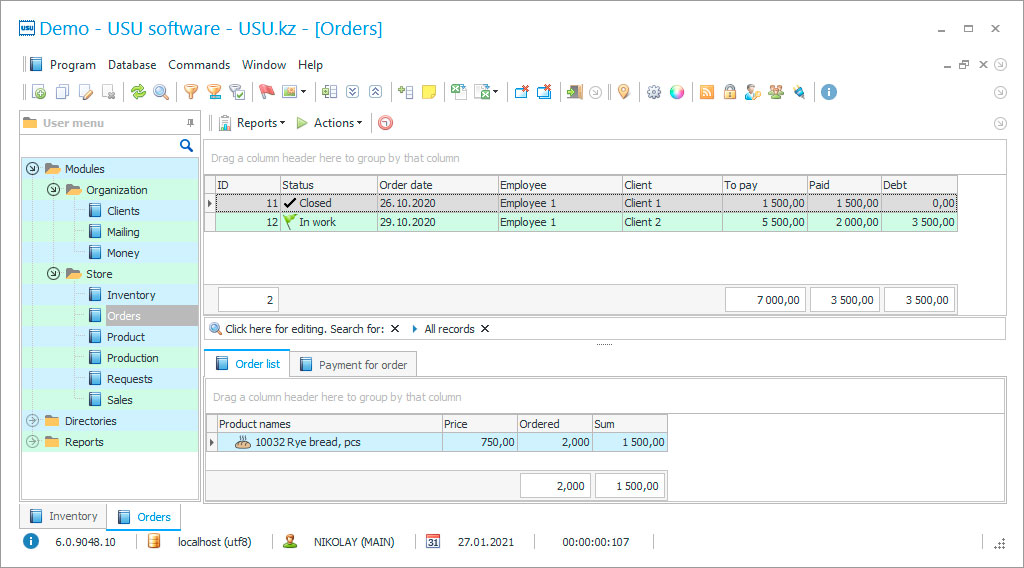
The computer program for the production of "Universal Accounting System" is installed on the customer's computers remotely via an Internet connection, after installation a small computer master class will be organized to master the program in full, although it is so easy to use that training, in fact, is not required - in the program, workers of production sites can work, as a rule, who do not have the appropriate experience and skills for working on a computer, but, as they say, only not in this case.
The computer program for production, which we are talking about here, offers convenient navigation and a simple interface, which, by the way, has more than 50 color-graphic options for its design, all together this gives a pleasant and comfortable working style to everyone who is allowed to access the program. Computer programs for production are designed to automate production and internal activities in an enterprise that has its own production in any industry.
Who is the developer?

Akulov Nikolay
Expert and chief programmer who participated in the design and development of this software.
2024-11-22
Video of computer programs for production
Computer "stuffing" has several levels of complexity, corresponding to varying degrees of automation, which can "swallow" the entire production process or only one or two production operations, automate all financial and administrative activities or only accounting and counting procedures along with calculations. Accordingly, the degree of production automation determines the prices of computer programs.
Most often, the program on the computer "Production" is used in keeping records of production and financial activities, analyzing the results obtained, which in aggregate brings the enterprise only one pluses, since there is a significant reduction in labor costs, since computer programs take on a lot of responsibilities and obligations, freeing staff forever from many daily jobs. This immediately increases the quality and speed of business operations due to the rapid exchange of information between working computers, reducing the time spent on decision-making, and provides an increase in production efficiency and staff productivity.
Download demo version
When starting the program, you can select the language.

You can download the demo version for free. And work in the program for two weeks. Some information has already been included there for clarity.
Who is the translator?

Khoilo Roman
Chief programmer who took part in the translation of this software into different languages.
Today computer programs for production management are the best solution for increasing their own competitiveness, product quality and profits, as they make it possible to quickly respond to any changes in the external and internal environment. The speed of processing a request on a computer is a fraction of a second, the amount of information does not matter - the response speed for any amount of data will always be equally instantaneous.
A computer program for production does not impose special requirements on the computers on which it will be installed, the only condition is that the computer has a Windows operating system, other system properties and computer performance are unimportant. A multi-user interface is provided in the computer program for production, this is a mandatory requirement so that employees can work in a computer system at the same time without a conflict of saving data. If the work in the computer system is organized in local access, then the computer program does not require an Internet connection, remote work, of course, will not do without it, as well as the functioning of a single network - its computer program forms for geographically separated structural divisions of the enterprise in order to conduct a joint accounting activities and coordinate joint actions.
Order a computer programs for production
To buy the program, just call or write to us. Our specialists will agree with you on the appropriate software configuration, prepare a contract and an invoice for payment.
How to buy the program?

Send details for the contract
We enter into an agreement with each client. The contract is your guarantee that you will receive exactly what you require. Therefore, first you need to send us the details of a legal entity or individual. This usually takes no more than 5 minutes

Make an advance payment
After sending you scanned copies of the contract and invoice for payment, an advance payment is required. Please note that before installing the CRM system, it is enough to pay not the full amount, but only a part. Various payment methods are supported. Approximately 15 minutes

The program will be installed
After this, a specific installation date and time will be agreed upon with you. This usually happens on the same or the next day after the paperwork is completed. Immediately after installing the CRM system, you can ask for training for your employee. If the program is purchased for 1 user, it will take no more than 1 hour

Enjoy the result
Enjoy the result endlessly :) What is especially pleasing is not only the quality with which the software has been developed to automate everyday work, but also the lack of dependency in the form of a monthly subscription fee. After all, you will only pay once for the program.
Buy a ready-made program
Also you can order custom software development
If you have special software requirements, order custom development. Then you won’t have to adapt to the program, but the program will be adjusted to your business processes!
Computer programs for production
As noted above, this computer program is available to workers, which allows the enterprise to organize the collection of primary data directly at production, without involving higher-class specialists in entering current information into a computer system, since organizing access to a computer in a production workshop makes it possible to quickly register all changes in production processes and will allow avoiding emergency and / or unplanned situations.
On occasion, it should be noted that a computer program for production shares the rights of users - each of them receives an individual username and password to it, which will allow access to a certain amount of information necessary to perform tasks. This method of protecting the confidentiality of service information allows you to keep a trade secret in the computer system, the results of the activities of each employee. And this method makes it possible to identify promptly inaccuracies when entering individual data and the author, since user information is saved under the login. When a user is removed from the workplace, the computer will be automatically locked, so that other employees cannot familiarize themselves with its contents.
But the most important quality of this computer program for production is the formation of analytical and statistical reporting, which is the most convenient tool for managing an enterprise, without leaving, figuratively speaking, from a computer, since it provides a complete analysis of all types of activities and according to several evaluation criteria, which allows to assert about the realism of the results obtained.






