Operating system: Windows, Android, macOS
Group of programs: Business automation
Automation of accounting in production
- Copyright protects the unique methods of business automation that are used in our programs.

Copyright - We are a verified software publisher. This is displayed in the operating system when running our programs and demo-versions.

Verified publisher - We work with organizations around the world from small businesses to large ones. Our company is included in the international register of companies and has an electronic trust mark.

Sign of trust
Quick transition.
What do you want to do now?
If you want to get acquainted with the program, the fastest way is to first watch the full video, and then download the free demo version and work with it yourself. If necessary, request a presentation from technical support or read the instructions.

Contact us here
During business hours we usually respond within 1 minute
How to buy the program?
View a screenshot of the program
Watch a video about the program
Download demo version
Compare configurations of the program
Calculate the cost of software
Calculate the cost of the cloud if you need a cloud server
Who is the developer?
Program screenshot
A screenshot is a photo of the software running. From it you can immediately understand what a CRM system looks like. We have implemented a window interface with support for UX/UI design. This means that the user interface is based on years of user experience. Each action is located exactly where it is most convenient to perform it. Thanks to such a competent approach, your work productivity will be maximum. Click on the small image to open the screenshot in full size.
If you buy a USU CRM system with a configuration of at least “Standard”, you will have a choice of designs from more than fifty templates. Each user of the software will have the opportunity to choose the design of the program to suit their taste. Every day of work should bring joy!
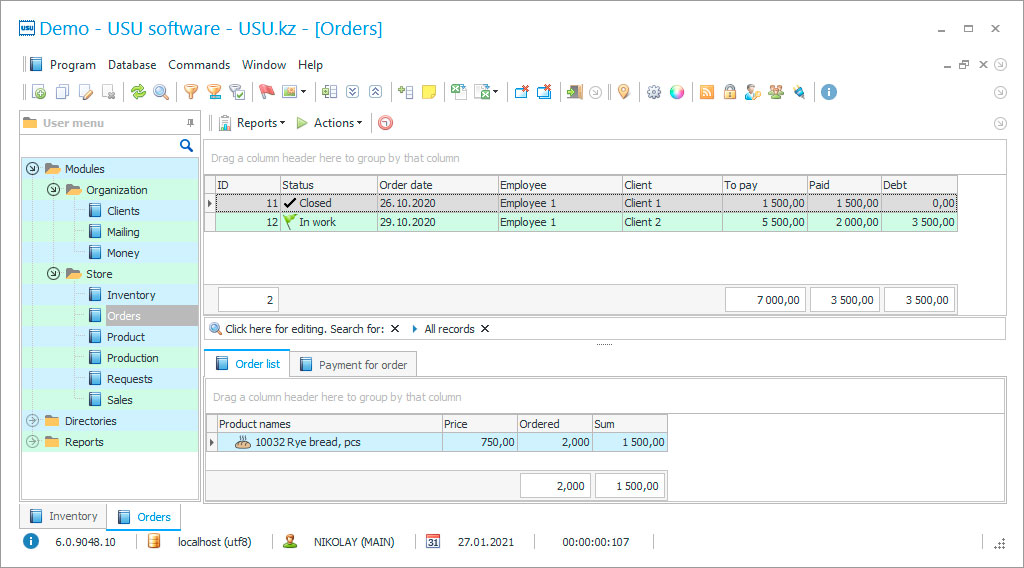
Modern specialized systems are used in various industries, where settlements, enterprise resource management, documentation, relationships with a customer base, marketing research, and analytical work are moving under the control of digital intelligence. Also, automated production accounting includes the regulation of production processes, when several specialists can work on a specific application at once. The administration option assumes differentiation of user access rights to operations and information.
Who is the developer?

Akulov Nikolay
Expert and chief programmer who participated in the design and development of this software.
2024-11-22
Video of automation of accounting in production
Automation of production accounting was repeatedly included in the list of industry tasks of the Universal Accounting System (USU), which allowed our specialists to study in detail the operating environment. The project not only controls production, but also occupies other levels of management. At the same time, an ordinary user can also master the basic automated tools. There is no need to upgrade your PC skills. The automation application is simple enough. If desired, production can be controlled remotely.
Download demo version
When starting the program, you can select the language.

You can download the demo version for free. And work in the program for two weeks. Some information has already been included there for clarity.
Who is the translator?

Khoilo Roman
Chief programmer who took part in the translation of this software into different languages.
Automation of accounting in production is a fairly popular segment of the IT market, where many automated projects for the manufacturing industry are presented. The choice should be based on product functionality, scope of regulatory support and optimization principles. It's no secret that cost reduction is one of the key goals facing automation. With the help of special automated options, it will not be difficult for the user to control financial flows, fill out documents and prepare reports without spending unnecessary efforts.
Order an automation of accounting in production
To buy the program, just call or write to us. Our specialists will agree with you on the appropriate software configuration, prepare a contract and an invoice for payment.
How to buy the program?

Send details for the contract
We enter into an agreement with each client. The contract is your guarantee that you will receive exactly what you require. Therefore, first you need to send us the details of a legal entity or individual. This usually takes no more than 5 minutes

Make an advance payment
After sending you scanned copies of the contract and invoice for payment, an advance payment is required. Please note that before installing the CRM system, it is enough to pay not the full amount, but only a part. Various payment methods are supported. Approximately 15 minutes

The program will be installed
After this, a specific installation date and time will be agreed upon with you. This usually happens on the same or the next day after the paperwork is completed. Immediately after installing the CRM system, you can ask for training for your employee. If the program is purchased for 1 user, it will take no more than 1 hour

Enjoy the result
Enjoy the result endlessly :) What is especially pleasing is not only the quality with which the software has been developed to automate everyday work, but also the lack of dependency in the form of a monthly subscription fee. After all, you will only pay once for the program.
Buy a ready-made program
Also you can order custom software development
If you have special software requirements, order custom development. Then you won’t have to adapt to the program, but the program will be adjusted to your business processes!
Automation of accounting in production
Automation of accounting for production of products includes operations for calculating the cost of goods, automated assessment of the economic prospects of production activities, setting up cost estimates for certain types of products, work on the trade assortment. Keep in mind that the automation application offers a comprehensive amount of reference information, as well as analytical and statistical information. The user only needs to use the corresponding automated option to obtain information.
The automated form of management is very beneficial in terms of monitoring production activities. All data is clearly presented on the screen. You can make adjustments to the schedule, deal with operational accounting and documentation, control the distribution of resources. Procurement will become easier and more affordable. Automated generation of sheets for the purchase of raw materials and materials will allow staff to significantly save time on determining the current needs of production lines and switch to more important operational tasks.
There is no reason to ignore automation trends. Practice shows that over time automated programs acquire more and more powers, while the influence of the human factor is minimized. This will save the structure from common mistakes and incorrect calculations. The project is developed to order. With additional equipment, the customer will be able to get an advanced planner that allows you to plan business activities several steps ahead, integrate with the site or synchronize the digital solution with third-party equipment.






