Operating system: Windows, Android, macOS
Group of programs: Business automation
Analysis of production of goods
- Copyright protects the unique methods of business automation that are used in our programs.

Copyright - We are a verified software publisher. This is displayed in the operating system when running our programs and demo-versions.

Verified publisher - We work with organizations around the world from small businesses to large ones. Our company is included in the international register of companies and has an electronic trust mark.

Sign of trust
Quick transition.
What do you want to do now?
If you want to get acquainted with the program, the fastest way is to first watch the full video, and then download the free demo version and work with it yourself. If necessary, request a presentation from technical support or read the instructions.

Contact us here
During business hours we usually respond within 1 minute
How to buy the program?
View a screenshot of the program
Watch a video about the program
Download demo version
Compare configurations of the program
Calculate the cost of software
Calculate the cost of the cloud if you need a cloud server
Who is the developer?
Program screenshot
A screenshot is a photo of the software running. From it you can immediately understand what a CRM system looks like. We have implemented a window interface with support for UX/UI design. This means that the user interface is based on years of user experience. Each action is located exactly where it is most convenient to perform it. Thanks to such a competent approach, your work productivity will be maximum. Click on the small image to open the screenshot in full size.
If you buy a USU CRM system with a configuration of at least “Standard”, you will have a choice of designs from more than fifty templates. Each user of the software will have the opportunity to choose the design of the program to suit their taste. Every day of work should bring joy!
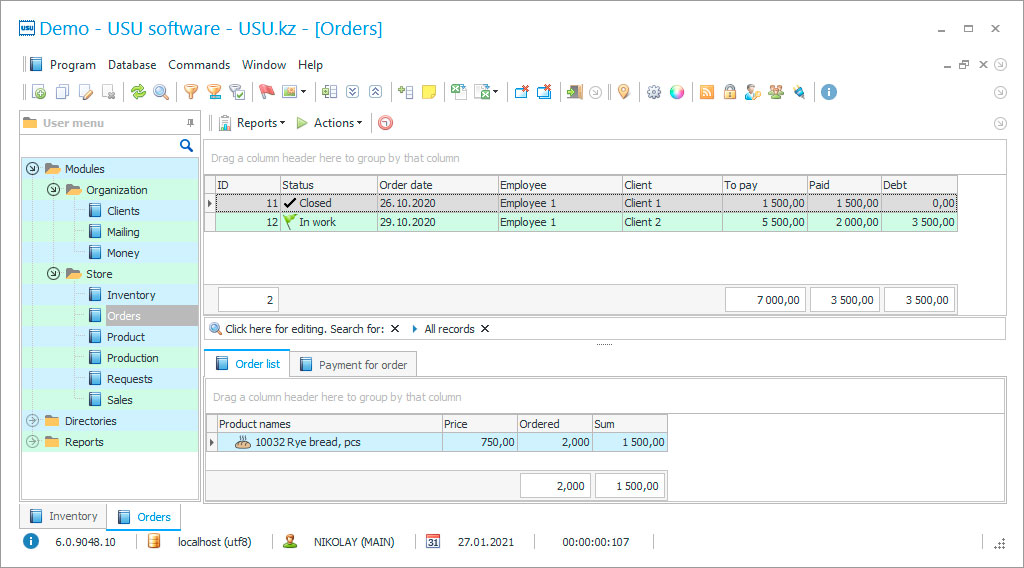
Analysis of industrial products is a rather laborious process that requires a certain baggage of knowledge and competencies, in order to implement it, it is necessary to process a large amount of information about the process, while the higher the production capacity, the more difficult it is to collect all the necessary data for effective analysis. Therefore, if the head of the organization decides on the need to conduct an analysis of production and output, then he must understand that this implies considerable expenditures of employees' working time and can distract them from the main production process.
To minimize time costs at this stage, the Universal Accounting System offers software that will help you solve the problems of analyzing the production of products. In the system, you can assess the degree of fulfillment of the plan, the dynamics of the manufacture and sale of goods, identify the amount of reserves and balances in the process of their production, calculate the number of finished products that can be produced based on the remaining raw materials.
Who is the developer?

Akulov Nikolay
Expert and chief programmer who participated in the design and development of this software.
2024-11-22
Video of analysis of production of goods
USU is a universal solution for various types of industries: it can be used to analyze the production of agricultural products, and to analyze the production and use of products in the construction, light, food, textile and other business areas. The software has ample opportunities for collecting, storing, processing information for a qualitative analysis of industrial products. The program consists of logically separated parts - modules, each of which allows you to obtain information about the required object. For example, the "Product" module contains all information about the products, the "Customers" module registers the details and purchases of your customers.
Thanks to such an organization of the structure, our program will not cause any difficulties when using it - the threshold for getting into work is quite low. Any employee involved in production analysis tasks will quickly become familiar with the program.
Download demo version
When starting the program, you can select the language.

You can download the demo version for free. And work in the program for two weeks. Some information has already been included there for clarity.
Who is the translator?

Khoilo Roman
Chief programmer who took part in the translation of this software into different languages.
Analysis of production and production output requires the collection of a large number of indicators, they are often scattered across paper, Excel or Word documents, which significantly complicates the analysis process. The Universal Accounting System will serve as a centralized repository of all information required for the analysis of production and product use. If you need to transfer information from an existing electronic document to the system, then the functionality of importing files is provided for this. Also, if necessary, print a document created in the USU, you can export it as a separate file and print it on paper.
In our platform, manufacturing products can be classified by type, quantity and other criteria that are taken into account when analyzing manufactured products. The task of our software is to optimize the analysis process and save time for the head of the enterprise. This is achieved due to the fact that the system has mechanisms for automating routine actions. For example, if the task is to fill in more than a dozen of the same type of documents, it is enough to enter the initial data for one document, while the rest of the USU will fill in these data itself.
Order an analysis of production of goods
To buy the program, just call or write to us. Our specialists will agree with you on the appropriate software configuration, prepare a contract and an invoice for payment.
How to buy the program?

Send details for the contract
We enter into an agreement with each client. The contract is your guarantee that you will receive exactly what you require. Therefore, first you need to send us the details of a legal entity or individual. This usually takes no more than 5 minutes

Make an advance payment
After sending you scanned copies of the contract and invoice for payment, an advance payment is required. Please note that before installing the CRM system, it is enough to pay not the full amount, but only a part. Various payment methods are supported. Approximately 15 minutes

The program will be installed
After this, a specific installation date and time will be agreed upon with you. This usually happens on the same or the next day after the paperwork is completed. Immediately after installing the CRM system, you can ask for training for your employee. If the program is purchased for 1 user, it will take no more than 1 hour

Enjoy the result
Enjoy the result endlessly :) What is especially pleasing is not only the quality with which the software has been developed to automate everyday work, but also the lack of dependency in the form of a monthly subscription fee. After all, you will only pay once for the program.
Buy a ready-made program
Also you can order custom software development
If you have special software requirements, order custom development. Then you won’t have to adapt to the program, but the program will be adjusted to your business processes!
Analysis of production of goods
Analysis of agricultural production or any other requires the preparation of reports, as they allow you to assess the current state and make decisions on further actions of the company. In the Universal Accounting System, you can personalize reports - add coordinates and logo of your company, as well as display graphs and diagrams in reports for greater clarity.
In order to competently build a production process, control the manufacture and release of products, constantly improve production products, large resources and time are required. Our platform will save the manager's time and give him the opportunity to do more important things.






