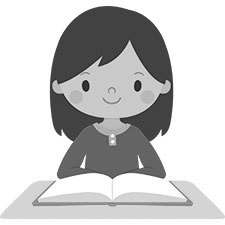Operating system: Windows, Android, macOS
Group of programs: Business automation
Program for medications
- Copyright protects the unique methods of business automation that are used in our programs.

Copyright - We are a verified software publisher. This is displayed in the operating system when running our programs and demo-versions.

Verified publisher - We work with organizations around the world from small businesses to large ones. Our company is included in the international register of companies and has an electronic trust mark.

Sign of trust
Quick transition.
What do you want to do now?
If you want to get acquainted with the program, the fastest way is to first watch the full video, and then download the free demo version and work with it yourself. If necessary, request a presentation from technical support or read the instructions.

Contact us here
During business hours we usually respond within 1 minute
How to buy the program?
View a screenshot of the program
Watch a video about the program
Download the program with interactive training
Interactive instructions for the program and for the demo version
Compare configurations of the program
Calculate the cost of software
Calculate the cost of the cloud if you need a cloud server
Who is the developer?
Program screenshot
A screenshot is a photo of the software running. From it you can immediately understand what a CRM system looks like. We have implemented a window interface with support for UX/UI design. This means that the user interface is based on years of user experience. Each action is located exactly where it is most convenient to perform it. Thanks to such a competent approach, your work productivity will be maximum. Click on the small image to open the screenshot in full size.
If you buy a USU CRM system with a configuration of at least “Standard”, you will have a choice of designs from more than fifty templates. Each user of the software will have the opportunity to choose the design of the program to suit their taste. Every day of work should bring joy!

To download a free program for medications accounting, we recommend that you visit the website usu.kz, where there is a demo version of the USU Software system program. The program automates the accounting of medications, increasing its efficiency, and automatically monitors medications and their movement from the moment they arrive at the warehouse and prior to transfer to direct consumer. In principle, it is impossible to download such a program for free, since an automation program is a very expensive product, its cost is determined by the bundle - functions, and services that independently perform work, including medications accounting. But the developers often offer to download a free demo version that will allow the customer to evaluate the future benefits of the medications accounting automation program.
By downloading free demos, you can get access to the program functionality, albeit limited in the number of operations, but, in any case, even in a truncated format, the program shows its main capabilities in medications' management. First, by downloading the demo program (for free!), users can appreciate the advantages of separate access to service information and the resulting preferences. Each user (employee) is now personally responsible for his work within the framework of his duties, while all the operations employee performs are recorded in electronic documents and thus transparent to management, which is important for everyone.
Many medications contain psychotropic substances, potent poisons, narcotic drugs and require special registration at the medical institution where they were received. The accounting program marks the information of users with their personal logins when entered into electronic forms. Hence, it is always visible in it which of them exactly had to do with medications when performing a particular operation and at what stage of movement from the moment of delivery to the patient. After downloading the free demo program, you immediately know that its first action is to assign an individual login and a protective password to the future user, which determine the scope of his competence in the automated system following responsibilities and authorities. Protecting the confidentiality of service data, including medications, is the responsibility of the program, their safety is ensured by backup, which is performed regularly on a schedule.
Who is the developer?

Akulov Nikolay
Expert and chief programmer who participated in the design and development of this software.
2024-11-22
Video of program for medications
By downloading the free demo program, users can appreciate the work of the built-in task scheduler, whose responsibilities include starting work performed automatically according to the compiled schedule. For example, an automated system, which cannot be downloaded free of charge, independently prepares the entire workflow. It is quite voluminous in keeping records of medications, since it includes all types of reporting, including those that are mandatory for regulatory authorities and accounting. The task planner makes sure that each document is ready by the due date.
It is easy to download ready-made documents - for this, the program has a built-in export function. It automatically converts a document to any specified format, but at the same time preserves the original value format. To compile the documentation, a set of templates is included in the program, but it is impossible to download them, especially for free, since the forms are generated by the program using the format specified by the templates. Moreover, all forms have the required details and a logo.
As soon as the medications arrived at the warehouse, they must be capitalized - the program draws up an invoice on its own, but for this, you need to indicate which medications came and in what quantity. What if there are too many items? Use the import function, whose task is to transfer an unlimited amount of data from external electronic documents. For example, supplier invoices, which it download in a split second and independently arrange all the values in the places that were specified for them. You cannot download such a function either - it is part of the program, a free demo version of which is provided for testing.
Download demo version
When starting the program, you can select the language.

You can download the demo version for free. And work in the program for two weeks. Some information has already been included there for clarity.
Who is the translator?

Khoilo Roman
Chief programmer who took part in the translation of this software into different languages.
Instruction manual
The automated system itself keeps records of medications, and it needs primary and current information from the user to form indicators from them that characterize work processes as accurately as possible. Hence, it requires users to fill out personal electronic forms, and this procedure is not free - the more progress is noted in the journal, the higher the monthly piece-rate remuneration will be. It forces the staff to actively keep their work diaries. It is also impossible to download such a diary, moreover, it is available only to the owner and management, who establish their control over the accuracy of the information.
In theory, there is nothing free in an automated system - each work operation has its own value, which is obtained by a calculation taking into account industry norms and standards outlined in the information and reference base, which also cannot be downloaded for free even from the free demo version. We recommend downloading a free program for medications accounting on the usu.kz website - and learn about all the possibilities of medications automation.
The automated program carries out several types of accounting, including financial, statistical, managerial, warehouse, and ensures their maintenance in the current time.
Order a program for medications
To buy the program, just call or write to us. Our specialists will agree with you on the appropriate software configuration, prepare a contract and an invoice for payment.
How to buy the program?

Send details for the contract
We enter into an agreement with each client. The contract is your guarantee that you will receive exactly what you require. Therefore, first you need to send us the details of a legal entity or individual. This usually takes no more than 5 minutes

Make an advance payment
After sending you scanned copies of the contract and invoice for payment, an advance payment is required. Please note that before installing the CRM system, it is enough to pay not the full amount, but only a part. Various payment methods are supported. Approximately 15 minutes

The program will be installed
After this, a specific installation date and time will be agreed upon with you. This usually happens on the same or the next day after the paperwork is completed. Immediately after installing the CRM system, you can ask for training for your employee. If the program is purchased for 1 user, it will take no more than 1 hour

Enjoy the result
Enjoy the result endlessly :) What is especially pleasing is not only the quality with which the software has been developed to automate everyday work, but also the lack of dependency in the form of a monthly subscription fee. After all, you will only pay once for the program.
Buy a ready-made program
Also you can order custom software development
If you have special software requirements, order custom development. Then you won’t have to adapt to the program, but the program will be adjusted to your business processes!
Program for medications
With the receipt of confirmation of the transfer of medications to the patient, the amount given is automatically debited from the warehouse - the data on the current balances are always up-to-date. If any commodity item ends, the responsible persons have a notice of this in advance with the attached application to the next purchase with the calculated volume. The accumulated statistics admit organizing the purchase based on the turnover of funds of the period, which allows avoiding the cost of purchasing and storing excess quantities. The organization is always aware of the cash balances at any cash desk and in bank accounts - the program automatically generates registers of all financial transactions carried out in them. The summary with the analysis of cash flows allows finding non-productive costs and assessing the feasibility of individual expense items, to study the dynamics of cost changes. Integration with digital equipment allows working in the system together with a barcode scanner, data collection terminal, label printer, electronic scales. Integration with digital equipment improves the quality of warehouse operations, including sourcing, issue, marking of stocks, conducting inventories - their results are saved. Besides, integration with digital equipment also allows working with a fiscal registrar, a terminal for cashless payments, which improves the quality of trade operations, service. The automated program (download at usu.kz) works in different languages - they can be selected in the settings, each language version has its own document templates and texts. Personal user logs are subject to regular management review to assess the accuracy of the data - the audit function, highlighting updates, speeds up the procedure.
During the operation of the pharmacy network, its own information network is formed, which allows having access to all information in the remote department, the condition for its operation is the presence of the Internet.
The system guarantees the accuracy of the calculated indicators, the reliability of the information, the speed in their processing, it is a fraction of a second, so they talk about real-time.
The program promptly proposes a list of analogs to missing medications, admits the dispensing of medications in parts, if the packaging is divisible, has a deferred demand function. If we talk about implementation, the pharmacy receives a report on the discounts provided to customers with an indication of the lost benefit in the total amount of costs, the persons themselves, and their justification.