Operating system: Windows, Android, macOS
Group of programs: Business automation
System for accounting user requests
- Copyright protects the unique methods of business automation that are used in our programs.

Copyright - We are a verified software publisher. This is displayed in the operating system when running our programs and demo-versions.

Verified publisher - We work with organizations around the world from small businesses to large ones. Our company is included in the international register of companies and has an electronic trust mark.

Sign of trust
Quick transition.
What do you want to do now?
If you want to get acquainted with the program, the fastest way is to first watch the full video, and then download the free demo version and work with it yourself. If necessary, request a presentation from technical support or read the instructions.

Contact us here
During business hours we usually respond within 1 minute
How to buy the program?
View a screenshot of the program
Watch a video about the program
Download demo version
Compare configurations of the program
Calculate the cost of software
Calculate the cost of the cloud if you need a cloud server
Who is the developer?
Program screenshot
A screenshot is a photo of the software running. From it you can immediately understand what a CRM system looks like. We have implemented a window interface with support for UX/UI design. This means that the user interface is based on years of user experience. Each action is located exactly where it is most convenient to perform it. Thanks to such a competent approach, your work productivity will be maximum. Click on the small image to open the screenshot in full size.
If you buy a USU CRM system with a configuration of at least “Standard”, you will have a choice of designs from more than fifty templates. Each user of the software will have the opportunity to choose the design of the program to suit their taste. Every day of work should bring joy!
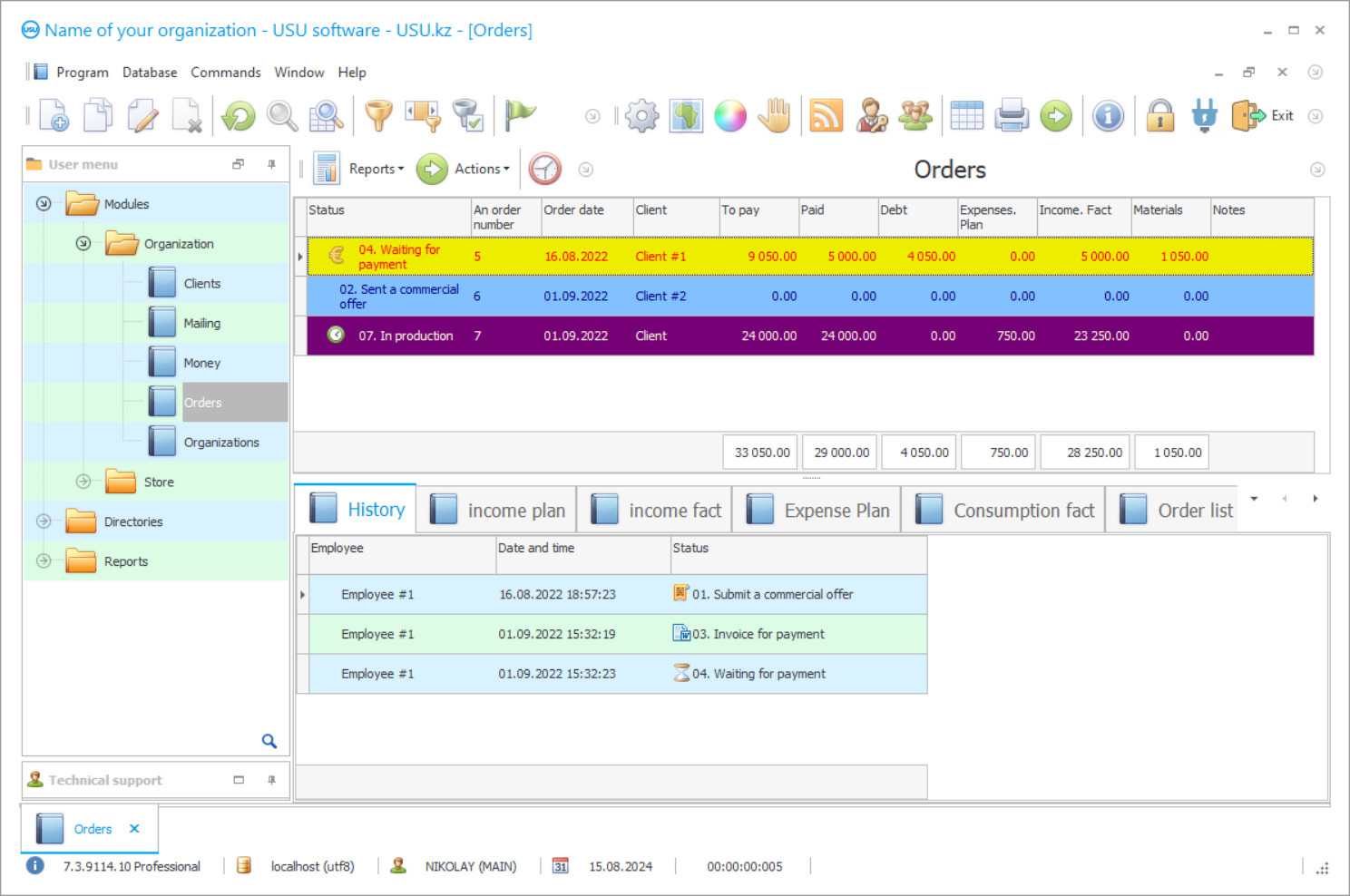
For companies that use an online format in their business and have a website for sales, a system for accounting user requests is important. It is important to organize a competent approach to their registration, control over their implementation, and subsequent reflection in the reporting. The larger the scale of the company is, the more difficult it becomes to establish these processes, but even one missed request from any user can negatively affect the reputation of the company as a whole. It may also be important for other purposes, where it is necessary to organize a system for monitoring incoming requests, it can be advisory areas, technical, in any case, accounting is important. It is most effective to carry out this by means of specialized automation systems since system algorithms cannot be mistaken and forgotten as a person.
The digital filing format for applications practically guarantees the expected results in the case of a well-chosen configuration. The choice of such platforms is wide, but it is not possible to try all of them, therefore we suggest not to waste time, but to immediately appreciate the advantages of USU Software. USU Software was created by a team of professionals who understand the needs of accounting entrepreneurs in all areas of business.
Who is the developer?

Akulov Nikolay
Expert and chief programmer who participated in the design and development of this software.
2024-11-23
Video of system for accounting user requests
Our specialists do not offer a ready-made accounting platform but should be able to create an individual accounting configuration for those requests that are needed for the customer. Few people can offer such an approach or for a lot of money, but our ratio of quality and price is much higher with the USU Software. Users will appreciate the simplicity of the user interface of our accounting system and should be able to quickly switch to the new format of work, it is enough to take a short training course, it’ll be held by the developers in a convenient online format. The versatility of the application lies in the ability to change the structure of the functionality and its content, adding options if required.
As for the application of the system for accounting user requests, it is implemented in the USU Software as simply as possible and not a single request remains unanswered. In the system settings, the main algorithms for fixing the request and its subsequent distribution among employees, departments and reflecting the response results are determined. So, the manager immediately after receiving the request and, according to the instructions, solves it in a few clicks, and the manager should see the actions at a distance, conduct an audit.
Download demo version
When starting the program, you can select the language.

You can download the demo version for free. And work in the program for two weeks. Some information has already been included there for clarity.
Who is the translator?

Khoilo Roman
Chief programmer who took part in the translation of this software into different languages.
Templates and samples of documents are stored in the database, allowing them to be brought into a single, standardized system, it remains to enter information in empty lines. A well-established workflow is provided by the system configuration created by us. Digital accounting can also be entrusted with other tasks, creating conditions for the complex automation of related processes. Unlike analogs that systematize one direction, in the face of the USU Software, you’ll receive a multi-tasking assistant, where each user will find useful tools individually. To make interaction with customer requests even faster, bypassing many stages, the system is integrated with the official website of the company.
If the activity involves the provision of services or sales, then in this area our specialists will offer additional functionality to control each stage. An upgrade of the accounting system is made not only at the time of purchasing a license but also later, again due to the flexibility of the user interface. User work is implemented in a separate workspace, which can be entered after entering a login and password. Access to information and options is limited depending on the position that the employee occupies, this allows you to protect official information. Also, to protect data, an account blocking mechanism is provided in case of a long absence of a specialist at the computer.
Order a system for accounting user requests
To buy the program, just call or write to us. Our specialists will agree with you on the appropriate software configuration, prepare a contract and an invoice for payment.
How to buy the program?

Send details for the contract
We enter into an agreement with each client. The contract is your guarantee that you will receive exactly what you require. Therefore, first you need to send us the details of a legal entity or individual. This usually takes no more than 5 minutes

Make an advance payment
After sending you scanned copies of the contract and invoice for payment, an advance payment is required. Please note that before installing the CRM system, it is enough to pay not the full amount, but only a part. Various payment methods are supported. Approximately 15 minutes

The program will be installed
After this, a specific installation date and time will be agreed upon with you. This usually happens on the same or the next day after the paperwork is completed. Immediately after installing the CRM system, you can ask for training for your employee. If the program is purchased for 1 user, it will take no more than 1 hour

Enjoy the result
Enjoy the result endlessly :) What is especially pleasing is not only the quality with which the software has been developed to automate everyday work, but also the lack of dependency in the form of a monthly subscription fee. After all, you will only pay once for the program.
Buy a ready-made program
Also you can order custom software development
If you have special software requirements, order custom development. Then you won’t have to adapt to the program, but the program will be adjusted to your business processes!
System for accounting user requests
As for the technical equipment for the implementation of the system, in the case of the USU Software, simple digital means, without special system requirements, will be required. Ease of learning, the versatility of use, and the absence of high requirements make the program the optimal solution for both small and large organizations. Even the location of the company in another country won’t become an obstacle to the installation of the USU Software, since the installation is possible at a distance, and we’ll help to change the menu language, adjust the functionality to other legislation. If you still have questions about the operation and configuration options, we are always ready to answer questions in any format, without preliminary requests. Additionally, we recommend that you familiarize yourself with the presentation, video and download a free demo version for a better understanding of the results that you will achieve in the end. The USU Software is the optimal solution in terms of price-quality ratio in matters of automation of control of user requests. Let’s see with the help of which features it achieves this.
The application has unlimited potential in functionality and subsequent upgrade, for specific tasks and needs of the organization. This system configuration is developed using modern technologies, which makes it in demand in many areas. The structure of the interface is understandable at an intuitive level, so there will be no problems with mastering and switching to a new format. This advanced application can be used even by those employees who had no previous experience in using such system algorithms. The program implements a whole range of tasks in order to create conditions for complex automation, and not to just focus on a single thing. Modern technologies used in the system will make it possible to conduct business at the proper level and compete, expand the field of activity. Employees receive a separate space in the program for performing their work duties; inside it is possible to customize the order of tabs and visual design. Logging into the system is carried out through the use of a username and password, so no outsider will be able to use the service data.
The configuration is customizable taking into account the needs of the customer and the organization, which makes it a versatile system. To facilitate the transition to automation, we conduct a short briefing with employees, it takes a little more than a few hours. This digital system helps to establish order when interacting with site users, without missing a single detail. Control for managers is carried out by means of audit and various reporting, for which a separate functional module is provided. Automatic account blocking is carried out after a long absence from the workplace, helping to protect against unauthorized persons.
You can change document templates and formulas on your own if you have the appropriate access rights. The system configuration is integrated with the official website of the organization, while the data transfer is carried out directly, bypassing additional stages. The cost of the project directly depends on the selected functions, so even a small company can afford the application. Throughout the entire operation of the program, you’ll receive the required support for technical, information requests. To test the development capabilities, we recommend downloading the demo version from our official website.






