Operating system: Windows, Android, macOS
Group of programs: Business automation
Order statistics
- Copyright protects the unique methods of business automation that are used in our programs.

Copyright - We are a verified software publisher. This is displayed in the operating system when running our programs and demo-versions.

Verified publisher - We work with organizations around the world from small businesses to large ones. Our company is included in the international register of companies and has an electronic trust mark.

Sign of trust
Quick transition.
What do you want to do now?
If you want to get acquainted with the program, the fastest way is to first watch the full video, and then download the free demo version and work with it yourself. If necessary, request a presentation from technical support or read the instructions.

Contact us here
During business hours we usually respond within 1 minute
How to buy the program?
View a screenshot of the program
Watch a video about the program
Download demo version
Compare configurations of the program
Calculate the cost of software
Calculate the cost of the cloud if you need a cloud server
Who is the developer?
Program screenshot
A screenshot is a photo of the software running. From it you can immediately understand what a CRM system looks like. We have implemented a window interface with support for UX/UI design. This means that the user interface is based on years of user experience. Each action is located exactly where it is most convenient to perform it. Thanks to such a competent approach, your work productivity will be maximum. Click on the small image to open the screenshot in full size.
If you buy a USU CRM system with a configuration of at least “Standard”, you will have a choice of designs from more than fifty templates. Each user of the software will have the opportunity to choose the design of the program to suit their taste. Every day of work should bring joy!
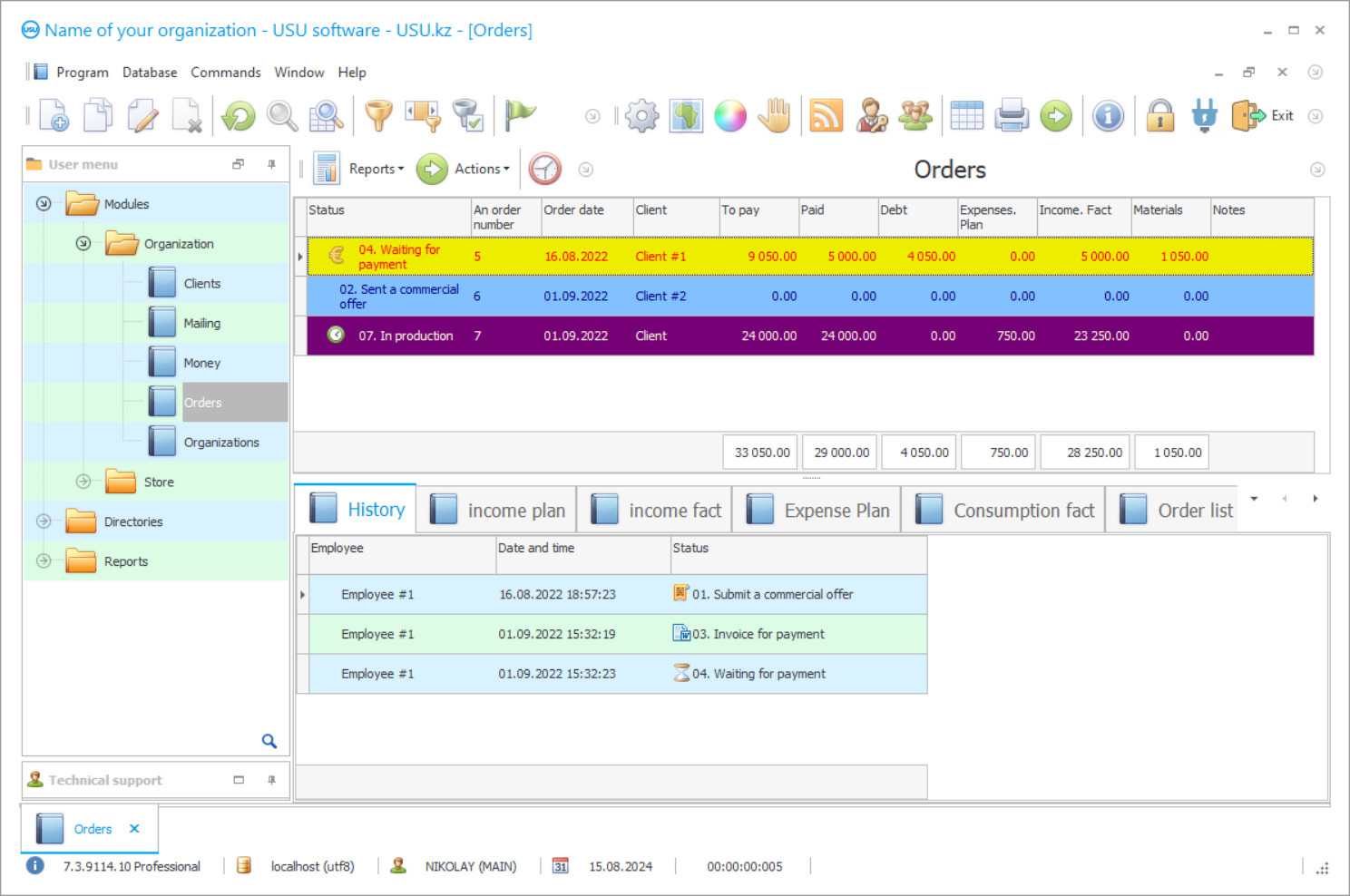
Who is the developer?

Akulov Nikolay
Expert and chief programmer who participated in the design and development of this software.
2024-11-23
Video of order statistics
Download demo version
When starting the program, you can select the language.

You can download the demo version for free. And work in the program for two weeks. Some information has already been included there for clarity.
Who is the translator?

Khoilo Roman
Chief programmer who took part in the translation of this software into different languages.
Order an order statistics
To buy the program, just call or write to us. Our specialists will agree with you on the appropriate software configuration, prepare a contract and an invoice for payment.
How to buy the program?

Send details for the contract
We enter into an agreement with each client. The contract is your guarantee that you will receive exactly what you require. Therefore, first you need to send us the details of a legal entity or individual. This usually takes no more than 5 minutes

Make an advance payment
After sending you scanned copies of the contract and invoice for payment, an advance payment is required. Please note that before installing the CRM system, it is enough to pay not the full amount, but only a part. Various payment methods are supported. Approximately 15 minutes

The program will be installed
After this, a specific installation date and time will be agreed upon with you. This usually happens on the same or the next day after the paperwork is completed. Immediately after installing the CRM system, you can ask for training for your employee. If the program is purchased for 1 user, it will take no more than 1 hour

Enjoy the result
Enjoy the result endlessly :) What is especially pleasing is not only the quality with which the software has been developed to automate everyday work, but also the lack of dependency in the form of a monthly subscription fee. After all, you will only pay once for the program.
Buy a ready-made program
Also you can order custom software development
If you have special software requirements, order custom development. Then you won’t have to adapt to the program, but the program will be adjusted to your business processes!
Order statistics
Companies providing orders, and various services in the catering sector need a daily collection of statistics of received orders, comparing data on the plan and activities of employees. Food order statistics allow you to see the dynamics of the company's growth and development, to analyze the quality of work and the growth of numbers of customers, and here you cannot do with independent calculations, you need an automated program that can handle any volume of work and tasks, quickly performing all operations. The software has no selfish intentions, does not respond to human factors, and allows you to work without interruptions and days off. The market is full of various programs that are distinguished by their uniqueness, automation, and configuration settings, but none can compare with our utility called the USU Software, which is distinguished by its availability in terms of price, quality, efficiency, and ease of understanding. Each user can easily master the work in the application and quickly get down to their job duties, even if they weren’t previously acquainted with an electronic system such as this one.A convenient and good-looking user interface is easily configured, quickly, and for each employee, taking into account the preferences and official powers. When authorizing in the system, each user is assigned a personal login and password, for the safety of personal information data. The differentiation of the rights to use the materials located in a single database is based on the official position, so as not to lose and not transfer confidential information about clients to third parties. When operating the software, advanced cutting-edge technologies are used, which are replete with standard outdated methods of control, accounting, analysis, and provision of statistics on orders, food, and other data. Spreadsheets allow you to quickly receive orders with food, make adjustments, redirect, sort into certain spreadsheets, generate reports and write checks and invoices if necessary. Thus, when importing information, monitoring, and receiving orders online, it is possible not only to optimize the working hours of employees but also to fulfill the order on time, in a timely manner, adding the necessary information to the statistics. When working with accounting spreadsheets and journals, all general accounting document formats can be conveniently used and can be contributed from various sources. A convenient planning system makes it possible to follow the planned goals and objectives without deviating from the deadlines, as well as to see statistics on sales and requests for food, for the required period of time.In the program, it is very convenient to find the necessary information using the contextual search engine. By integrating with various applications and devices, you can quickly add the desired food to the basket from your personal account, thus both the client and the employee are satisfied, working with order statistics remotely, via a local network, or via the Internet. In a single system, several points, be it restaurants, cafes, food delivery points, or anything else, can be combined, which simplifies the work in inventory, accounting, analysis of statistics, control, and management by the head. It is possible to calculate profit and see the growth of customers both for a single branch and for the entire network as a whole, also controlling the activities of employees, keeping track of working hours, on the basis of which wages are calculated. When analyzing the work of couriers, which can be officially employed or hired, the system also calculates wages based on the established rate. The payment system can be cash or non-cash, at the request of customers. According to sales statistics, you can get information about the convenience and wishes of users.In fact, our automated accounting system for order statistics is a unique solution, without which a company cannot cope, and by purchasing and implementing it into your activities, you get an irreplaceable assistant in all areas. To familiarize yourself with additional settings, parameters, and conditions, go to the site and get detailed information, if you still have questions, please address them to our specialists who will be happy to advise and help with the installation. Let’s see what other features the USU Software offers to its users.Comprehensive automation of food delivery and order taking, obtaining reliable statistics. Error-free and accurate calculations work, in any currency of your choice. Statistics are issued on the accounting of working hours, on the basis of which wages are calculated. Creation of transparency of management, control, fulfillment of assigned tasks, simplifying the implementation of performed financial transactions for an unlimited number of accounts and cash desks. Statistics are provided on the basis of a detailed classification and division of clients according to certain criteria.A contextual search engine provides accuracy and efficiency in providing the requested materials. Instant data entry is available when importing information from various sources. All types of formats are involved in the work. Integration with various instruments and applications. Using various templates is also available in the USU Software. A mobile application available not only to the manager, employees but also to customers, for a convenient selection of the desired food from the entire menu. Payment card binding, for a convenient payment system. Acceptance of payments can be carried out through cash desks, terminals, transfers from cards. Using bonus and discount cards. Maintaining a single database. A backup copy of the documentation can be kept for an unlimited period of time. Differentiation of user rights. Convenient and beautiful interface, available for every employee. Electronic orders are accepted quickly, accurately and are assigned to the desired order spreadsheets and journals, marking the processing status with a specific color. Multi-user mode provides one-time statistics, accounting, and analysis, operational activities of all employees when ordering food. Integration with CCTV cameras, in branches, at food distribution points, providing accurate statistics on customer service. Customers can leave reviews on the site in order to receive statistics on work with orders and food, as well as the quality of service.






