Operating system: Windows, Android, macOS
Group of programs: Business automation
Control of accounts receivable
- Copyright protects the unique methods of business automation that are used in our programs.

Copyright - We are a verified software publisher. This is displayed in the operating system when running our programs and demo-versions.

Verified publisher - We work with organizations around the world from small businesses to large ones. Our company is included in the international register of companies and has an electronic trust mark.

Sign of trust
Quick transition.
What do you want to do now?
If you want to get acquainted with the program, the fastest way is to first watch the full video, and then download the free demo version and work with it yourself. If necessary, request a presentation from technical support or read the instructions.

Contact us here
During business hours we usually respond within 1 minute
How to buy the program?
View a screenshot of the program
Watch a video about the program
Download the program with interactive training
Interactive instructions for the program and for the demo version
Compare configurations of the program
Calculate the cost of software
Calculate the cost of the cloud if you need a cloud server
Who is the developer?
Program screenshot
A screenshot is a photo of the software running. From it you can immediately understand what a CRM system looks like. We have implemented a window interface with support for UX/UI design. This means that the user interface is based on years of user experience. Each action is located exactly where it is most convenient to perform it. Thanks to such a competent approach, your work productivity will be maximum. Click on the small image to open the screenshot in full size.
If you buy a USU CRM system with a configuration of at least “Standard”, you will have a choice of designs from more than fifty templates. Each user of the software will have the opportunity to choose the design of the program to suit their taste. Every day of work should bring joy!
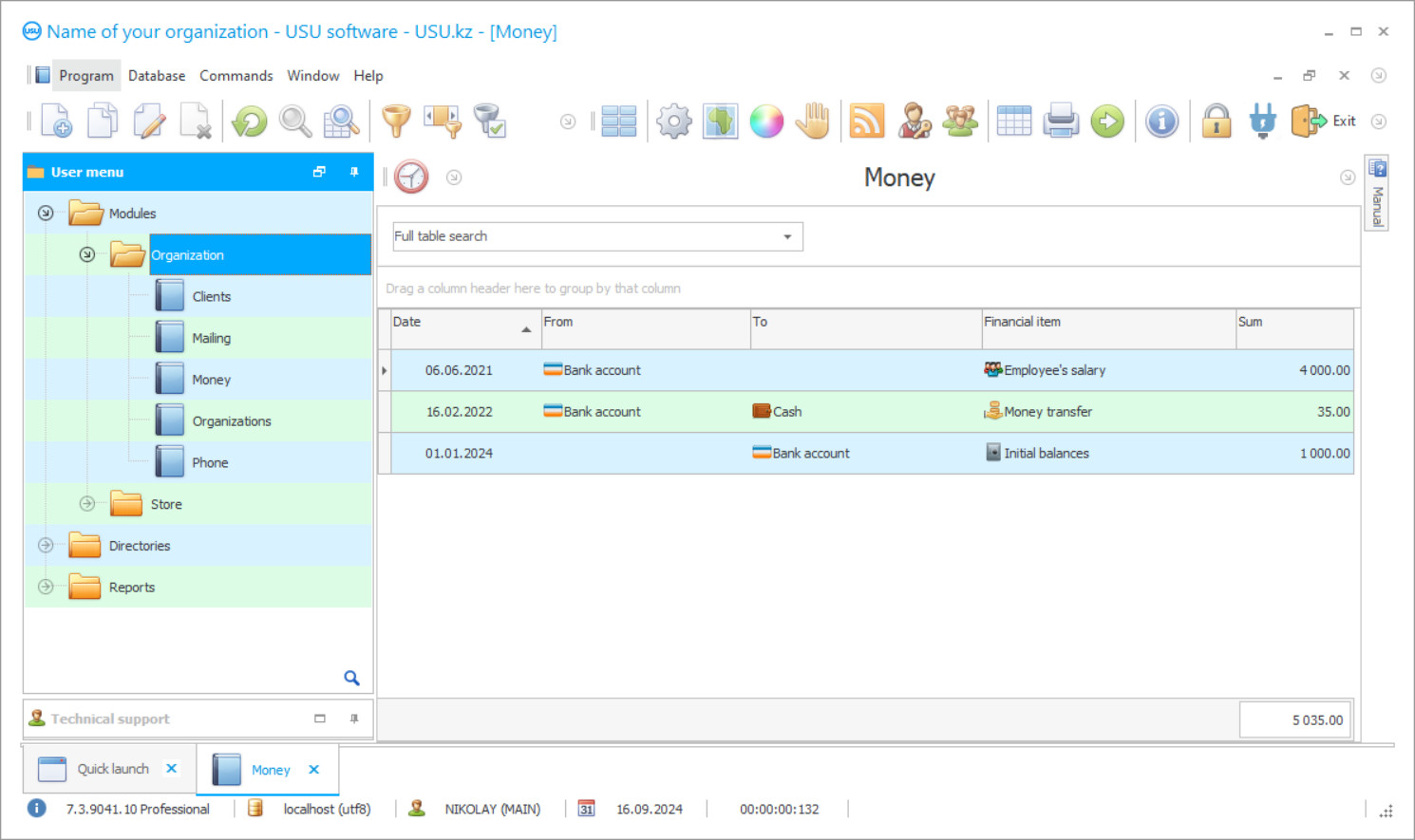
How to control receivables? For organizations associated with accounting for accounts payable, this is one of the pressing issues, since there are catastrophically few programs for accounting and control of accounts receivable in the vastness of the Internet space, and they do not fully satisfy the needs of companies to control accounts receivable and payable, because do not fully take into account the wishes of companies to control receivables and payables.
By itself, the analysis and control of accounts receivable, as well as accounting for accounts payable, takes a lot of time if you keep it manually, but in the modern world, various accounts receivable control systems are created that help to do this in a working computer. Such systems often carry out only internal control of accounts receivable and do not have full functionality for complete control of accounts receivable. Hence, we conclude that the control of the accounts receivable and payable of the enterprise is performed poorly and the debt control companies operate at a loss.
Especially for solving such issues and improving the quality of debt control, we have created a unique software - the Universal Accounting System, which covers all the functions of controlling customer accounts receivable.
Universal Accounting System is the best program for the control of accounts receivable and payable and keeps high-quality records of your customers. Accounts receivable are now registered automatically, the time is indicated immediately, and a reminder will help you not to lose sight of the client and notify on time about accounts payable. Customer tracking is fast, without having to wait a long time for visitor reports.
The financial program keeps a full accounting of income, expenses, profits, and also allows you to see analytical information in the form of reports.
Finance accounting keeps track of the current cash balances in each cash office or on any foreign currency account for the current period.
Financial accounting can be carried out by several employees at the same time, who will work under their own username and password.
Accounting for cash transactions can interact with special equipment, including cash registers, for the convenience of working with money.
With the program, accounting for debts and counterparties-debtors will be under constant control.
Who is the developer?

Akulov Nikolay
Expert and chief programmer who participated in the design and development of this software.
2024-11-22
Video of control of accounts receivable
Profit accounting will become much more productive thanks to a serious set of automation tools in the program.
The money application promotes accurate management and control of the movement of money in the company's accounts.
Records of income and expenses are kept at all stages of the organization's work.
Accounting for cash USU records orders and other operations, allows you to maintain your customer base, taking into account all the necessary contact information.
The head of the company will be able to analyze the activities, plan and keep records of the financial results of the organization.
Accounting for the company's expenses, as well as income and calculating profits for the period becomes an easy task thanks to the Universal Accounting System program.
The application, which keeps track of costs, has a simple and user-friendly interface, which is easy for any employee to work with.
Keeping track of income and expenses is one of the important factors for improving quality.
The system that keeps monetary records makes it possible to generate and print financial documents for the purpose of internal financial control of the organization's activities.
Download demo version
When starting the program, you can select the language.

You can download the demo version for free. And work in the program for two weeks. Some information has already been included there for clarity.
Who is the translator?

Khoilo Roman
Chief programmer who took part in the translation of this software into different languages.
Instruction manual
The program can take into account money in any convenient currency.
The ability to keep track of accounts payable.
Accounts receivable are recorded as conveniently and quickly as possible.
Tracking attendance and the amount of accounts payable allows you to keep your finger on the pulse and competently monitor your customers.
Accounts payable can now be easily viewed for each client separately, or the total accounts payable can be displayed on the screen to know how much you owe.
Accounts payable is done automatically.
Registration of an unlimited number of individuals and legal entities.
Each user of the program can be registered with a separate account, which gives access to specific sections of the program.
The database remembers customers automatically after entering information and the database is not limited by the number of people.
Order a control of accounts receivable
To buy the program, just call or write to us. Our specialists will agree with you on the appropriate software configuration, prepare a contract and an invoice for payment.
How to buy the program?

Send details for the contract
We enter into an agreement with each client. The contract is your guarantee that you will receive exactly what you require. Therefore, first you need to send us the details of a legal entity or individual. This usually takes no more than 5 minutes

Make an advance payment
After sending you scanned copies of the contract and invoice for payment, an advance payment is required. Please note that before installing the CRM system, it is enough to pay not the full amount, but only a part. Various payment methods are supported. Approximately 15 minutes

The program will be installed
After this, a specific installation date and time will be agreed upon with you. This usually happens on the same or the next day after the paperwork is completed. Immediately after installing the CRM system, you can ask for training for your employee. If the program is purchased for 1 user, it will take no more than 1 hour

Enjoy the result
Enjoy the result endlessly :) What is especially pleasing is not only the quality with which the software has been developed to automate everyday work, but also the lack of dependency in the form of a monthly subscription fee. After all, you will only pay once for the program.
Buy a ready-made program
Also you can order custom software development
If you have special software requirements, order custom development. Then you won’t have to adapt to the program, but the program will be adjusted to your business processes!
Control of accounts receivable
Communication with telephony can provide information on incoming calls.
SMS mailing, mailing, voice telephony and a modern way, mailing through Viber can help you in notifying customers about some promotions or debts to the company.
The work with the client base can be carried out by several users from different places.
All your data is password protected.
A large number of design themes that will make your company individual.
An unlimited number of documents can be attached to the USS software.
Listing of documentation from the program, with your logo and details.
Calculation of the company's income and expenses.
The free trial version of the USU software is distributed as a limited demo version and can be downloaded from the link below.
An even greater number of functions in the full version of the USU program, as well as in more detail, you can learn about the program and its functions by contacting the numbers listed below.







