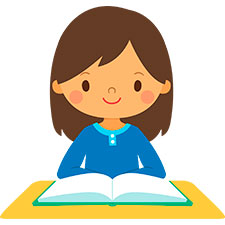Operating system: Windows, Android, macOS
Group of programs: Business automation
Spreadsheets for credit institutions
- Copyright protects the unique methods of business automation that are used in our programs.

Copyright - We are a verified software publisher. This is displayed in the operating system when running our programs and demo-versions.

Verified publisher - We work with organizations around the world from small businesses to large ones. Our company is included in the international register of companies and has an electronic trust mark.

Sign of trust
Quick transition.
What do you want to do now?
If you want to get acquainted with the program, the fastest way is to first watch the full video, and then download the free demo version and work with it yourself. If necessary, request a presentation from technical support or read the instructions.

Contact us here
During business hours we usually respond within 1 minute
How to buy the program?
View a screenshot of the program
Watch a video about the program
Download demo version
Instruction manual
Compare configurations of the program
Calculate the cost of software
Calculate the cost of the cloud if you need a cloud server
Who is the developer?
Program screenshot
A screenshot is a photo of the software running. From it you can immediately understand what a CRM system looks like. We have implemented a window interface with support for UX/UI design. This means that the user interface is based on years of user experience. Each action is located exactly where it is most convenient to perform it. Thanks to such a competent approach, your work productivity will be maximum. Click on the small image to open the screenshot in full size.
If you buy a USU CRM system with a configuration of at least “Standard”, you will have a choice of designs from more than fifty templates. Each user of the software will have the opportunity to choose the design of the program to suit their taste. Every day of work should bring joy!
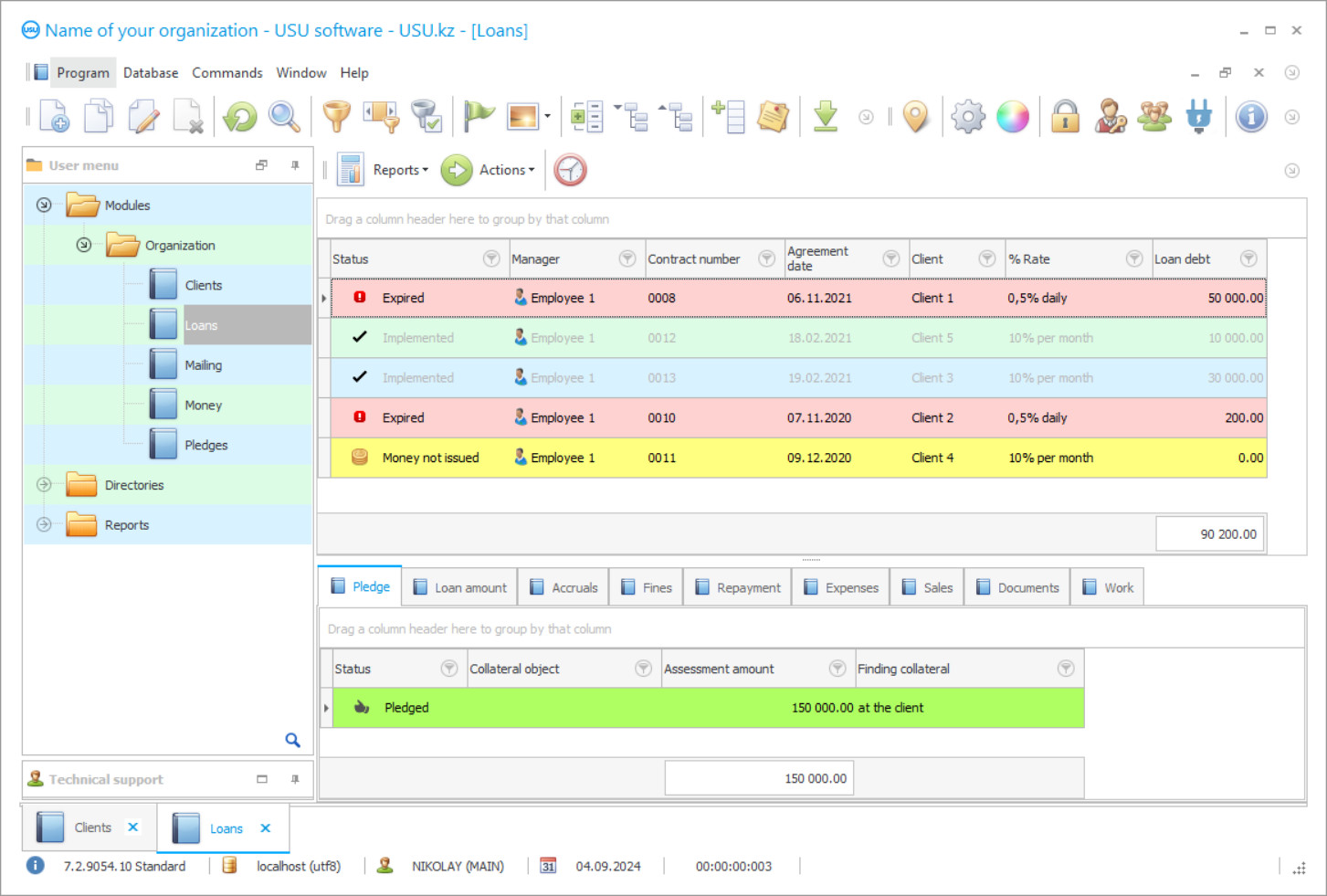
Spreadsheets for credit institutions in the USU-Soft system have a convenient format - they visualize indicators by which you can quickly monitor the state of affairs and built-in diagrams displaying the degree of saturation of the indicator to the desired value. Credit institutions visually assess the stages of movement to the final the result. At the same time, users can work in spreadsheets as they see fit - form their own task areas, hiding and moving columns that are not required for their duties, add their own - this does not affect the appearance of spreadsheets in public access, as the spreadsheets remain in the same format. The spreadsheets of a microcredit institution, presented in this program of credit institutions, make it possible to attract to it any number of users who can work in the same loan spreadsheet at the same time without the conflict of saving the changes made by them - everyone remains at their own interest due to the multiuser interface. Spreadsheets can have any view in the user's workplace, but always the same when they are shared. The entry of credit data into spreadsheets is not done directly; first, users add their readings to special electronic forms - windows, registering in them the performed credit operations and the results obtained.
And the software of spreadsheets control in a microcredit institution collects this information from all forms from all users, as well as sorts, processes and forms a generalized indicator of this type of work and after that places it in a spreadsheet where credit information is open to employees who use them further in their work. All databases, where the information of the microcredit institutions is collected and conveniently structured, have a single spreadsheet format - it lists all positions. Under the list there is a tab bar of detailing the qualities of the listed positions, as well as operations, including credit, that were performed in relation to them. This uniformity is called unification and is implemented to the convenience of users in order to save them time thinking when moving from one spreadsheet (database) to another.
Who is the developer?

Akulov Nikolay
Expert and chief programmer who participated in the design and development of this software.
2024-11-22
Video of spreadsheets for credit institutions
Time is one of the most valuable resources, so spreadsheet system of microcredit institutions management implements different tools to eliminate time wasted at each stage. Diagrams in spreadsheets are the same tool, thanks to which the microcredit institution does not waste time comparing values with each other and looking for additional information. The microcredit institution is interested in the status of credit operations, which are also reflected in the spreadsheet - the loan database, which lists all loan applications with loans issued. In this case, the system of spreadsheets management in microcredit institutions uses color indication to visually distinguish loan applications from each other, but, most importantly, to control their status, since each stage of its implementation is assigned a status - a color, which indicates the microcredit organization's current position cases. If the pending application is one color, the current one is another, the closed loan application is the third color. If there is a debt, the loan application is highlighted in red as a problem area in order to draw the attention of staff to solving the problem. When compiling a list of debtors, which is automatically configured according to tables of microcredit organizations, color is also used to differentiate credit debt - the higher the amount, the brighter the color of the debtor's cell, which will immediately indicate the priority of work.
The system of credit institutions is installed on work computers by the employees of the USU-Soft. The only requirement for them is the presence of the Windows operating system. There are no other conditions. This is a computer version, and mobile applications have been developed on various iOS and Android platforms, prepared for both borrowers and employees of a microcredit organization. The automated system has a simple interface and easy navigation, so no additional training is required - it is easy to use, even for personnel without extensive computer experience. In addition, the employees of the USU-Soft give a short master class with a demonstration of the functions and services that make up the basic configuration of the program of credit institutions, which, by the way, does not have a monthly fee, which compares favorably with the proposals of other developers.
Download demo version
When starting the program, you can select the language.

You can download the demo version for free. And work in the program for two weeks. Some information has already been included there for clarity.
Who is the translator?

Khoilo Roman
Chief programmer who took part in the translation of this software into different languages.
Instruction manual
The software performs an analysis of activities in an automatic mode - this is another of its advantages among programs in this price range, since alternative offers do not include it in their functionality. Based on the results of the analysis, the microcredit organization receives a number of analytical and statistical reports assessing the efficiency of the work process, including employees, and the environment, including customers and demand for loans, as well as a list of factors that affect the formation of profits. All reporting is presented in spreadsheets, graphs and diagrams, where the participation of each indicator in making a profit or volume of costs is visualized. The analysis of lending activities will allow you to regularly work on mistakes and exclude the identified non-productive costs and other moments which negatively affect profitability, and use more positive experience.
The program of credit institutions automatically informs borrowers about changes in credit conditions if the loan repayment period is violated or the exchange rate has increased if the loan is "tied" to it. Automatic notification supports electronic communication in different formats - SMS, e-mail, Viber, voice calls, borrowers' contacts are presented in the CRM - customer database. The CRM contains not only contacts of borrowers - it forms a "dossier" for each of them, where it stores information about each contact in chronological order. Mailings are a tool of attracting customers to new loans. The list is formed by the program itself according to the specified criteria for selecting recipients. Clients in CRM are divided into categories according to similar qualities, of which they make up target groups. The program of credit institutions calculates interest in any time format - for a day or a month. It automatically takes into account both full and partial repayment of the loan and interest on it. More than 50 color-graphic options are offered to design the interface; the employee can choose any of them for the workplace through the scroll wheel on the main screen.
Order spreadsheets for credit institutions
To buy the program, just call or write to us. Our specialists will agree with you on the appropriate software configuration, prepare a contract and an invoice for payment.
How to buy the program?

Send details for the contract
We enter into an agreement with each client. The contract is your guarantee that you will receive exactly what you require. Therefore, first you need to send us the details of a legal entity or individual. This usually takes no more than 5 minutes

Make an advance payment
After sending you scanned copies of the contract and invoice for payment, an advance payment is required. Please note that before installing the CRM system, it is enough to pay not the full amount, but only a part. Various payment methods are supported. Approximately 15 minutes

The program will be installed
After this, a specific installation date and time will be agreed upon with you. This usually happens on the same or the next day after the paperwork is completed. Immediately after installing the CRM system, you can ask for training for your employee. If the program is purchased for 1 user, it will take no more than 1 hour

Enjoy the result
Enjoy the result endlessly :) What is especially pleasing is not only the quality with which the software has been developed to automate everyday work, but also the lack of dependency in the form of a monthly subscription fee. After all, you will only pay once for the program.
Buy a ready-made program
Also you can order custom software development
If you have special software requirements, order custom development. Then you won’t have to adapt to the program, but the program will be adjusted to your business processes!
Spreadsheets for credit institutions
The autocomplete function is responsible for the automatic compilation of documentation, reporting and current - it accurately selects the values of any request and fills in the template correctly. To prepare documents, the program of credit institutions includes a set of forms for any purpose. The structure of automatic reporting includes obligatory activity and accounting of counterparties, contracts, cash orders, etc. Pop-up messages are offered, clicking on which provides you with an active transition to the topic of discussion, document and approval. The program of credit institutions automates calculations - any counting operation is performed by it. Users receive an automatically calculated piece-rate monthly remuneration, taking into account the amount of execution recorded in electronic forms. Otherwise there is no payment. The program of credit institutions integrates with electronic equipment - printers, electronic displays, video surveillance, barcode scanners, fiscal registrars, and calculating machines. This integration allows you to automatically place information from devices in databases and reduces the time for its processing, and increases the quality of execution.