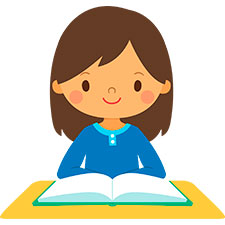Operating system: Windows, Android, macOS
Group of programs: Business automation
Accounting in financial and credit institutions
- Copyright protects the unique methods of business automation that are used in our programs.

Copyright - We are a verified software publisher. This is displayed in the operating system when running our programs and demo-versions.

Verified publisher - We work with organizations around the world from small businesses to large ones. Our company is included in the international register of companies and has an electronic trust mark.

Sign of trust
Quick transition.
What do you want to do now?
If you want to get acquainted with the program, the fastest way is to first watch the full video, and then download the free demo version and work with it yourself. If necessary, request a presentation from technical support or read the instructions.

Contact us here
During business hours we usually respond within 1 minute
How to buy the program?
View a screenshot of the program
Watch a video about the program
Download demo version
Instruction manual
Compare configurations of the program
Calculate the cost of software
Calculate the cost of the cloud if you need a cloud server
Who is the developer?
Program screenshot
A screenshot is a photo of the software running. From it you can immediately understand what a CRM system looks like. We have implemented a window interface with support for UX/UI design. This means that the user interface is based on years of user experience. Each action is located exactly where it is most convenient to perform it. Thanks to such a competent approach, your work productivity will be maximum. Click on the small image to open the screenshot in full size.
If you buy a USU CRM system with a configuration of at least “Standard”, you will have a choice of designs from more than fifty templates. Each user of the software will have the opportunity to choose the design of the program to suit their taste. Every day of work should bring joy!
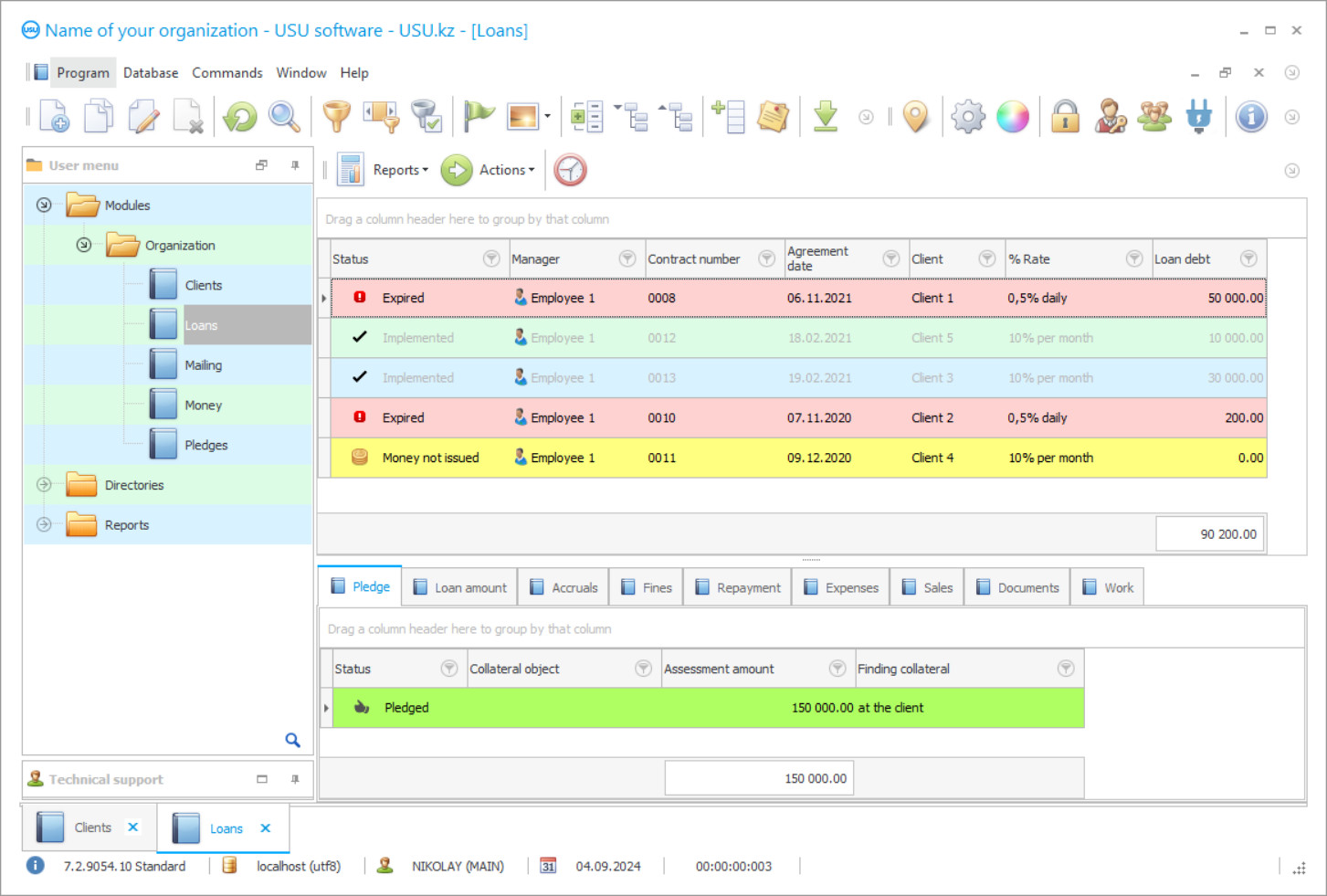
Accounting in financial and credit institutions will be in the current time mode if financial and credit institutions purchase the USU Software, which is a multifunctional information system that instantly changes those indicators when a new value is entered that have a direct or indirect relationship to it. The speed of recalculation of all changes is fractions of a second, which corresponds to the indicated mode, therefore, the statement about the current time is by no means wordless. With this mode, accounting in financial and credit institutions becomes as effective as possible since it allows you to see the actual results of the activities of financial credit institutions, to respond promptly when emergency situations are detected, or the actual results deviate from those that were planned.
Accounting of the financials of a credit institution is carried out in the reporting documents with an analysis of its activities, where control is established over the financial results. There is an analysis of the dynamics of changes by periods, the search for the reasons of deviations from the set value since financial results can also be planned, having a regular analysis of the results themselves and all activities of financial and credit institutions, which are also aimed at obtaining high financial results. Automated accounting in financial and credit institutions guarantees its correctness, completeness of coverage, and accuracy of calculations, which are carried out automatically when calculating indicators and results. Owing to the maintenance of continuous statistical accounting, there is effective planning of the activities of financial and credit organizations with forecasting of its outcomes since the accumulated statistics make it possible to identify certain trends in work and indicators, considering various external and internal reasons, factors of influence on the result and profit, which is the main financial indicator.
Who is the developer?

Akulov Nikolay
Expert and chief programmer who participated in the design and development of this software.
2024-11-22
Video of accounting in financial and credit institutions
Lending activity, which is the basis of financial credit institutions, is subject to strict accounting. Its maintenance must be organized following the recommendations of the industry and its regulator, for which a regulatory framework has been formed in the software configuration to maintain accounting in financial credit institutions, containing all provisions and regulations on industry to ensure the rationing of credit activity. Methods of accounting are given and methods to make calculations are presented, from which the participation of personnel is excluded, so operations are carried out independently by an automated system considering officially approved formulas. The content of the database is regularly updated by monitoring new provisions of amendments and changes, therefore, the accounting carried out by the configuration in financial and credit institutions always has an up-to-date result.
The accounting of credit applications is carried out in the loan database, where all applications and conditions for obtaining loans are placed. During operations performed with applications, their status and the colour assigned to it, characterizing their current state, change, while the status and colour change occurs automatically based on information received in the configuration of accounting in financial and credit institutions. The employee visually assesses the level of their performance and, if nothing is in doubt, continues the work. The colour indication used to ensure visual accounting of indicators saves users' working time and speeds up processes since it allows making decisions without immersion in electronic documents. The colour marks the state of work, their readiness, the degree of achievement of the desired result, the availability of funds, and the percentage of the components of the indicators. This is not quantitative accounting - it is qualitative accounting.
Download demo version
When starting the program, you can select the language.

You can download the demo version for free. And work in the program for two weeks. Some information has already been included there for clarity.
Who is the translator?

Khoilo Roman
Chief programmer who took part in the translation of this software into different languages.
Instruction manual
Automated accounting provides an organization with the speed of processes and the correctness of data, a decrease in labour costs and, consequently, payroll costs, an increase in efficiency, which, of course, affects profit indicators. When the organization maintains accounting in the current time, you can receive operational reports on the availability of funds in any cash office or on a bank account, clarify their turnover for the period, see the number of issued loans, the amounts on them, calculate the amount of funds that should be received until the end of the period in order to plan the issuance of new loans for them.
Maintaining financial and credit in this mode increases the position of the organization in the market as it allows it to become competitive, respond promptly to changes in demand, maintain customer interest through the tools offered to it by automation itself. Integration with digital equipment increases its functionality, quality of operations, reduces customer service time, and improves service. The list of such equipment includes a bill counter, a fiscal recorder, a barcode scanner, a data collection terminal, a receipt printer. From the exclusive, there are an electronic board, video surveillance, and automatic telephone exchange.
Order an accounting in financial and credit institutions
To buy the program, just call or write to us. Our specialists will agree with you on the appropriate software configuration, prepare a contract and an invoice for payment.
How to buy the program?

Send details for the contract
We enter into an agreement with each client. The contract is your guarantee that you will receive exactly what you require. Therefore, first you need to send us the details of a legal entity or individual. This usually takes no more than 5 minutes

Make an advance payment
After sending you scanned copies of the contract and invoice for payment, an advance payment is required. Please note that before installing the CRM system, it is enough to pay not the full amount, but only a part. Various payment methods are supported. Approximately 15 minutes

The program will be installed
After this, a specific installation date and time will be agreed upon with you. This usually happens on the same or the next day after the paperwork is completed. Immediately after installing the CRM system, you can ask for training for your employee. If the program is purchased for 1 user, it will take no more than 1 hour

Enjoy the result
Enjoy the result endlessly :) What is especially pleasing is not only the quality with which the software has been developed to automate everyday work, but also the lack of dependency in the form of a monthly subscription fee. After all, you will only pay once for the program.
Buy a ready-made program
Also you can order custom software development
If you have special software requirements, order custom development. Then you won’t have to adapt to the program, but the program will be adjusted to your business processes!
Accounting in financial and credit institutions
Accounting in financial and credit institutions provides the separation of user rights. Everyone receives a personal login and a security password to it, according to competencies. Separation of rights allows you to preserve the confidentiality of financial information since everyone has access only to the data that is required to complete the tasks. Separation of rights implies personal responsibility for the quality of the information posted. When entering values into electronic documents, they are marked with usernames. It provides everyone with personal electronic forms to post information, which is regularly checked by management for compliance with current processes. Control over personal electronic forms of users allows you to assess the quality of their information, work, and deadlines, the volume of tasks, and time. It is performed using the audit function, which highlights new user readings and their edits. All electronic forms are unified. They have one standard of filling out, one principle for distributing information over the structure of the document, and one data management tools.
Several databases have been generated in the automated system, and all have the same structure - a list of items with general data and a tab bar with details of properties. The unification of electronic forms saves the working time of users as it allows to them not to think about the format of information placement when changing tasks or keeping records. The program supports the personalization of workplaces and offers users more than 50 design options of the interface with their choice through the scroll wheel. The interface of the program is very simple, the navigation is convenient, so this makes it accessible to everyone who can work in it, without considering user skills, so mastering is easy.
Attracting personnel of different status, profile, specialization allows the program to fully display the current state of work processes and general indicators. Timely data entry makes it possible to identify deviations from the results that were planned, adjust the processes, and respond to situations in time. Users can all work together in electronic forms without the conflict of saving information since the multiuser interface removes access restrictions. In the presence of remote branches, a single information network functions, but each branch works autonomously and sees only its data, and the Internet is required for the network.