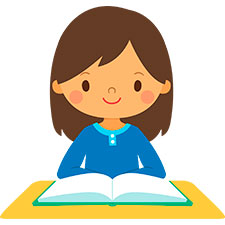Operating system: Windows, Android, macOS
Group of programs: Business automation
Program of transportations management
- Copyright protects the unique methods of business automation that are used in our programs.

Copyright - We are a verified software publisher. This is displayed in the operating system when running our programs and demo-versions.

Verified publisher - We work with organizations around the world from small businesses to large ones. Our company is included in the international register of companies and has an electronic trust mark.

Sign of trust
Quick transition.
What do you want to do now?
If you want to get acquainted with the program, the fastest way is to first watch the full video, and then download the free demo version and work with it yourself. If necessary, request a presentation from technical support or read the instructions.

Contact us here
During business hours we usually respond within 1 minute
How to buy the program?
View a screenshot of the program
Watch a video about the program
Download demo version
Instruction manual
Compare configurations of the program
Calculate the cost of software
Calculate the cost of the cloud if you need a cloud server
Who is the developer?
Program screenshot
A screenshot is a photo of the software running. From it you can immediately understand what a CRM system looks like. We have implemented a window interface with support for UX/UI design. This means that the user interface is based on years of user experience. Each action is located exactly where it is most convenient to perform it. Thanks to such a competent approach, your work productivity will be maximum. Click on the small image to open the screenshot in full size.
If you buy a USU CRM system with a configuration of at least “Standard”, you will have a choice of designs from more than fifty templates. Each user of the software will have the opportunity to choose the design of the program to suit their taste. Every day of work should bring joy!

The USU Software for transportation management is a program for the management of enterprises involved in transportation, and it does not matter which type of transport is being used for them. Transportation management in the program is automated, which increases the quality of operations and the productivity of personnel, the time and volume of the effort of which are strictly regulated by the program, where employees record all the operational data on the course of their duties, and this is their only responsibility in it since the USU Software’s configuration for transportation management that can automate your enterprise and does not require a lot of manual interactions with it. All operations on process management are performed automatically — it collects data received from users, sorts them according to their intended purpose and processes, providing convenient results and financial indicators, and spends just fractions of a second on all of these actions. Therefore, when new data enters the program, the indicators change instantly in accordance with the changed state of the production process.
The USU Software is a management program for transportation companies that can be installed by its developers on the company’s computers remotely via the Internet connection, and is available to all employees, regardless of the level of their computer skills, thanks to convenient navigation and simple user interface, which are one of the distinctive features of the USU Software that are absent in alternative programs from other developers. Mastering this management program is a quick and easy process, especially considering that after its installation a short training course is provided to future users by the program’s developers (also remotely).
Who is the developer?

Akulov Nikolay
Expert and chief programmer who participated in the design and development of this software.
2024-11-22
Video of program of transportations management
In the USU Software, the user interface mainly consists out of just three menus are — ‘Modules’, ‘Directories’, and ‘Reports’, where the distribution of data is subject to the name of the tab, therefore their internal structure is almost identical, except for certain titles. Each unit fulfills its assignment in the organization of automated management, subordinating to it not only transportation but also other processes and operations, including the economic and financial activities of the company. The USU Software regulates all types of activities and optimizes them, increasing the efficiency of processes and reducing expenses for many operations, as it performs them independently, freeing personnel from their monotonous daily routine.
For example, the USU Software is a program that automatically generates all the documentation that the company prepares for each reporting period, including the accounting of the document flow, all types of invoices, loading plan, route sheets, a package of accompanying documents for transportation and many other types of paperwork, freely operating with all data and forms posted in the program, and choosing them strictly according to the purpose of the document. The finished documents meet all the requirements for them and have an officially approved format, although digital forms themselves differ in the presentation of data since they are designed to speed up the entry of data and maintain the operational work of users.
Download demo version
When starting the program, you can select the language.

You can download the demo version for free. And work in the program for two weeks. Some information has already been included there for clarity.
Who is the translator?

Khoilo Roman
Chief programmer who took part in the translation of this software into different languages.
Instruction manual
Let's return to the structure of the control program. The first workspace is called the ‘Directories’, here all the settings for the provision of transportation services are made. There is a choice of the user interface language or even several languages — the management program can operate any number of them at the same time, the choice of currencies for mutual settlements which can also be more than one lists the sources of financing and items of expenditure, financial receipts from customers and payments on suppliers' bills will be managed, a register of carriers and a database of drivers whose services the company uses is formed.
Based on this information and setting up calculations, in accordance with the rules and regulations for conducting operations, our transportation management program optimizes the operational activities of the enterprise, the registration of which is carried out in the ‘Modules’ part of the interface, where the management of current information is being performed. ‘Modules’ is the only part of the interface available to regular users for work with; their digital logs are located here as well in order to record current readings and confirm the readiness of tasks.
Order a program of transportations management
To buy the program, just call or write to us. Our specialists will agree with you on the appropriate software configuration, prepare a contract and an invoice for payment.
How to buy the program?

Send details for the contract
We enter into an agreement with each client. The contract is your guarantee that you will receive exactly what you require. Therefore, first you need to send us the details of a legal entity or individual. This usually takes no more than 5 minutes

Make an advance payment
After sending you scanned copies of the contract and invoice for payment, an advance payment is required. Please note that before installing the CRM system, it is enough to pay not the full amount, but only a part. Various payment methods are supported. Approximately 15 minutes

The program will be installed
After this, a specific installation date and time will be agreed upon with you. This usually happens on the same or the next day after the paperwork is completed. Immediately after installing the CRM system, you can ask for training for your employee. If the program is purchased for 1 user, it will take no more than 1 hour

Enjoy the result
Enjoy the result endlessly :) What is especially pleasing is not only the quality with which the software has been developed to automate everyday work, but also the lack of dependency in the form of a monthly subscription fee. After all, you will only pay once for the program.
Buy a ready-made program
Also you can order custom software development
If you have special software requirements, order custom development. Then you won’t have to adapt to the program, but the program will be adjusted to your business processes!
Program of transportations management
All documents compiled by our program are located in this menu, the registers of financial transactions are also stored here, digital document circulation is conducted, the costs of all types of activities are recorded, performance indicators are formed, which our program further analyzes in the ‘Reports’ menu later, where analytical and statistical reporting on the work of the enterprise as a whole and its individual services, on the efficiency of each employee, on carriers, on the profitability of each order, on the movement of funds, on the presence of cash balances in cash desks and on accounts is being managed. Such reports improve the quality of transportation management since they show where there are opportunities by the enterprise, where there might be any unnecessary expenses, which of the carriers is the most convenient in terms of the cost of services, which of the employees is the most efficient at work, and a lot of useful information like that. Internal analytical reporting allows the company to identify important moments in the company’s activities that negatively affect the profitability of the enterprise and then successfully exclude them. Let’s see what other convenient features the USU Software might offer.
Internal analytical reporting is formed in an easy-to-read format — in the form of tables, graphs, and diagrams, where the final participation of each indicator is clearly shown. The management program provides its users with individual access rights in order to protect proprietary information and keep its confidentiality — it requires specific login and password to access certain types of information. Individual access provides individual digital journals and personal responsibility for the data that the user adds to their journals. Any information posted by the user in the system is marked with his login to identify information when inaccuracies in them are revealed, including edits and deletions of data. Control over the reliability of information is carried out by the management and the transportation management program — each has its own scope of work; the result is general — the absence of false data. The program has a task scheduler, thanks to it, a number of tasks are performed automatically on a schedule, including regular backups of information. Formation of documentation is also within the competence of the USU Software — documents are organized strictly according to the plan and are ready by the deadline.
The program establishes control over the reliability of statistics by organizing subordination between statistics from all databases, establishing a certain balance between them. Such subordination improves the quality of accounting due to the comprehensiveness of such coverage. The efficiency of the personnel is increased due to the regulation of its activities and the automatic calculation of wages, taking into account the tasks noted in the program. Each work operation has its own cost, calculated on the basis of the norms and rules in the industry. The calculation for various operations is carried out in the first work session, where, for example, the cost for services being calculated depending on its execution time, the amount of work required, and various other standards. The reference database is regularly updated, therefore, the information presented in it is always up-to-date, and calculations that are made by the program are always correct. For internal interaction between the departments, an internal notification system in the form of pop-up messages is implemented, for external electronic communication, there are additional methods of communication using this program as well, such as the SMS and voice mail features.