Operating system: Windows, Android, macOS
Group of programs: Business automation
ERP Implementation Cost
- Copyright protects the unique methods of business automation that are used in our programs.

Copyright - We are a verified software publisher. This is displayed in the operating system when running our programs and demo-versions.

Verified publisher - We work with organizations around the world from small businesses to large ones. Our company is included in the international register of companies and has an electronic trust mark.

Sign of trust
Quick transition.
What do you want to do now?
If you want to get acquainted with the program, the fastest way is to first watch the full video, and then download the free demo version and work with it yourself. If necessary, request a presentation from technical support or read the instructions.

Contact us here
During business hours we usually respond within 1 minute
How to buy the program?
View a screenshot of the program
Watch a video about the program
Download the program with interactive training
Interactive instructions for the program and for the demo version
Compare configurations of the program
Calculate the cost of software
Calculate the cost of the cloud if you need a cloud server
Who is the developer?
Program screenshot
A screenshot is a photo of the software running. From it you can immediately understand what a CRM system looks like. We have implemented a window interface with support for UX/UI design. This means that the user interface is based on years of user experience. Each action is located exactly where it is most convenient to perform it. Thanks to such a competent approach, your work productivity will be maximum. Click on the small image to open the screenshot in full size.
If you buy a USU CRM system with a configuration of at least “Standard”, you will have a choice of designs from more than fifty templates. Each user of the software will have the opportunity to choose the design of the program to suit their taste. Every day of work should bring joy!
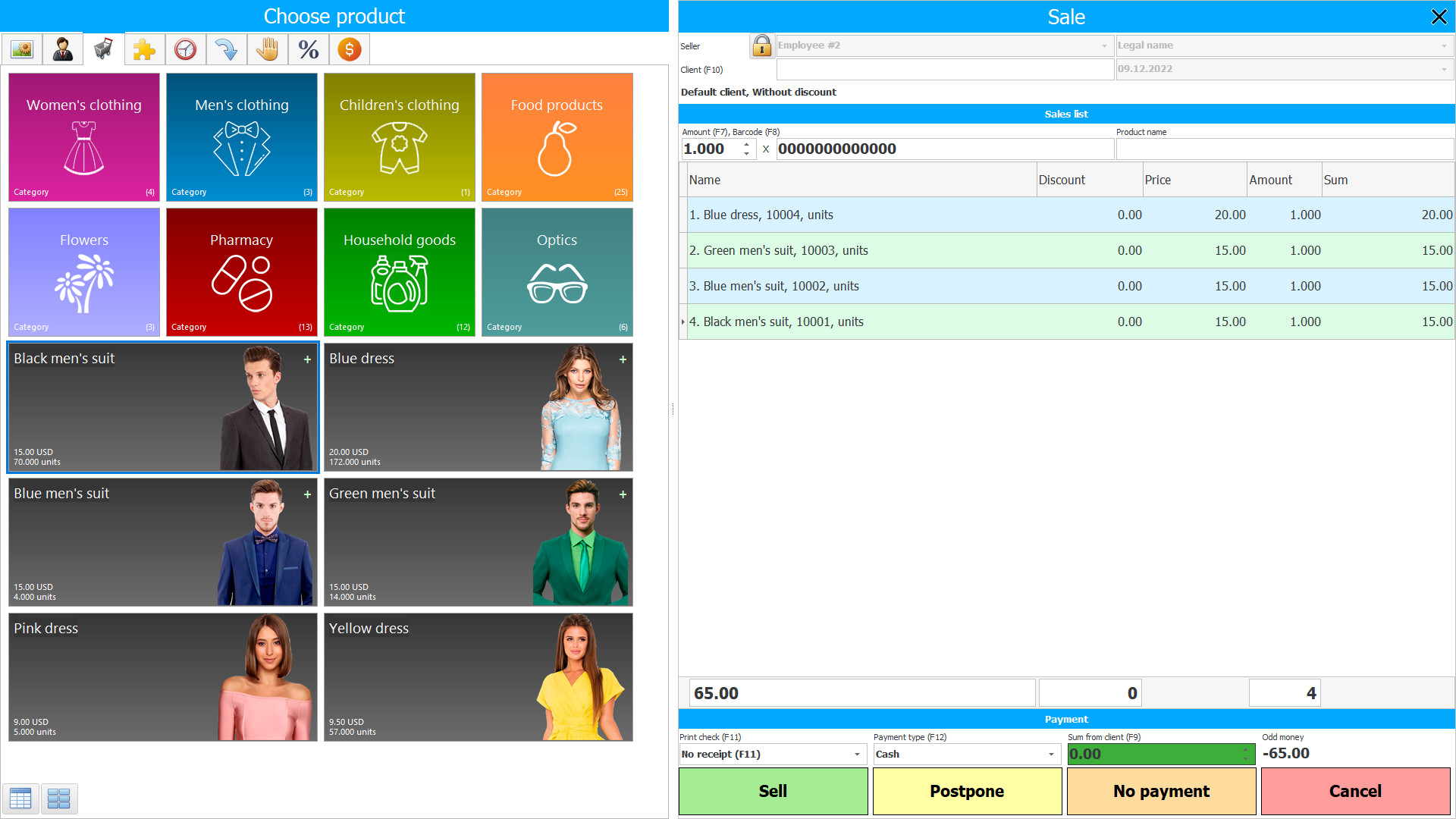
Enterprise resource planning is a system that helps entrepreneurs plan their work more rationally, use resources wisely, automating each side of the business and bringing the activities of employees to transparent control, but the cost of implementing ERP is often high, beyond the reach of most companies. Despite the many positive changes that can be obtained after the implementation of the system, it should be understood that the development of such technologies is a very costly undertaking, so the issue of cost is not the easiest. A team of specialists is involved in the creation of an ERP project, but it is not enough to create a structure and modules to automate all parties, it is necessary to adapt them to the requirements of the customer, and for this it is first necessary to study the specifics of the internal affairs. When developing, a lot of developments are used, which have their initial cost and are included in the final price of the project. A large number of tools used to create the optimal version of the ERP platform is reflected in the high cost, but some developers may suggest a phased implementation of the modules. A positive result from installing the software will cover all expenses, since after a few months of active use in all areas of the business, the first results are noted. By means of software algorithms, it will be possible to form a single information base, where specialists from all departments, divisions, branches will be able to take up-to-date information to fulfill their duties. Thus, the age-old problem of the fragmentation of the actions of services, due to which disagreements and inconsistencies subsequently arise, is eliminated. Among the positive aspects of the implementation of ERP systems, there is also the opportunity to create a corporate zone for managing the budget and employees. The program will facilitate the work of the logistics and accounting departments, and will greatly simplify the management of financial flows.
Who is the developer?

Akulov Nikolay
Expert and chief programmer who participated in the design and development of this software.
2024-11-14
Video of eRP Implementation Cost
Behind the high cost of the software is a wide functionality that will help to archive data, control the present and make a forecast, make a plan for resources (raw materials, time, personnel, money, etc.). Compared to standard ERP accounting programs, the format has a number of positive differences, such as the creation of a single mechanism for optimizing the work of the enterprise on all sides. You will be able to distribute access rights between subordinates, so that each of them receives only what relates to the duties performed. Due to the availability of a variety of software solutions for firms of different profiles, the cost of licenses and processes associated with implementation also varies. A well-chosen platform has the ability to integrate with other applications, equipment, speeding up the processing of information, which is not the least important for large corporations. So many different nuances in the development of an automation platform mean taking them into account when determining the final cost. So the cost consists of licenses, implementation operations, if necessary, the purchase of hardware and support by specialists throughout the operation. But the positive news may be the opportunity to create individual software for requests and budget using the "Universal Accounting System". The software configuration from USU has a universal interface that will allow you to choose the optimal ratio of tools and database. Create a positive atmosphere in the company and solve projects in real time, actively interacting between departments, employees. Our specialists will take care of the implementation of the USU program, as well as subsequent settings, training and support. The format of ERP technologies used in the system will increase competitiveness in the shortest possible time.
Download demo version
When starting the program, you can select the language.

You can download the demo version for free. And work in the program for two weeks. Some information has already been included there for clarity.
Who is the translator?

Khoilo Roman
Chief programmer who took part in the translation of this software into different languages.
Instruction manual
The cost of implementing ERP depends on the selected configuration, this is discussed at the stage of consultation and preparation of terms of reference. If you choose a small set of options at the beginning, then you can expand as needed. The software platform will lead to the standardization of the organization's business processes, including delivery management, inventory management, logistics, invoicing and workflow. Employees will be able to draw up a plan for the production of goods, calculating the timing, the volume of raw materials for which they will be enough. Determination of demand, storage costs will reduce cash costs and time. Automation will also help achieve the ultimate goals that will increase the efficiency of the enterprise. The right approach to all aspects of the business will affect productivity growth. Another positive point will be the exclusion from all processes of the human factor, the main source of errors. You can make sure that the software is easy to use before purchasing, using the demo version, which was created for preliminary review. Having studied in practice the main functions and modules, it will be possible to decide what should be in the full version. The positive aspects of the implementation of USU ERP systems are the ability to reduce the installation period, quick start and adaptation of any specialists, regardless of their experience and knowledge. And, the presence of a single database for clients will lead to the order of output of data on transactions, documents, guaranteeing control over the receipt of finance. The application will take control of the planning of any procedures, interaction with counterparties and monitoring the progress for managers. Automated audit of personnel activities will help to identify those points that require changes, to encourage the most active employees. In addition, the program will regularly provide analytical, management reporting, where you can analyze the current state of affairs in the company.
Order an eRP Implementation Cost
To buy the program, just call or write to us. Our specialists will agree with you on the appropriate software configuration, prepare a contract and an invoice for payment.
How to buy the program?

Send details for the contract
We enter into an agreement with each client. The contract is your guarantee that you will receive exactly what you require. Therefore, first you need to send us the details of a legal entity or individual. This usually takes no more than 5 minutes

Make an advance payment
After sending you scanned copies of the contract and invoice for payment, an advance payment is required. Please note that before installing the CRM system, it is enough to pay not the full amount, but only a part. Various payment methods are supported. Approximately 15 minutes

The program will be installed
After this, a specific installation date and time will be agreed upon with you. This usually happens on the same or the next day after the paperwork is completed. Immediately after installing the CRM system, you can ask for training for your employee. If the program is purchased for 1 user, it will take no more than 1 hour

Enjoy the result
Enjoy the result endlessly :) What is especially pleasing is not only the quality with which the software has been developed to automate everyday work, but also the lack of dependency in the form of a monthly subscription fee. After all, you will only pay once for the program.
Buy a ready-made program
Also you can order custom software development
If you have special software requirements, order custom development. Then you won’t have to adapt to the program, but the program will be adjusted to your business processes!
ERP Implementation Cost
Even with the prevailing opinion that the acquisition, installation and use of such configurations is a rather complicated process, but in the case of USU software, specialists tried to simplify the interface as much as possible, without losing the working potential. Users will quickly learn the basic concepts and initially be able to use tooltips. Also, each employee is allocated a separate space in the application, where you can customize the visual design and the order of the tabs for comfortable working conditions. For foreign companies, we offer the translation of the menu language and internal settings for other legislation. If you have any doubts, we advise you to use the demo version of the program, which is distributed free of charge and has a limited period of use.







