Operating system: Windows, Android, macOS
Group of programs: Business automation
Application for dentistry
- Copyright protects the unique methods of business automation that are used in our programs.

Copyright - We are a verified software publisher. This is displayed in the operating system when running our programs and demo-versions.

Verified publisher - We work with organizations around the world from small businesses to large ones. Our company is included in the international register of companies and has an electronic trust mark.

Sign of trust
Quick transition.
What do you want to do now?
If you want to get acquainted with the program, the fastest way is to first watch the full video, and then download the free demo version and work with it yourself. If necessary, request a presentation from technical support or read the instructions.

Contact us here
During business hours we usually respond within 1 minute
How to buy the program?
View a screenshot of the program
Watch a video about the program
Download demo version
Compare configurations of the program
Calculate the cost of software
Calculate the cost of the cloud if you need a cloud server
Who is the developer?
Program screenshot
A screenshot is a photo of the software running. From it you can immediately understand what a CRM system looks like. We have implemented a window interface with support for UX/UI design. This means that the user interface is based on years of user experience. Each action is located exactly where it is most convenient to perform it. Thanks to such a competent approach, your work productivity will be maximum. Click on the small image to open the screenshot in full size.
If you buy a USU CRM system with a configuration of at least “Standard”, you will have a choice of designs from more than fifty templates. Each user of the software will have the opportunity to choose the design of the program to suit their taste. Every day of work should bring joy!
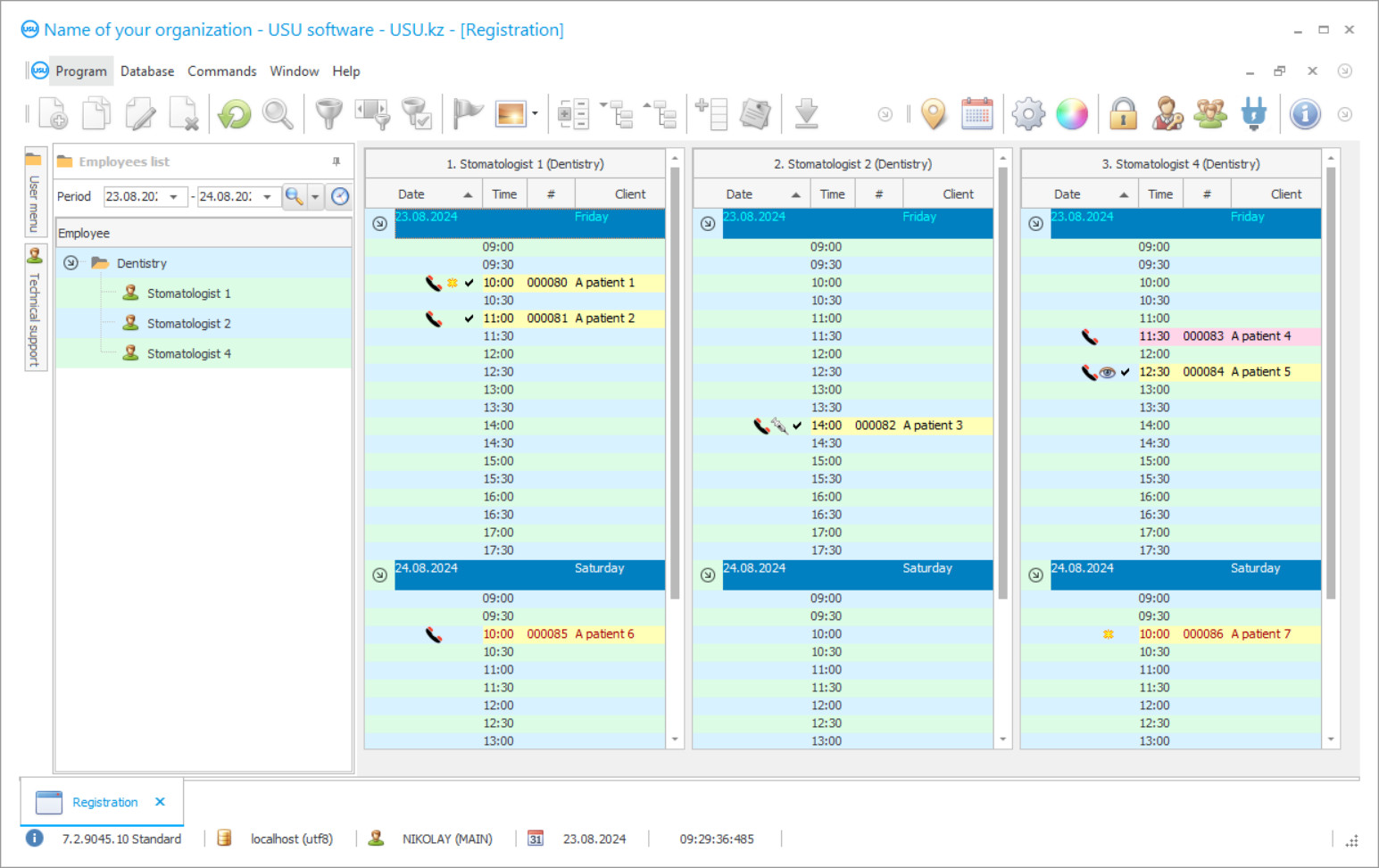
Accounting of dentistry is a rather specific process, since it is distinguished by a lot of features that highlight it from accounting in other spheres of business. Dentistry, like any organization working in the sphere of service distribution, wants to enhance the quality of services provided, increase the number of clients, increase income and acquire a recognizable reputation. In addition, the dentistry always has a goal to become better than competitors, to become respected and in demand. Unfortunately, there are always obstacles that do not let you do this as fast as it was originally planned. The increasing amount of patients inevitably results in the necessity to take into account and systematize a lot of data and materials. Dentists and other dental professionals need to be monitored to draw up different work schedules. In addition, with the growth of patients and information, the workflow also increases, which leads to the fact that employees are lacking time to process this information. To help such dentistry organizations, various applications of dentistry automation are being produced, designed to get rid of the influence of the human factor on activities as much as possible.
We invite you to get acquainted with the possibilities of the application of dentistry control and accounting - the USU-Soft application of dentistry management and accounting. This application of dentistry management and accounting is designed to implement automation in most of the activities that used to take a lot of time and energy from the dentistry employees. The USU-Soft application of dentistry accounting and management easily introduces control of the material, managerial, warehouse, accounting and personnel records of dentistry, monitoring routine work, freeing up the time of staff members to do their direct tasks. The USU-Soft application of dentistry control has perfectly shown itself as a high-quality and easy-to-learn application of dentistry quality monitoring that turns into a reliable assistant in most of the activities of the dentistry organization. To date, the USU-Soft application of dentistry management and control is used in organizations of different fields of business. Our application of dentistry control is well known not only in the Republic of Kazakhstan, but also far abroad.
Who is the developer?

Akulov Nikolay
Expert and chief programmer who participated in the design and development of this software.
2024-11-24
Video of the application for dentistry
If several people call the clinic at the same time, a pop-up window of the dentistry application will show several current calls - in the form of a table with two columns, one of which displays the time the call came in, and the other phone number. The administrator needs to select the caller in the application of dentistry management by the last digits of the number and click on the appropriate line. If a current patient calls, but from an unknown number, enter the name and surname in the "Who" field and all the necessary information about the patient will appear as well.
Report "History of contacts" shows the number of calls in the application, messages, and requests received by the clinic for a certain period of time, and the effectiveness of all these contacts - whether they end up with an appointment and whether the patient had an appointment. This list of the calls that need to be done includes clients who have an appointment for today and the next business day. The list includes the client’s name and phone number, as well as the date and time of the appointment with the attending dentist’s name and a comment about the appointment. You must call all of these patients and confirm their appointments in the application. If the patient has confirmed that he/she will come, right-click on his/her last name in the list and select "Notify". A checkmark will appear next to the name of the patient who confirmed the appointment in the schedule.
Download demo version
When starting the program, you can select the language.

You can download the demo version for free. And work in the program for two weeks. Some information has already been included there for clarity.
Who is the translator?

Khoilo Roman
Chief programmer who took part in the translation of this software into different languages.
As soon as the patient enters the dentistry, the administrator right-clicks on the patient's name in the schedule of the application and selects "Patient Arrived". At this point, a pop-up of waiting patients appears on the doctor's computer. Then, when the client enters the doctor's office and the administrator clicks the "Start appointment" button, the pop-up of current appointment appears on the doctor's computer which has the same application (you can enable the doctor to start the appointment through the USU-Soft technical support).
After selecting the services, you need to check clients’ results in the application. The doctor must select according to his/her work directions whether the visitor is cured or not. Without this step it is impossible to finish the appointment. The result of the appointment can be marked by any doctor in the application who sees a particular client, but the marks of the profile and non-profile specialists are different (the profile referral is highlighted in red). For example, if you are a general dentist, you can mark for therapy in the application, if you are a surgeon - for surgery, and for all other areas - only to appoint a consultation.
Order the application for dentistry
To buy the program, just call or write to us. Our specialists will agree with you on the appropriate software configuration, prepare a contract and an invoice for payment.
How to buy the program?

Send details for the contract
We enter into an agreement with each client. The contract is your guarantee that you will receive exactly what you require. Therefore, first you need to send us the details of a legal entity or individual. This usually takes no more than 5 minutes

Make an advance payment
After sending you scanned copies of the contract and invoice for payment, an advance payment is required. Please note that before installing the CRM system, it is enough to pay not the full amount, but only a part. Various payment methods are supported. Approximately 15 minutes

The program will be installed
After this, a specific installation date and time will be agreed upon with you. This usually happens on the same or the next day after the paperwork is completed. Immediately after installing the CRM system, you can ask for training for your employee. If the program is purchased for 1 user, it will take no more than 1 hour

Enjoy the result
Enjoy the result endlessly :) What is especially pleasing is not only the quality with which the software has been developed to automate everyday work, but also the lack of dependency in the form of a monthly subscription fee. After all, you will only pay once for the program.
Buy a ready-made program
Also you can order custom software development
If you have special software requirements, order custom development. Then you won’t have to adapt to the program, but the program will be adjusted to your business processes!
Application for dentistry
The results of use of the application will show themselves after the first days of its work in your dentistry organization. However, if you want the process of your getting used to the application to become even faster, you can contact us and we will help you by giving you master classes and explaining everything in detail. The USU-Soft application is a result of work of highly qualified professionals who devote their time and themselves in creating something beautiful and unique.






